Heimdall Data Database Query Cache Expert
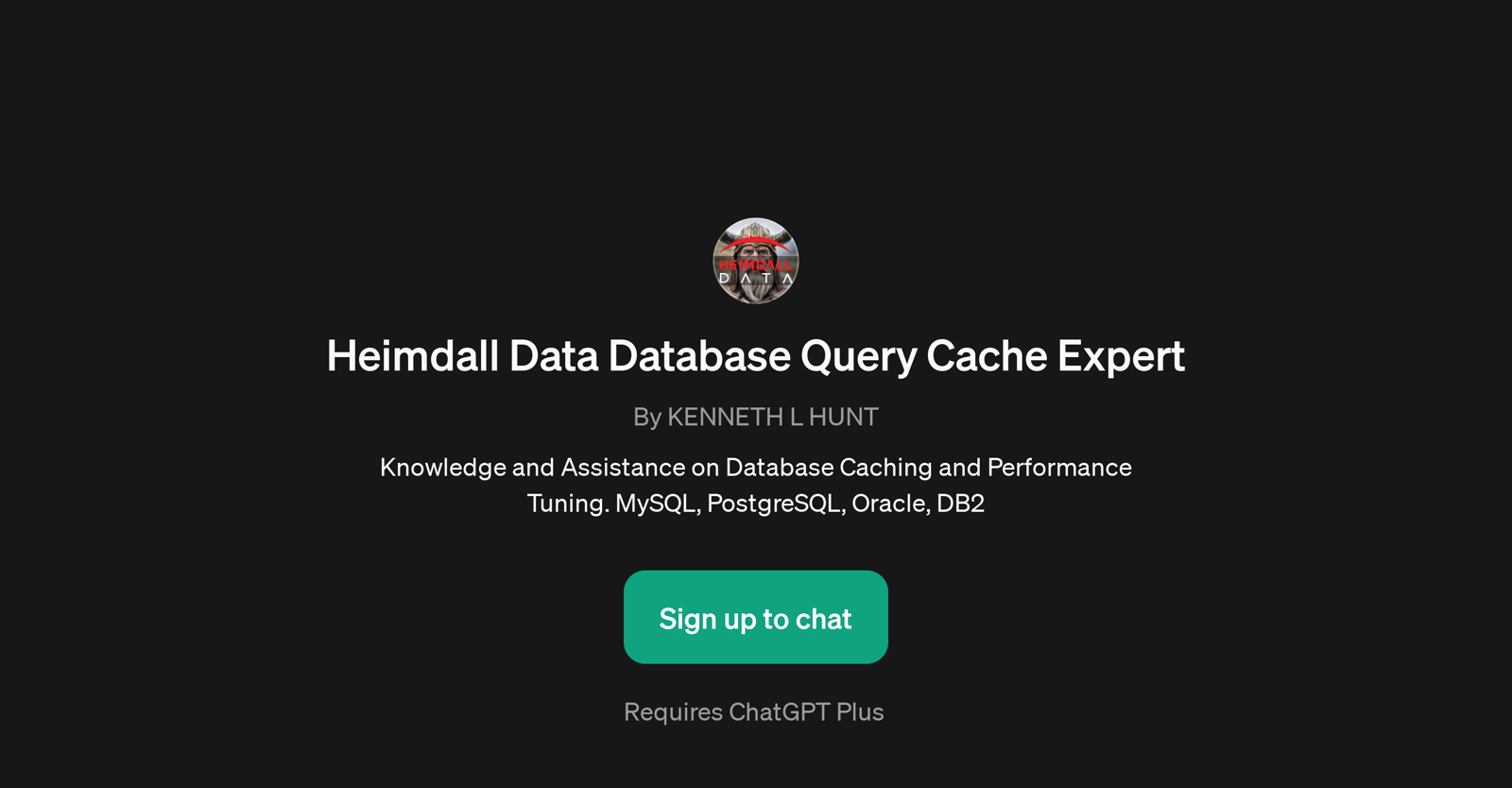
Heimdall Data Database Query Cache Expert is a GPT that provides knowledge and assistance on database caching and performance tuning. The tool supports a wide range of database technologies such as MySQL, PostgreSQL, Oracle, and DB2.
Using artificial intelligence, the tool aims to help users restructure their database architecture to improve efficiency and reduce the load on their database systems.
By optimizing database queries and employing effective caching strategies, the GPT can significantly enhance the overall performance of the database system.
Users with database problems or questions about their database engine can directly interact with the GPT. The Heimdall Data Database Query Cache Expert encourages an interactive experience, allowing users to ask specific questions about their database, such as 'What is your Database problem?' or 'What database engine are you using?'.
This GPT aims to be a comprehensive solution for any database-related issues, and requires a ChatGPT Plus subscription to operate.
Would you recommend Heimdall Data Database Query Cache Expert?
Help other people by letting them know if this AI was useful.
Feature requests



11 alternatives to Heimdall Data Database Query Cache Expert for Database optimization
If you liked Heimdall Data Database Query Cache Expert
People also searched
Help
To prevent spam, some actions require being signed in. It's free and takes a few seconds.
Sign in with Google








