SQL TurboTune
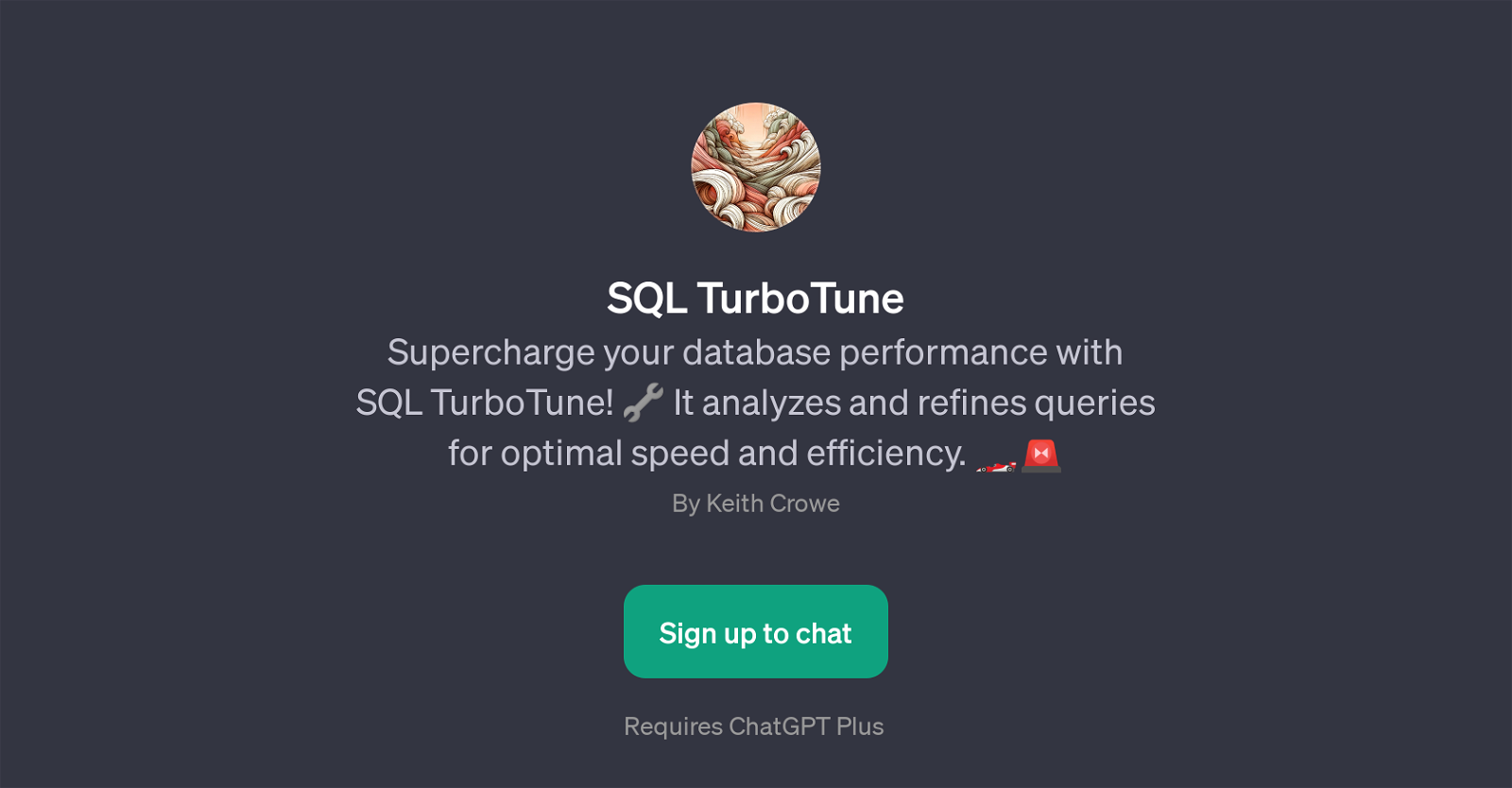
SQL TurboTune is a GPT developed to enhance the performance of your database. It works by deeply analyzing and refining SQL queries to achieve optimal speed and efficiency.
This tool is beneficial to database admins, developers and businesses with the need to execute fast and efficient queries. The GPT aims to simplify the complex and time-consuming process of SQL query optimization.
SQL TurboTune not only offers solutions for optimizing SQL queries but also provides insights into the latest SQL database trends, reviews on database indexing strategies, and assists with complex SQL joins.
Essentially, SQL TurboTune leverages the analytical ability of GPTs to deliver a comprehensive SQL optimization solution for a wide range of database needs.
It's important to note that the usage of this GPT requires a ChatGPT Plus subscription. The Developer, Keith Crowe, has designed SQL TurboTune with a user-friendly interface and prompt starters to make the optimization process easier and more intuitive.
The introductory message: 'Ready to turbocharge your SQL queries? Let's get started!' encapsulates the core utility of this GPT - to turbocharge your database performance.
Would you recommend SQL TurboTune?
Help other people by letting them know if this AI was useful.
Feature requests



11 alternatives to SQL TurboTune for Database optimization
If you liked SQL TurboTune
People also searched
Help
To prevent spam, some actions require being signed in. It's free and takes a few seconds.
Sign in with Google








