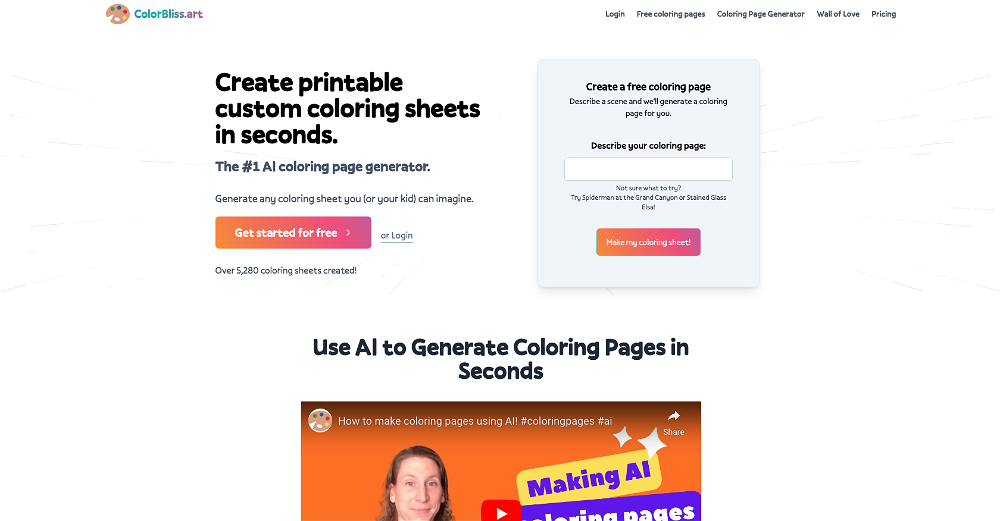Deeply Dark Humor
Deeply Dark Humor is a GPT designed to facilitate in creating adult coloring books with an emphasis on dark humor and black & white schemes. This tool offers a unique approach to the creation and conceptualization of dark humor oriented coloring books.
It simplifies the process not just in terms of designing but also in generating edgy themes for these coloring books. Users can request the GPT to generate a page for coloring or suggest an offbeat theme.
In addition to that, it also has the ability to colorize black and white images if the user wishes to do so. In essence, Deeply Dark Humor offers a very specific and innovative combination of graphic design and artificial intelligence to offer an engaging and creative approach to adult entertainment, specifically for those who appreciate dark humor.
Note that to use the full functionality of this tool, access to the ChatGPT Plus is required. So while this isn't a standalone app, with the help of ChatGPT platform it ensures an interactive experience catered towards those interested in adult coloring books with a dark sense of humor and design.
Would you recommend Deeply Dark Humor?
Help other people by letting them know if this AI was useful.
Feature requests
If you liked Deeply Dark Humor
Featured matches
Other matches
Help
To prevent spam, some actions require being signed in. It's free and takes a few seconds.
Sign in with Google