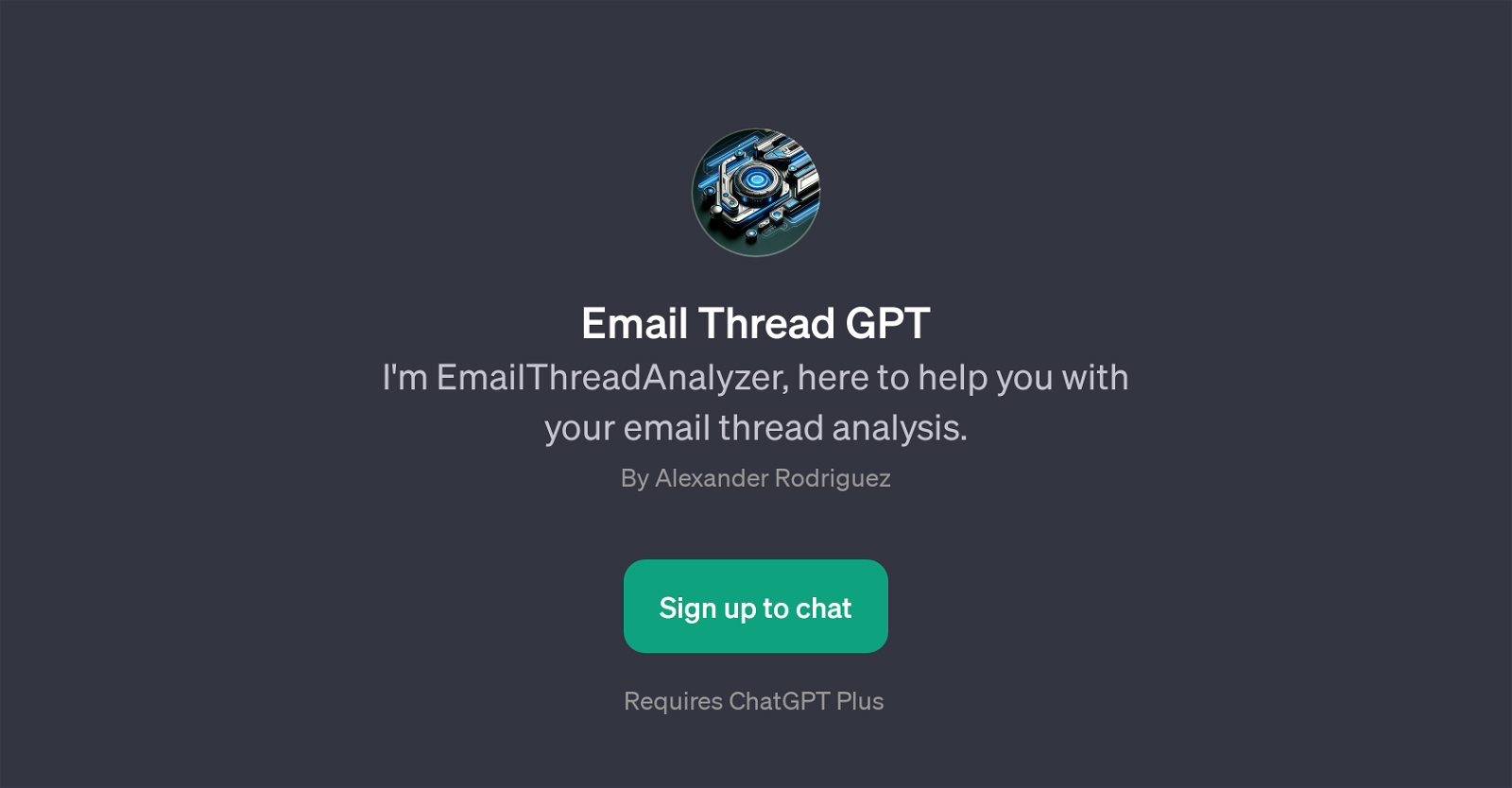Email Thread GPT
Email Thread GPT, also known as EmailThreadAnalyzer, is a specialty AI tool designed to assist users with complex analysis of their email threads. Essentially, this tool uses artificial intelligence to cut through the noise and immensity of email threads, helping users distill key information, determine insights, and understand the context and content in a more streamlined way.
The GPT is built on top of ChatGPT and it requires a ChatGPT Plus subscription to access its features. Upon initiating a session, the tool offers an intuitive 'Quick Start Email Thread Analysis' prompt that users can utilize to kickstart their email thread examination.
Given its AI-driven architecture, the tool has the ability to process and analyze large volumes of information with efficiency and accuracy. All in all, Email Thread GPT is positioned as a user-friendly, efficient AI tool that simplifies email thread analysis, providing clear, objective, and analytic output.
Ideal for professionals, individuals, or businesses dealing with a high volume of emails, this GPT brings clarity and efficiency into the often time-consuming task of email management and analysis.
Would you recommend Email Thread GPT?
Help other people by letting them know if this AI was useful.
Feature requests
If you liked Email Thread GPT
Featured matches
Other matches
Help
To prevent spam, some actions require being signed in. It's free and takes a few seconds.
Sign in with Google