Emojify
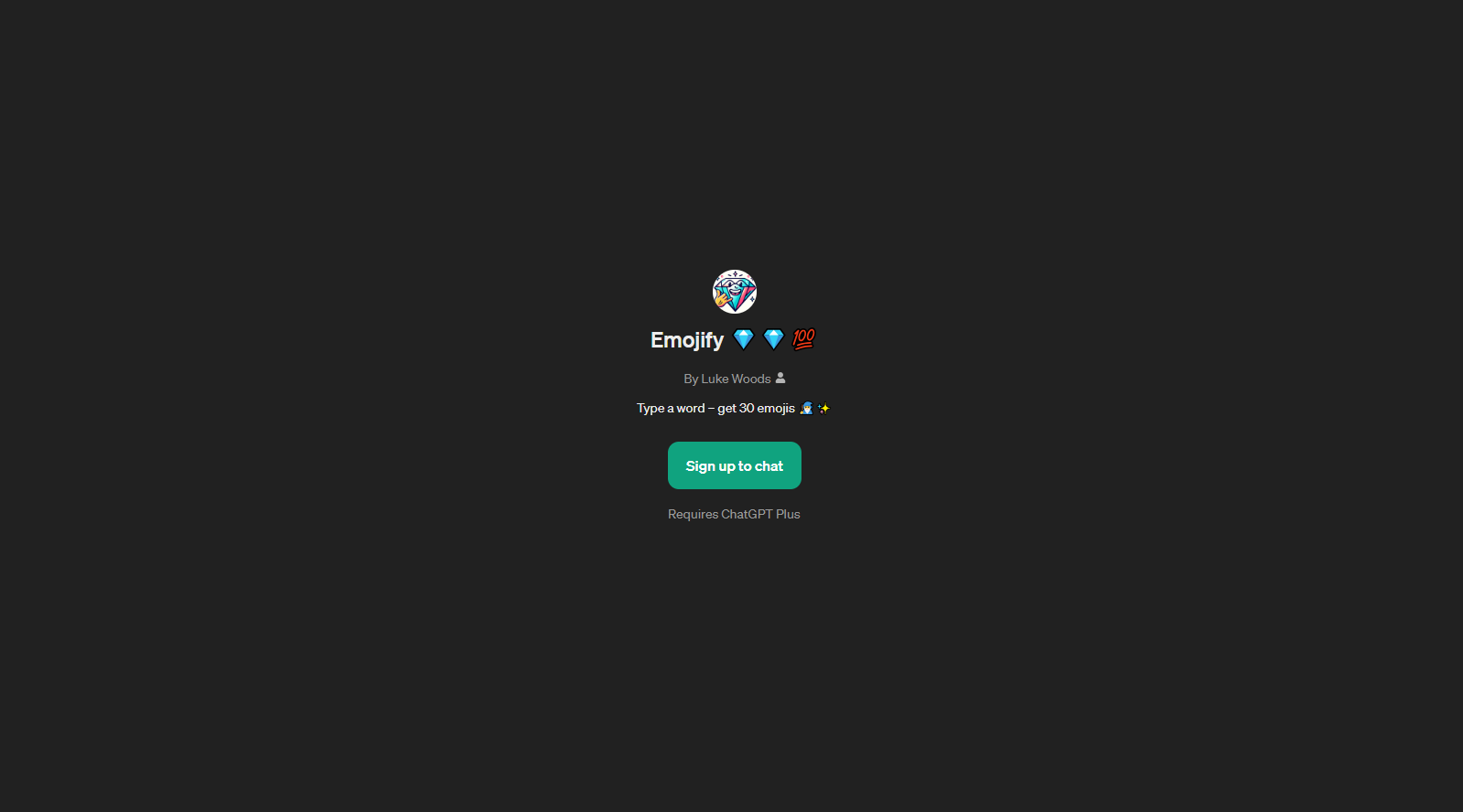
Emojify is a GPT built on top of ChatGPT designed to generate creative and appropriate emojis based on user inputs. The primary function of this GPT is to 'emojify' words or situations described by users, providing a new and expressive way for users to convey emotions, activities or scenarios.
Emojify has a variety of intuitive prompt starters to assist users, including options such as 'Describe a situation and I'll emoji-fy it!' and 'Need emojis for your mood? Tell me about it'.
Ideated by Luke Woods, this GPT requires a ChatGPT Plus subscription for access. The innovative technology behind Emojify analyses the context, sentiment and elements of user inputs, generating a nuanced set of emojis accordingly to enrich digital communications.
Whether users are searching for a unique way to express a mood, depict a situation or narrate a story with emojis, Emojify can provide a creative solution.
Would you recommend Emojify?
Help other people by letting them know if this AI was useful.
Feature requests



17 alternatives to Emojify for Emojis
If you liked Emojify
Help
To prevent spam, some actions require being signed in. It's free and takes a few seconds.
Sign in with Google








