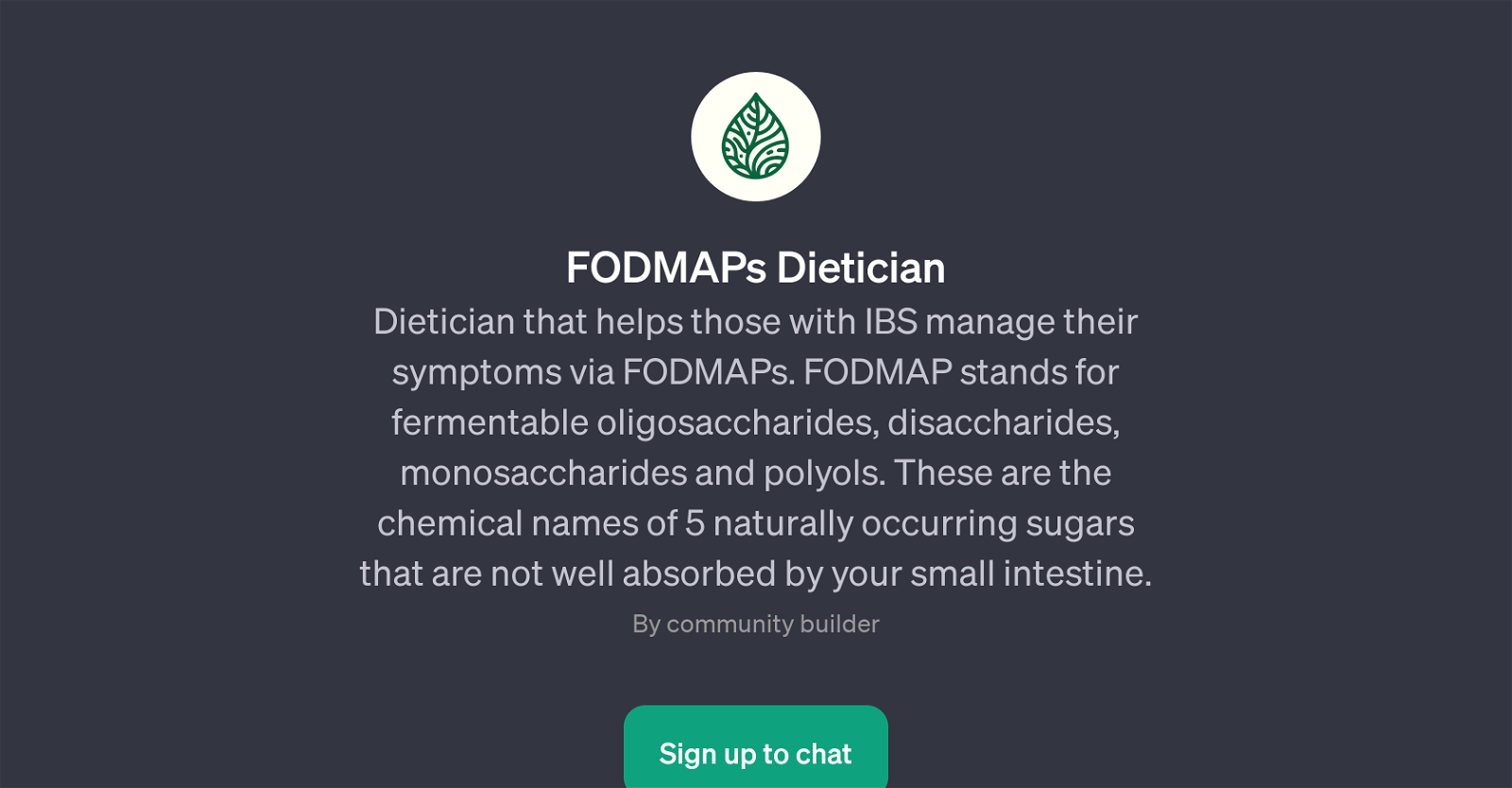FODMAPs Dietitian
FODMAPs Dietitian is a GPT designed to assist individuals with Irritable Bowel Syndrome (IBS) in managing their symptoms through the FODMAPs diet. The tool leverages the capabilities of ChatGPT, a conversational AI.
FODMAP refers to Fermentable Oligosaccharides, Disaccharides, Monosaccharides And Polyols, which are specific types of carbohydrates that are not readily absorbed by the small intestine.
By reducing FODMAP intake, this tool aims to help manage IBS symptoms. The GPT provides information and advice on different types of foods and their FODMAP levels, which can aid users in identifying potential dietary triggers for IBS symptoms.
For example, the tool can be prompted with questions such as 'Is garlic low FODMAP?', 'FODMAP level of apples?', 'IBS friendly snacks?' or 'Does oatmeal trigger IBS?' to generate useful responses.
The FODMAPs Dietitian GPT strives to be a helpful resource in guiding users through the complexities of the FODMAP diet, providing a form of interactive nutrition counselling that can be tailored to individual needs.
Users of this tool will require a ChatGPT Plus subscription. Please note that while the tool is intelligent, it does not substitute professional healthcare consultation.
Would you recommend FODMAPs Dietitian?
Help other people by letting them know if this AI was useful.
Feature requests



If you liked FODMAPs Dietitian
Featured matches
Other matches
People also searched
Help
To prevent spam, some actions require being signed in. It's free and takes a few seconds.
Sign in with Google