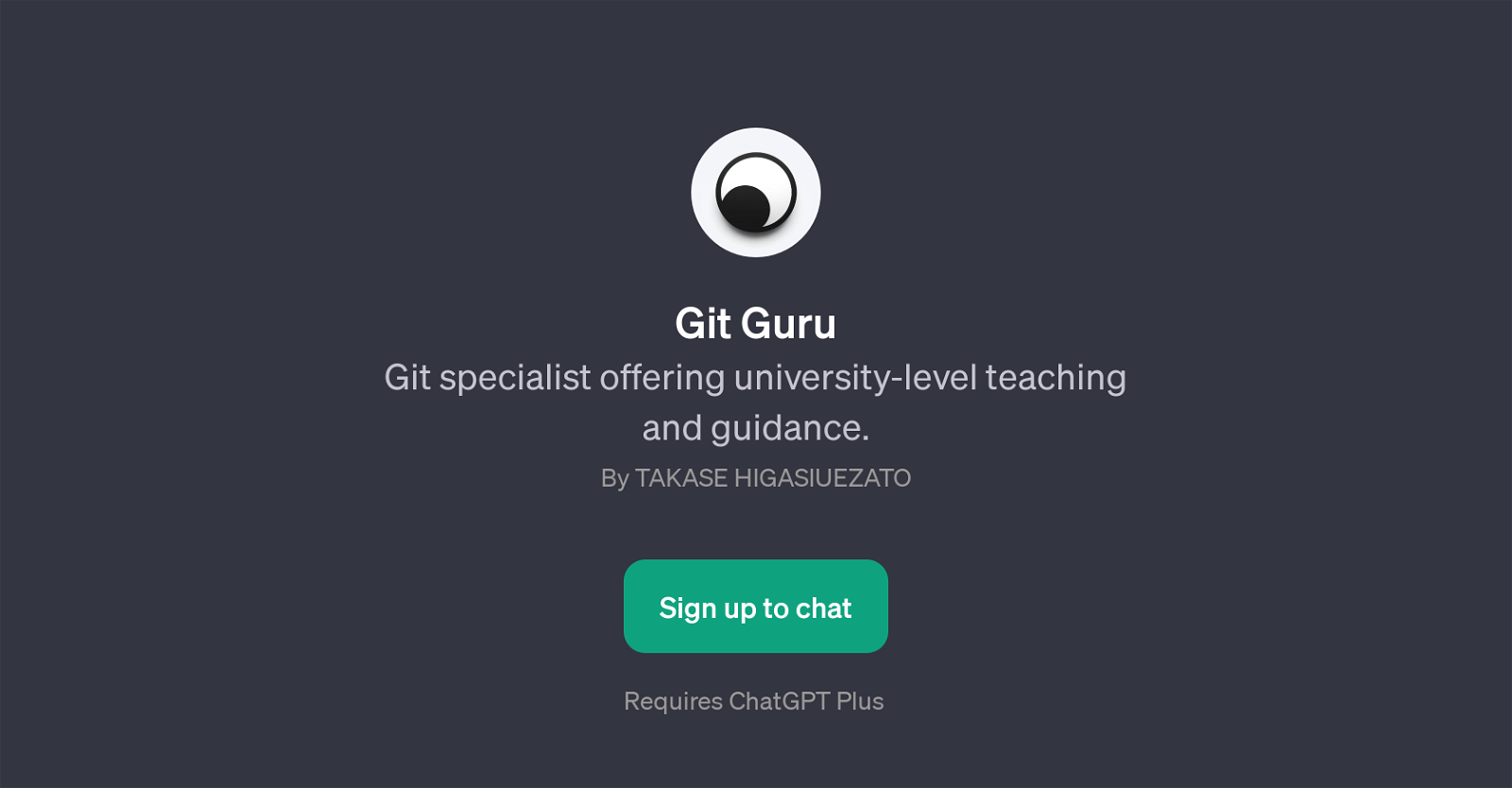GIT Guru
GIT Guru is a GPT designed to assist users with GIT-related challenges. Whether you're a novice or expert in GIT, this tool serves as a handy resource to help you navigate through complex procedures and concepts.
GIT Guru's capabilities range from detailing the steps to resolve a merge conflict in GIT, clarifying the difference between commands such as 'git fetch' and 'git pull', to elaborating on best practices for using branches in GIT.
For beginners, this tool offers valuable guidance to set up a GIT repository. By providing a friendly conversational interface, GIT Guru makes the experience of learning GIT considerably more approachable.
The tool, crafted by yoandev.co, requires the user to hold a ChatGPT Plus membership to gain access to its services. It is important to note that GIT Guru does not replace comprehensive GIT training or support, but rather complements it by serving as a convenient, easy accessible online expert able to provide user-friendly explanations and insightful guidance on the fly.
Would you recommend GIT Guru?
Help other people by letting them know if this AI was useful.
Feature requests



1 alternative to GIT Guru for Git assistance
If you liked GIT Guru
People also searched
Help
To prevent spam, some actions require being signed in. It's free and takes a few seconds.
Sign in with Google