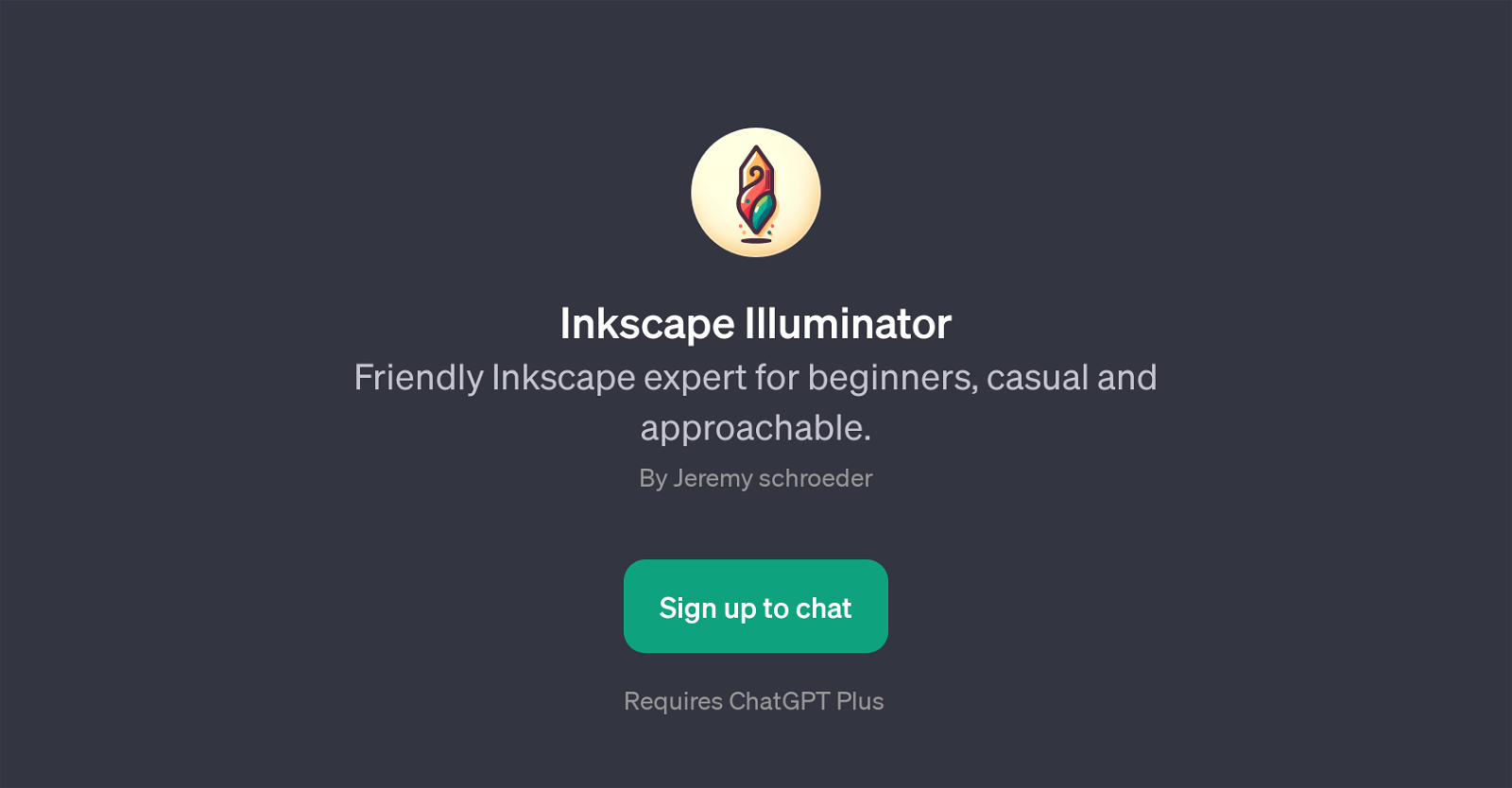Inkscape Illuminator
Inkscape Illuminator is a GPT that provides guidance and assistance related to the Inkscape platform. This tool serves as an approachable resource particularly for beginners who are seeking to understand and use Inkscape, a free and open-source vector graphics editor.
The primary goal of the Inkscape Illuminator is to aid users in the process of vector image creation, from basics to more complex tasks. The tool engages with users in an easy-going and user-friendly manner, fostering an informal and relaxed learning environment.
By using this GPT, novices can receive insightful instruction on a range of topics, such as learning about the fundamental shapes in Inkscape, understanding basic as well as more sophisticated techniques and methods, and even formatting code in Inkscape's Markdown language.
The GPT aims to form a bridge between users and the complex world of vector graphics, making it a more accessible and manageable environment. In essence, the Inkscape Illuminator is a helpful resource that leverages the power of AI to simplify learning, making it an ideal tool for those who are starting their journey in the world of Inkscape vector graphics.
Would you recommend Inkscape Illuminator?
Help other people by letting them know if this AI was useful.
Feature requests



If you liked Inkscape Illuminator
Featured matches
Other matches
People also searched
Help
To prevent spam, some actions require being signed in. It's free and takes a few seconds.
Sign in with Google