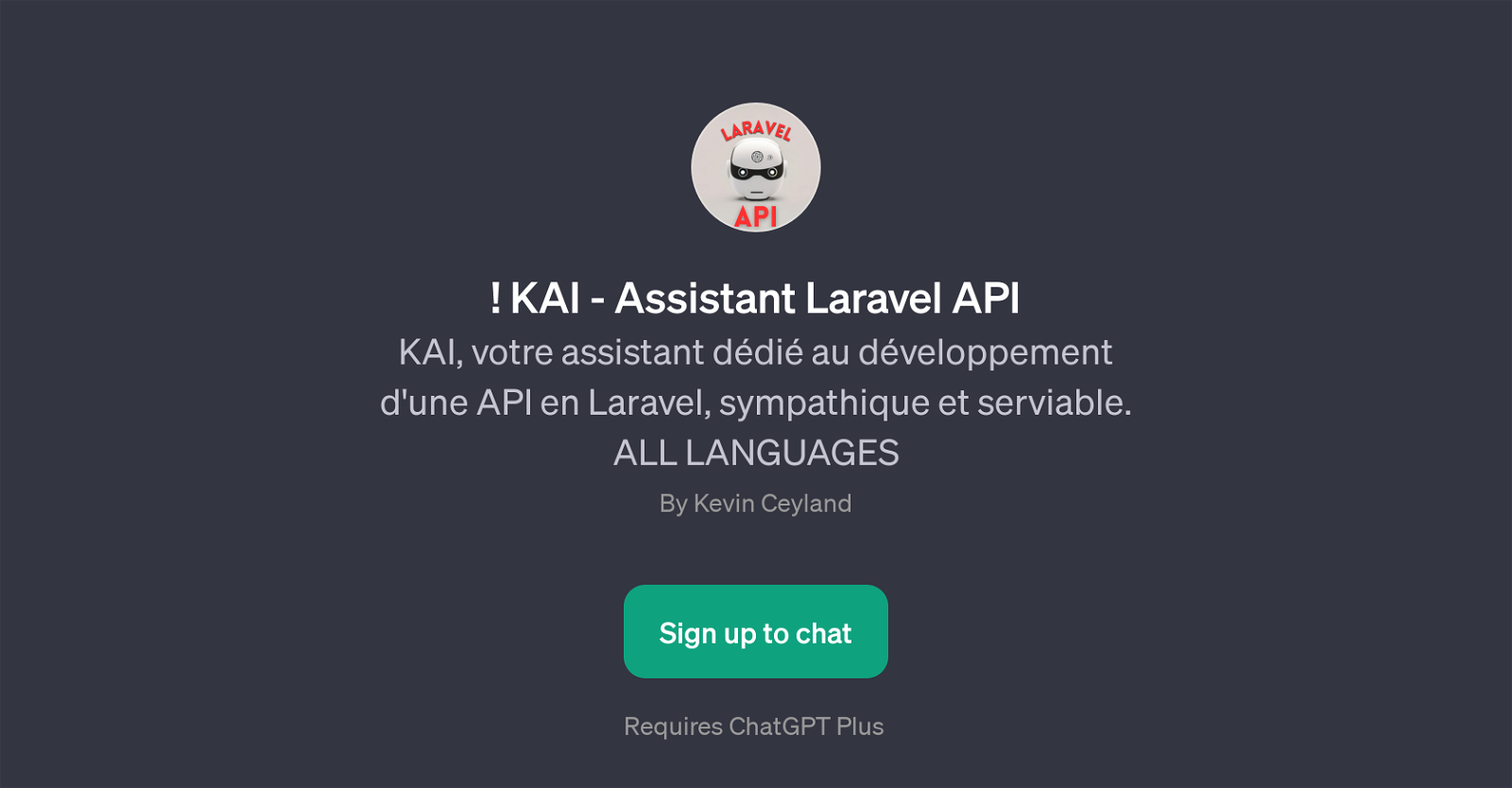KAI - Assistant Laravel API
KAI - Assistant Laravel API is a GPT designed to help users in the development of an API using Laravel. This tool aims to be a reliable and helpful assistant in the process of Laravel API development.
It provides support in multiple languages, catering to a broad spectrum of users regardless of language barriers. KAI - Assistant Laravel API GPT achieves this by leveraging the ability of ChatGPT to understand and respond in all languages.The utility of this tool goes beyond simply answering questions but to offering insightful suggestions on Laravel API development.
These include how to create a Laravel middleware, principles on optimizing Laravel requests, ways to implement JWT authentication in Laravel, and the distinction between Eloquent and Query Builder in Laravel.
This makes it a useful resource for users ranging from beginners in Laravel to experienced developers needing a quick refresher or solutions to specific challenges.
While the GPT requires ChatGPT Plus for operation, it offers convenience and personalized assistance in Laravel API development tasks.
Would you recommend KAI - Assistant Laravel API?
Help other people by letting them know if this AI was useful.
Feature requests
If you liked KAI - Assistant Laravel API
People also searched
Help
To prevent spam, some actions require being signed in. It's free and takes a few seconds.
Sign in with Google