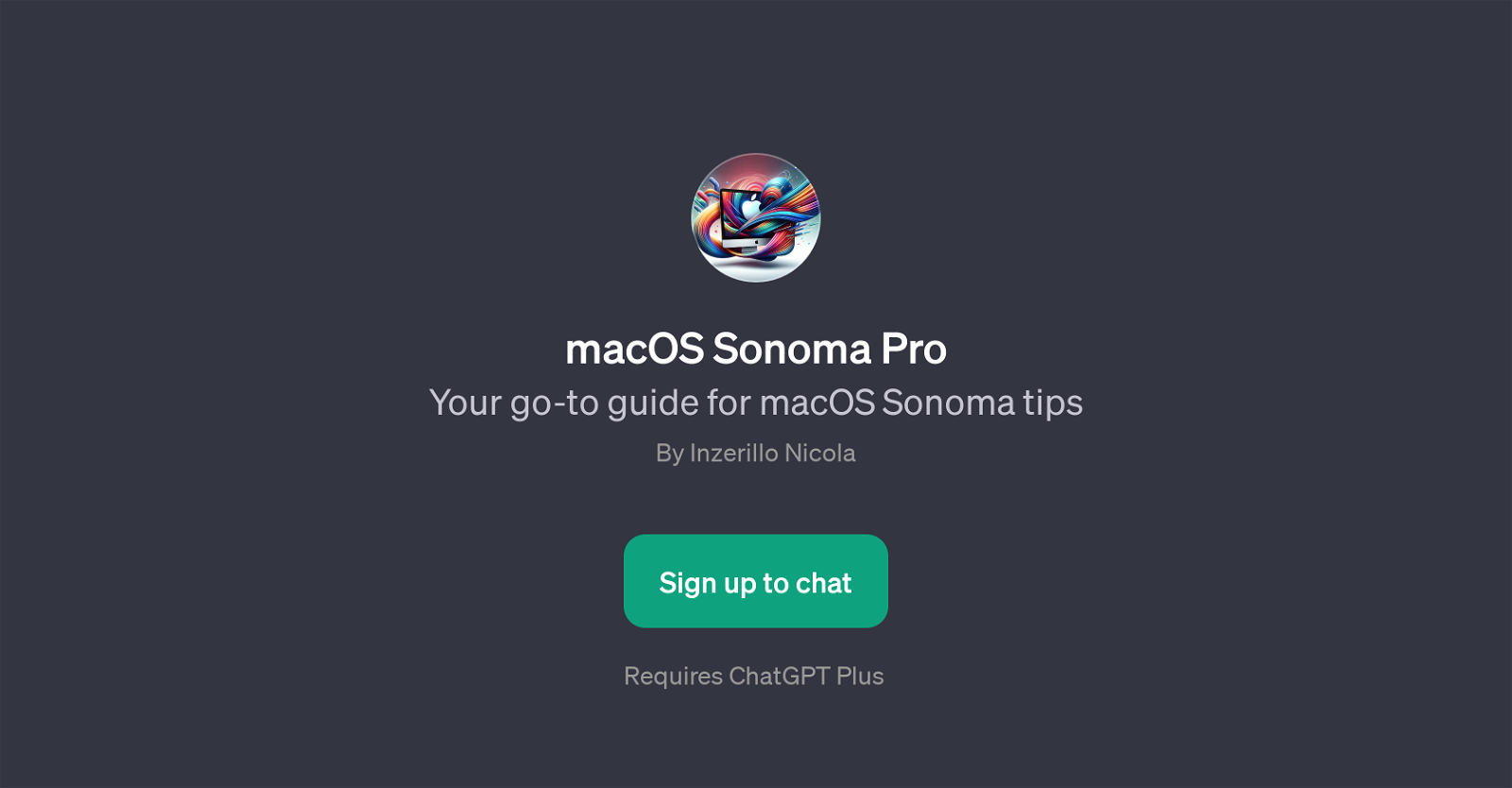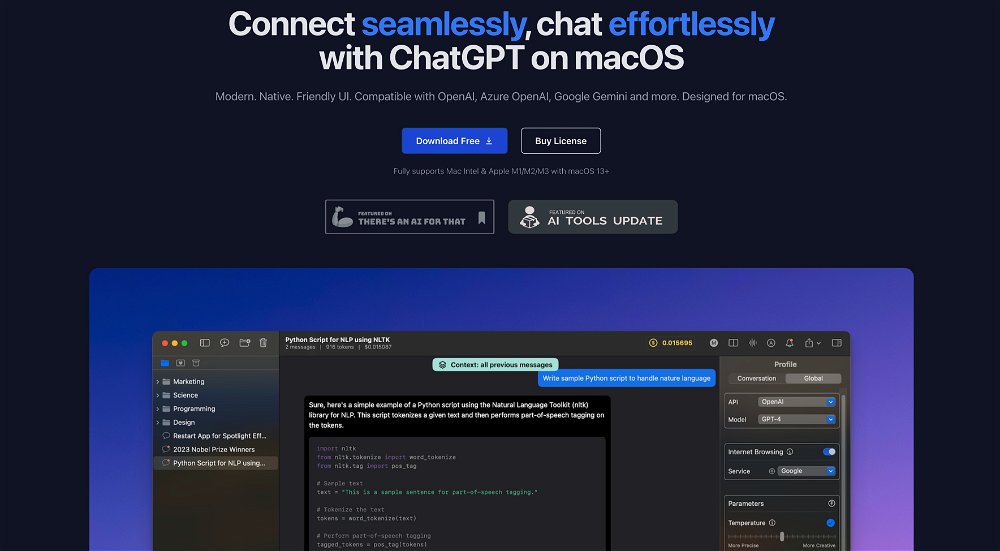macOS Sonoma Pro
macOS Sonoma Pro is a GPT that serves as a comprehensive guide for users of the macOS Sonoma. Its primary purpose is to assist users in mastering the macOS Sonoma platform.
This GPT is highly interactive and informative, providing insights and tips that can be immensely helpful to users, regardless of their expertise level on this platform.
One of the key features of the macOS Sonoma Pro GPT is its ability to respond to user queries. Users can access this feature to find ways to optimize their Mac's performance, discover useful macOS Sonoma tips, get recommendations for good apps suitable for macOS Sonoma, and seek help with customizing their Mac.
Importantly, this GPT also encourages user engagement by incorporating interactive features like prompt starters. These act as conversation initiators, allowing users to seek assistance or find solutions to their macOS-related problems effectively and intuitively.
Please note that the use of macOS Sonoma Pro requires ChatGPT Plus.
Would you recommend macOS Sonoma Pro?
Help other people by letting them know if this AI was useful.
Feature requests



If you liked macOS Sonoma Pro
Featured matches
Other matches
People also searched
Help
To prevent spam, some actions require being signed in. It's free and takes a few seconds.
Sign in with Google