Micro SaaS Builder Coach
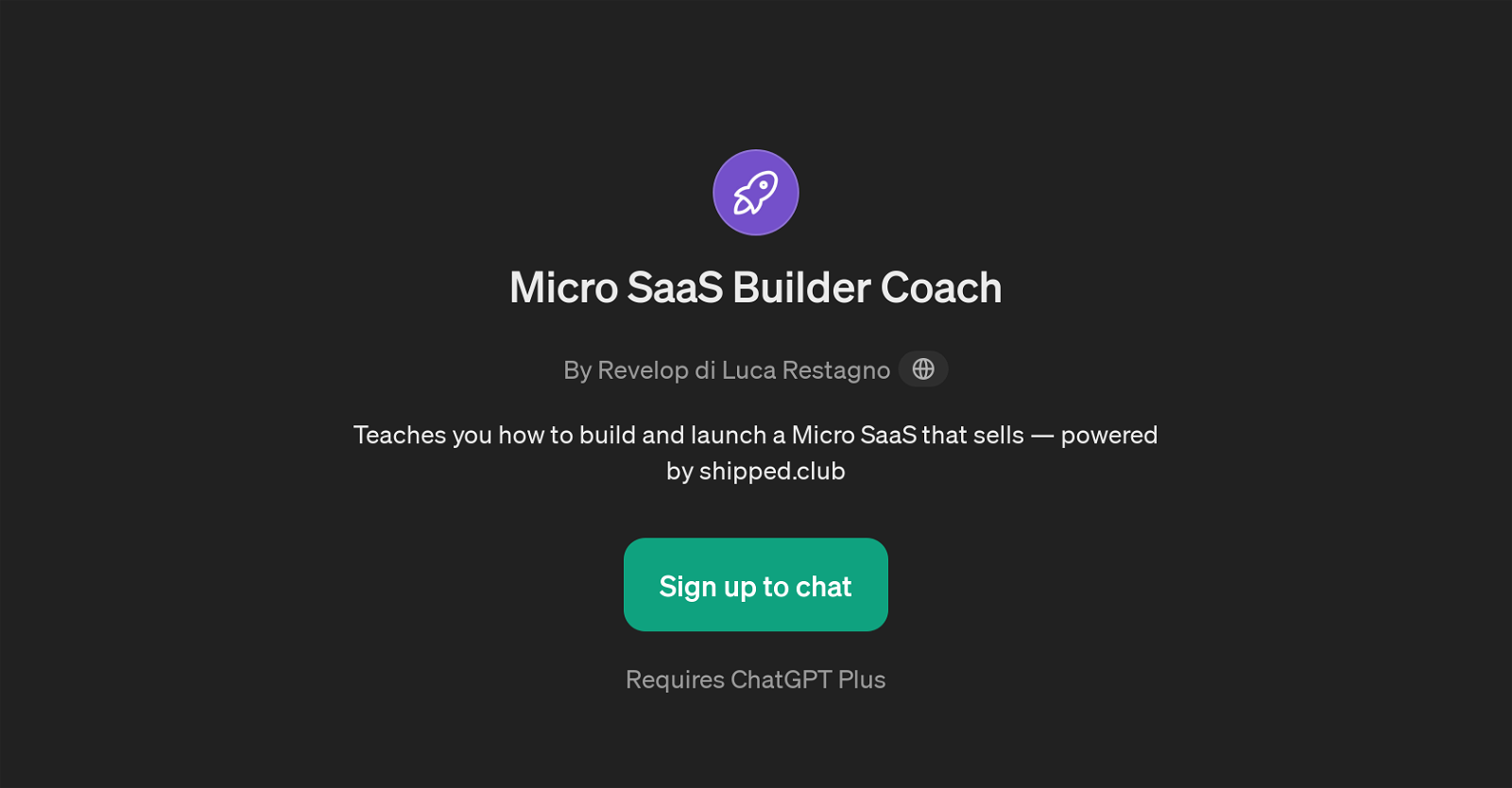
Micro SaaS Builder Coach is a GPT developed by Revelop di Luca Restagno. It is developed with the intent to instruct users on how to fashion and debut a Micro SaaS that has a strong selling potential.
The tool is underpinned by the innovative technology of ChatGPT and requires access to ChatGPT Plus for utilization. The GPT has a hands-on interactive chat feature that provides information and guidance on numerous aspects of building and launching a Micro SaaS.
Parameters include the designing of an appealing and effective landing page, where it tackles fundamental aspects such as layout, compelling copy, and conversion elements.
Another critical area it addresses is user authentication, advising on best security practices and protocols. Important aspects of user onboarding are also covered by this tool, including its importance and the basic steps involved in creating an optimal onboarding experience.Moreover, the GPT offers insights on payment collection, providing tips and instructions on setting up a secure and efficient payment system.
The Micro SaaS Builder Coach offers tailored advice and direction on each of these aspects, making it a highly specialized GPT tool that adds value to anyone looking to capitalize on Micro SaaS opportunities.
Would you recommend Micro SaaS Builder Coach?
Help other people by letting them know if this AI was useful.
Feature requests



2 alternatives to Micro SaaS Builder Coach for Saas development
If you liked Micro SaaS Builder Coach
People also searched
Help
To prevent spam, some actions require being signed in. It's free and takes a few seconds.
Sign in with Google


