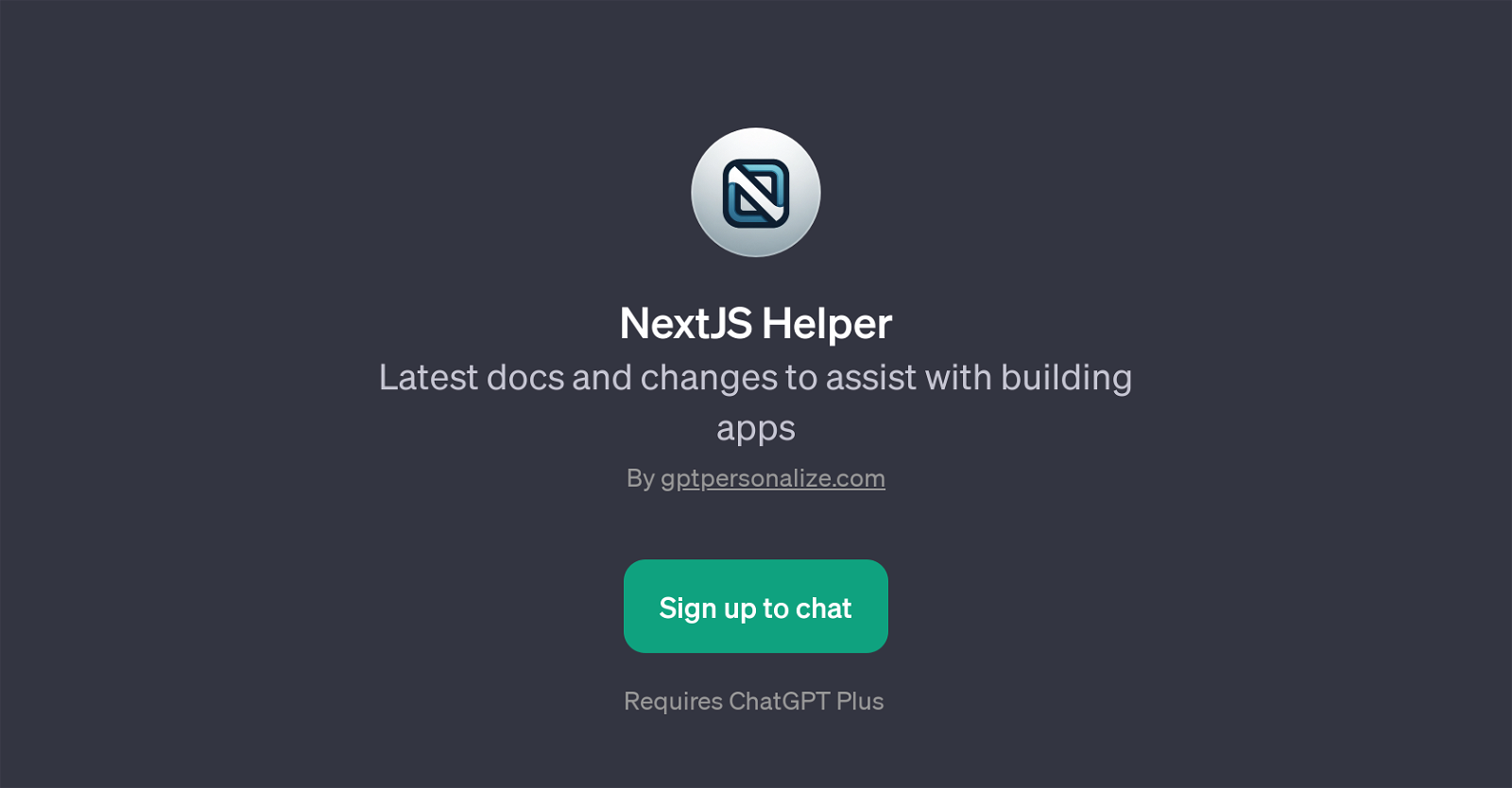NextJS Helper
NextJS Helper is a GPT developed by gptpersonalize.com, designed to assist users in building applications with NextJS. It's a tool providing updates, documentation and answers to common inquiries pertaining to the latest changes and versions of NextJS, thereby making it an invaluable companion in the NextJS app development process.
Some common topics it can assist with include updates on recent NextJS releases, guidelines on how to switch to the app router, clarity on the breaking changes in the latest NextJS release and advices on optimizing NextJS for SEO.
By utilizing this GPT, users could get more acquainted with NextJS, receive help in resolving specific problems, and stay updated on any essential changes to the platform.
It's important to note that using the NextJS Helper requires ChatGPT Plus, indicating that it operates on top of the base ChatGPT technology. Based on the metadata provided, upon accessing the tool, users are greeted with a welcoming message and offered a list of prompt starters to get their queries resolved.
The various prompt starters will guide users to ask extremely helpful questions related to operating NextJS optimally. With this guide, NextJS Helper proves to be a critical AI tool for developers working with NextJS to create robust, effective and efficient applications.
Would you recommend NextJS Helper?
Help other people by letting them know if this AI was useful.
Feature requests



If you liked NextJS Helper
Help
To prevent spam, some actions require being signed in. It's free and takes a few seconds.
Sign in with Google