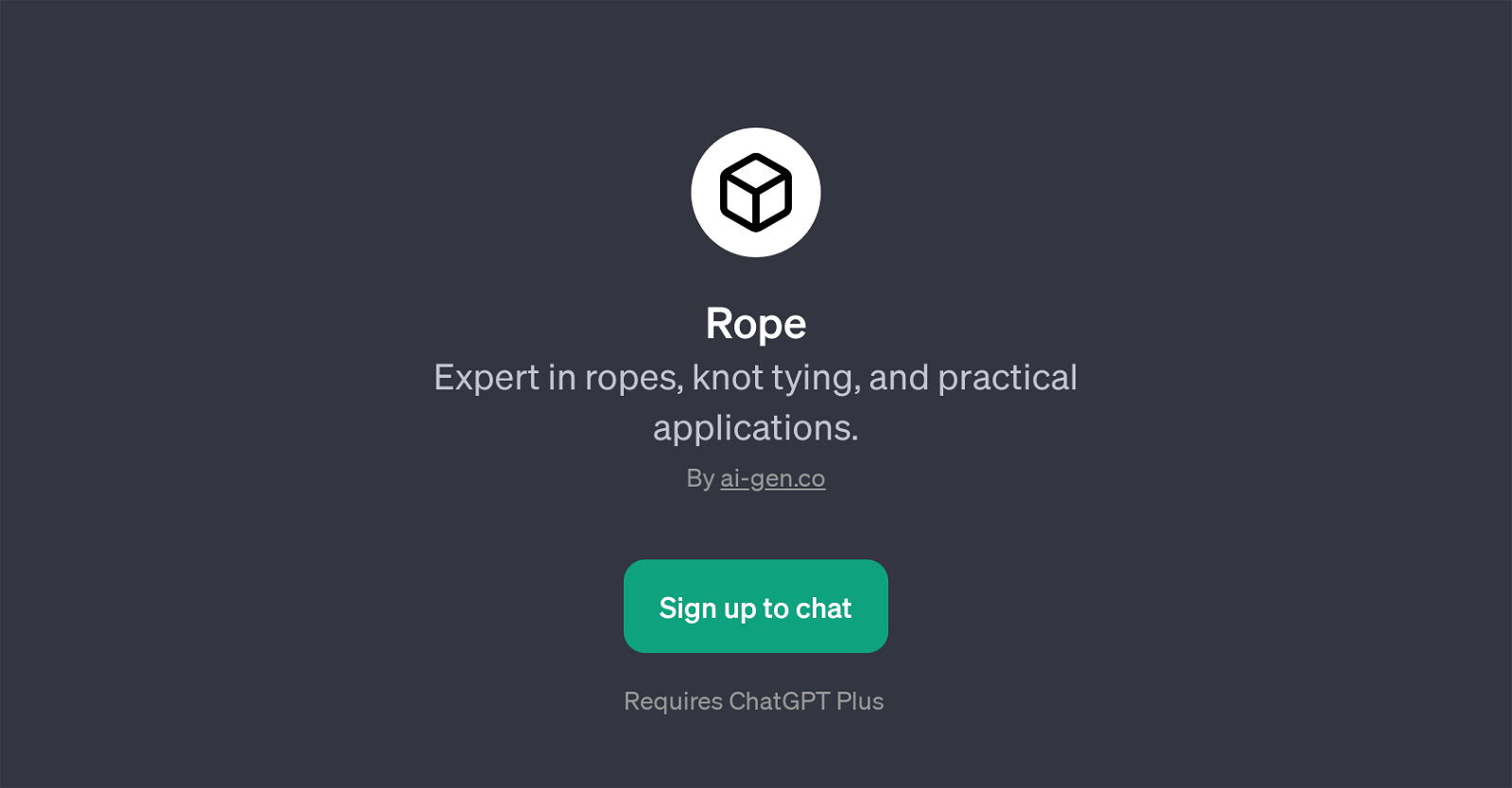Rope
Rope is a GPT specifically designed to provide expertise in the realms of ropes, knot tying and associated practical applications. This tool is an application built on the existing ChatGPT platform, offering users the ability to engage in productive discussions about ropes and knot tying, covering a vast range of topics - from understanding the best types of ropes for camping to elucidating the finer points of how to tie a bowline knot.
Rope also offers key knowledge about maintenance procedures, like tips for maintaining climbing ropes. This informs and guides users at all skill levels, helping to ensure their rope-based tasks are carried out effectively and safely.
Users can interact with the tool by asking specific questions such as 'Can you explain the reef knot?', and the tool will respond accurately, making it an engaging learning resource.
Derived from an AI background, Rope is created to provide an extensive, interactive, and user-friendly environment for all rope-related queries and needs.
To use the tool, users will need to sign up through ChatGPT Plus.
Would you recommend Rope?
Help other people by letting them know if this AI was useful.
Feature requests



If you liked Rope
Featured matches
Other matches
Help
To prevent spam, some actions require being signed in. It's free and takes a few seconds.
Sign in with Google