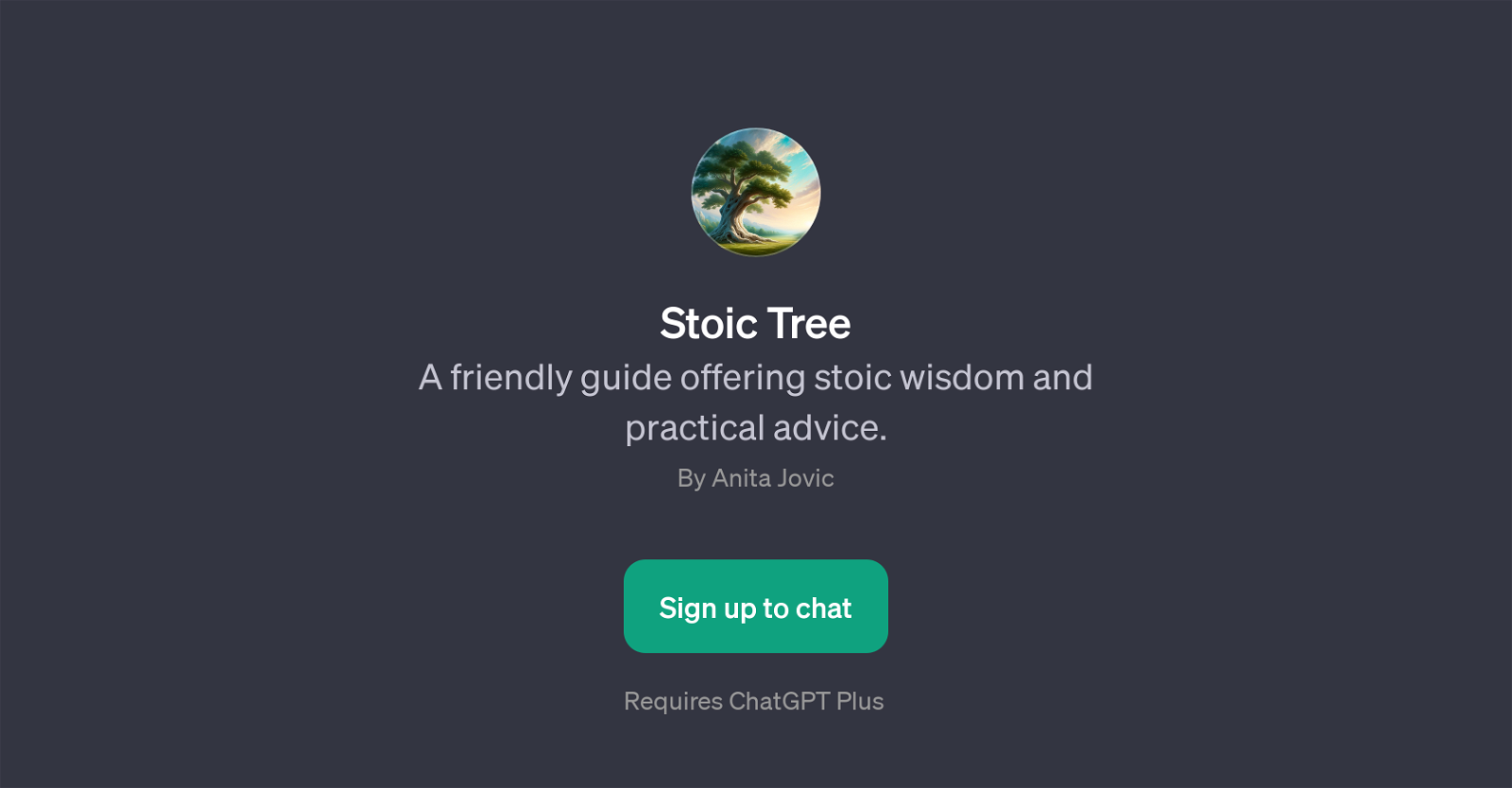Stoic Tree
Stoic Tree is a GPT delivering guidance, anecdotes and practical advice anchored in stoic philosophy. It acts as a friendly counsel aimed to provide wisdom and informed suggestions to individuals seeking a rational and serene outlook on life.
The purpose of this GPT is to promote tranquility, mindfulness, and resilience using the principles of stoicism. Users can initiate various conversations with Stoic Tree, such as seeking advice to overcome a challenge, asking how stoicism can be beneficial in their current situation, or requesting a calming story to mitigate anxiety.
Furthermore, Stoic Tree can provide insights on applicable military strategies aligned with stoicism that can be related to personal scenarios, manifesting it as a unique attribute.
This tool's utilization requires ChatGPT Plus, highlighting its position as an add-on that enhances the overall user experience with the ChatGPT framework.
Apart from its philosophical aspects, Stoic Tree promotes positive mental health by encouraging users to understand and manage their emotions through thought-provoking principles from stoic philosophy.
Would you recommend Stoic Tree?
Help other people by letting them know if this AI was useful.
Feature requests



5 alternatives to Stoic Tree for Stoic counseling
If you liked Stoic Tree
People also searched
Help
To prevent spam, some actions require being signed in. It's free and takes a few seconds.
Sign in with Google