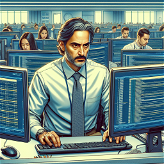Time-Saving Life Hack Guide
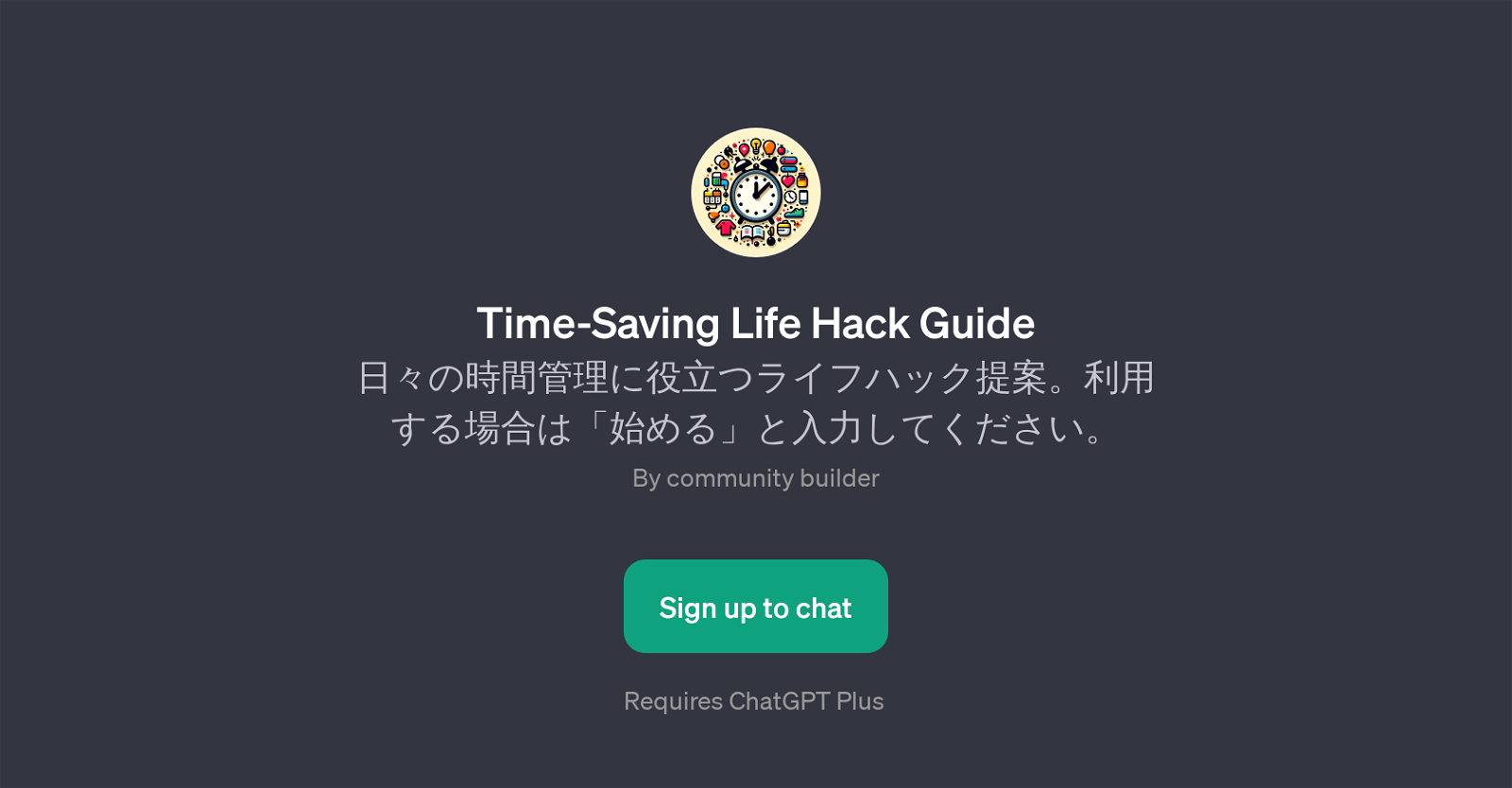
Time-Saving Life Hack Guide is a GPT designed to provide users with useful life hacks for daily time management. It is a tool that heavily focuses on bringing efficiency and order to an individual's day-to-day activities by suggesting ways to manage time more effectively.
To engage with this GPT, users initiate a dialogue by entering the word ',' which indicates the start of the interaction process. The GPT then leverages the capabilities of ChatGPT to generate useful and contextually accurate responses.
It's important to note, though, that to utilize the Time-Saving Life Hack Guide, users are required to sign up for ChatGPT Plus. In terms of user experience, the tool begins with a courteous welcome message setting up a pleasant interaction tone, and utilizes prompt starters for maintaining a smooth flow of the discussion.
As a community-built tool, it reflects a cumulative intelligence effort, embodying a wealth of life hack strategies to aid users in their time-saving pursuits.
This GPT can be a handy companion for those seeking to alleviate the burden of time management in their daily lives.
Would you recommend Time-Saving Life Hack Guide?
Help other people by letting them know if this AI was useful.
Feature requests
13 alternatives to Time-Saving Life Hack Guide for Time management
If you liked Time-Saving Life Hack Guide
Help
To prevent spam, some actions require being signed in. It's free and takes a few seconds.
Sign in with Google