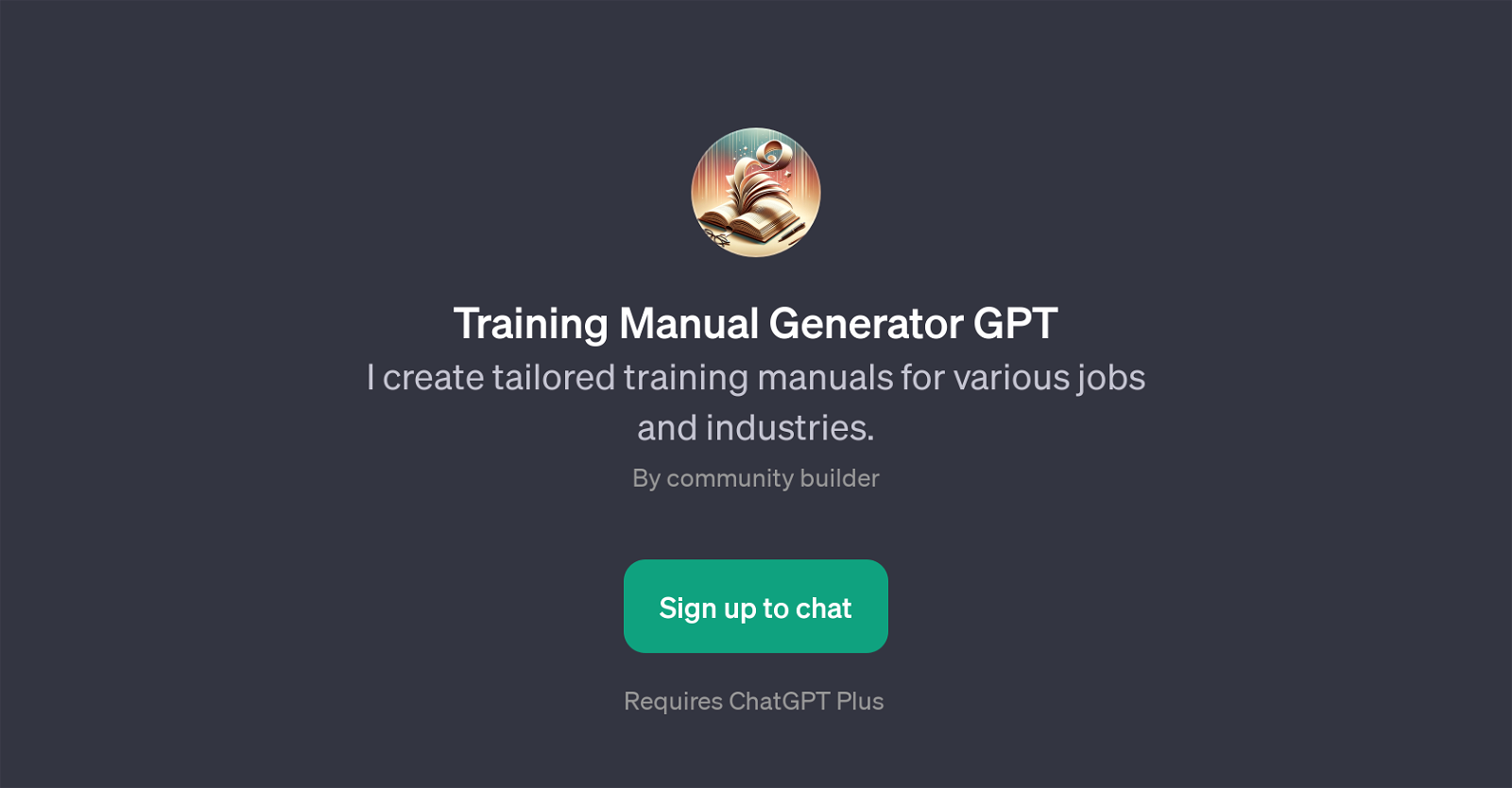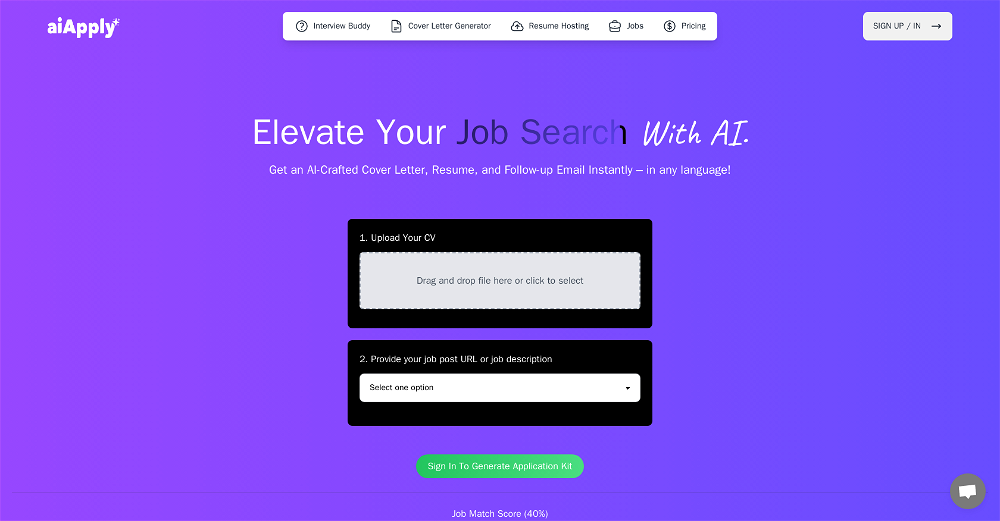Training Manual Generator GPT
Training Manual Generator GPT is a highly specialized tool designed to structure and generate training manuals tailored for a wide range of jobs and industries.
Leveraging the capabilities of chat-based machine learning models, this GPT creates customized content that is specific to various job roles and sectors.
Users provide input through guide prompts, describing the job's key responsibilities, and based on this information, the tool delivers comprehensive training material.
The aim is to provide users with a streamlined solution to generate instruction manuals efficiently and accurately, thus reducing the time and effort typically required in these tasks.
Example usage includes creating training guides for roles such as a marketing manager, retail employee, software developer, or restaurant manager. However, the application of this GPT is not limited to these positions and can be utilized for any job or industry.
While this tool simplifies the creation of tailored training guides, it requires a subscription to the ChatGPT Plus service.
Would you recommend Training Manual Generator GPT?
Help other people by letting them know if this AI was useful.
Feature requests



If you liked Training Manual Generator GPT
Featured matches
Other matches
Help
To prevent spam, some actions require being signed in. It's free and takes a few seconds.
Sign in with Google