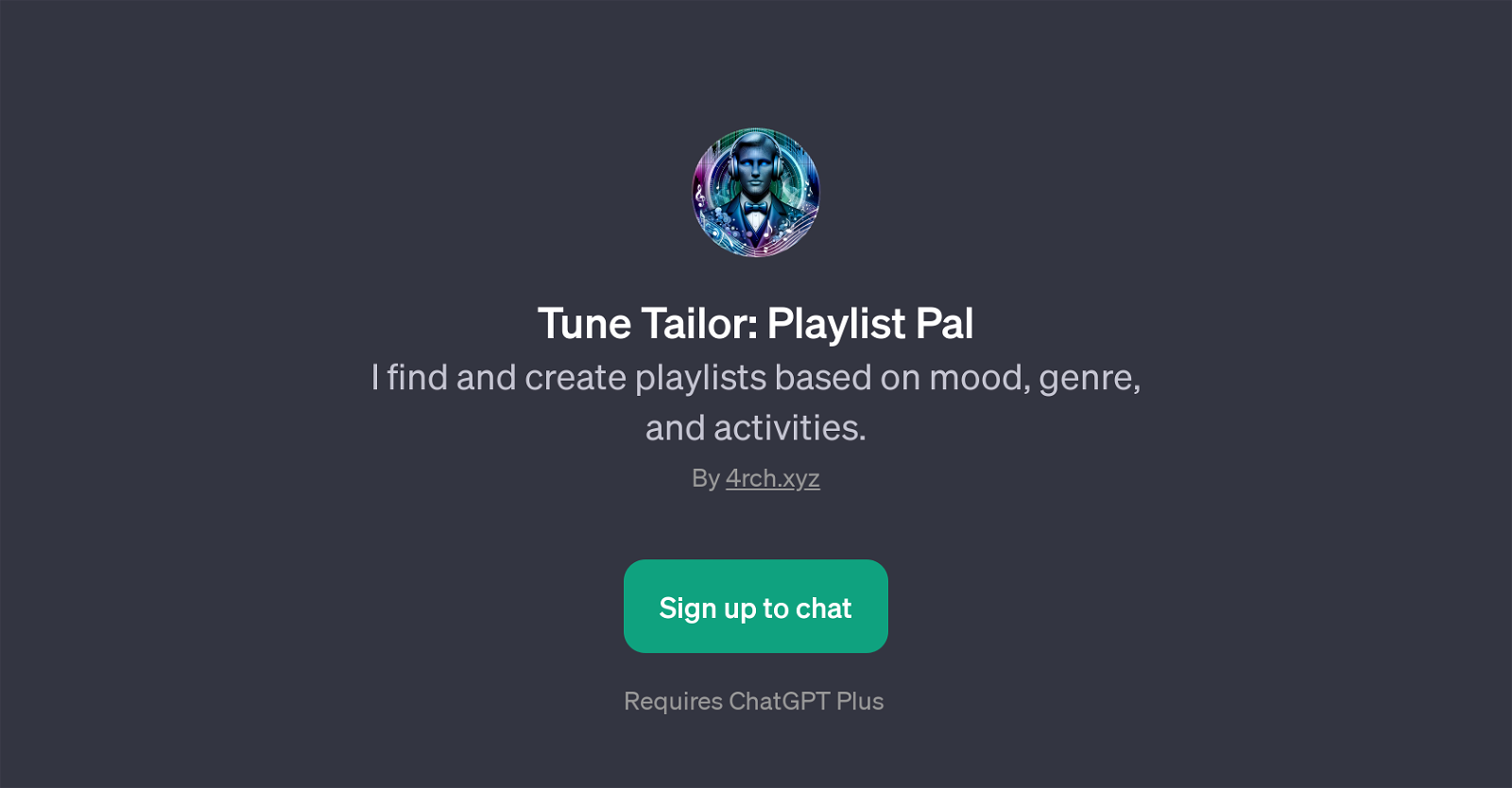Tune Tailor: Playlist Pal
Tune Tailor: Playlist Pal is a GPT that specializes in crafting and finding appropriate playlists catered to user's specific needs. At its core, it uses web search capabilities for selecting music playlists according to the user's mood, genre of preference, or activities they are involved in.
The feature set of this GPT is designed to navigate multiple scenarios. Users can employ it not just for personal entertainment - like locating a suitable playlist for an intense workout, seeking a chill electronic playlist, or needing upbeat songs for a road trip - but also for more focused tasks, such as finding suitable Spotify playlists that could aid during study.
The underlying mechanics of the model allow it to provide suggestions that are tailor-made for the context, rather than just choosing from a pre-determined list, enhancing the personalization aspects of the tool.
The tool can be accessed upon signing up to ChatGPT Plus.
Would you recommend Tune Tailor: Playlist Pal?
Help other people by letting them know if this AI was useful.
Feature requests



If you liked Tune Tailor: Playlist Pal
Featured matches
-
Spotify Playlist & Netflix recommendations based on user preferences.★★★★★★★★★★31

Other matches
People also searched
Help
To prevent spam, some actions require being signed in. It's free and takes a few seconds.
Sign in with Google