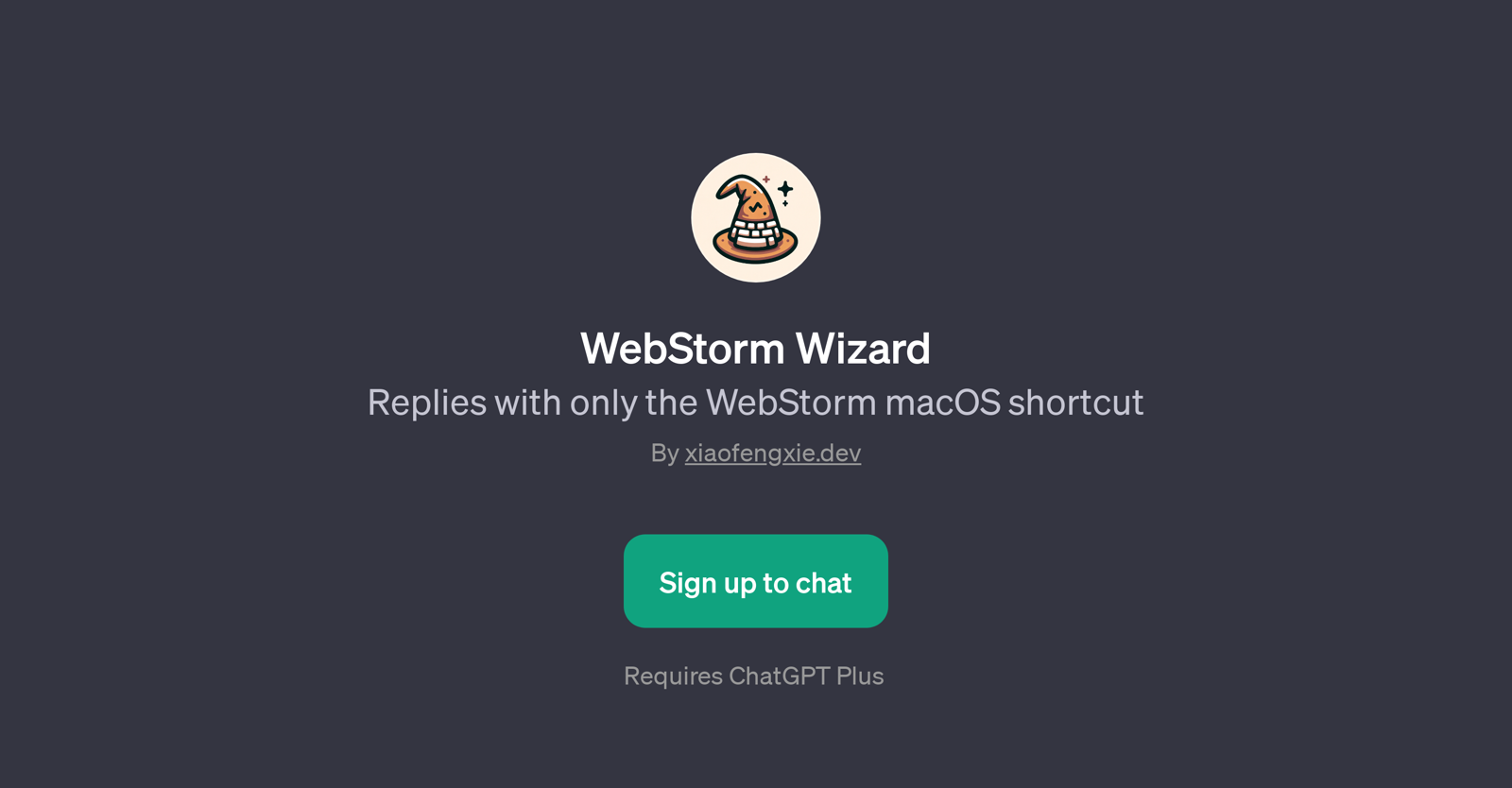WebStorm Wizard
WebStorm Wizard is a GPT specifically designed to assist users in navigating WebStorm, a popular JavaScript IDE, using macOS shortcuts. This digital tool is particularly useful for developers working on macOS and using WebStorm as it provides shortcut commands to various functions within the IDE.
Upon prompting with questions or queries related to the WebStorm macOS shortcut, it generates accurate and precise responses. WebStorm Wizard can provide numerous shortcuts, including but not limited to, basic code completion, adding a bookmark in WebStorm, finding objects in a path and navigating to the last edit location.
The tool requires ChatGPT Plus for operation and users must be signed up to use the service. It works as an add-on to the ChatGPT and it can greatly benefit users by streamlining their coding process and improving their efficiency in using WebStorm.
However, the utility of the tool is primarily focused on macOS users and might not provide equivalent benefits for users of other operating systems.
Would you recommend WebStorm Wizard?
Help other people by letting them know if this AI was useful.
Feature requests



If you liked WebStorm Wizard
People also searched
Help
To prevent spam, some actions require being signed in. It's free and takes a few seconds.
Sign in with Google