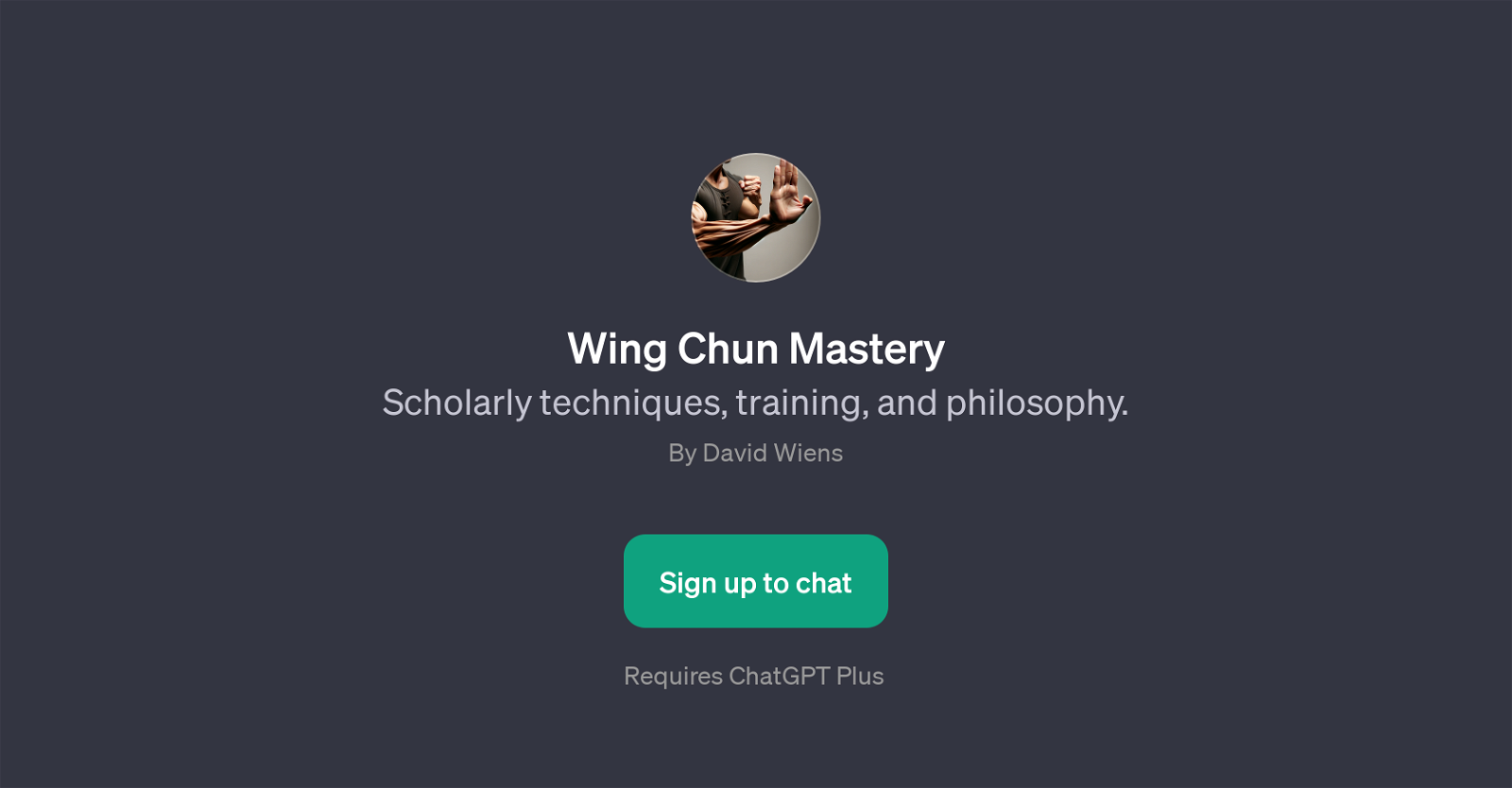Wing Chun Mastery
Wing Chun Mastery is a GPT specifically designed to educate users about the martial art of Wing Chun. This tool focuses on various scholarly techniques, training processes, and philosophies associated with Wing Chun, an intricate system of self-defense requiring quick arm movements and strong legs.
The GPT is devised to assist users on their Wing Chun journey, offering insight into important concepts like the centerline theory, Qigong, Dan Tien, and their specific applications in Wing Chun.
Furthermore, it elucidates the idea of simultaneous attack and defense, a fundamental principle in this martial art. Being rooted, another key concept in Wing Chun, is also explained in detail through this tool, helping users understand the importance of stability and balance in this martial art.
The GPT covers various core objectives of Biu Jee, a form in Wing Chun focusing on emergency techniques and full-power strikes. Hence, Wing Chun Mastery serves as a comprehensive guide for anyone interested in understanding and mastering the art of Wing Chun.
This tool requires ChatGPT Plus, an advanced version of ChatGPT, to ensure seamless user interaction.
Would you recommend Wing Chun Mastery?
Help other people by letting them know if this AI was useful.
Feature requests



If you liked Wing Chun Mastery
People also searched
Help
To prevent spam, some actions require being signed in. It's free and takes a few seconds.
Sign in with Google