Zap on Tap
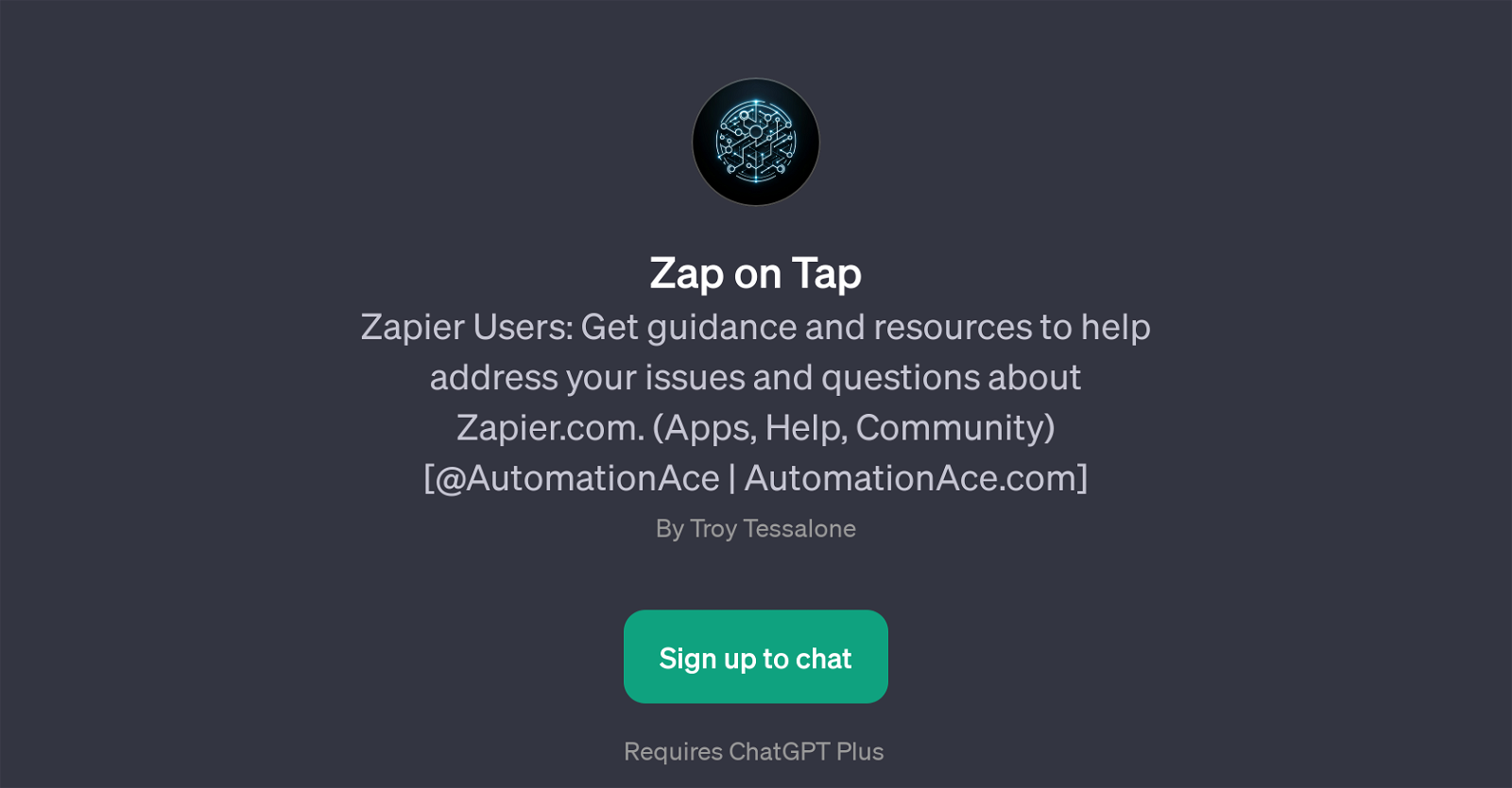
Zap on Tap is a GPT developed to assist and guide Zapier users. As a tool that rides on top of ChatGPT, it aims to streamline the process of troubleshooting and finding solutions to common issues and challenges on Zapier.com.
It serves as a resource hub, providing direct links to areas like 'Zapier Community', 'Zapier Help', and 'Zap Apps'. Through the integration of such resources, users have access to a wide array of information and guidance related to Zapier.com, and its suite of applications.
The GPT encourages interactive solutions by fostering a supportive community environment where Zapier users can engage and help each other. The chat environment powered by ChatGPT adds to its interactive nature, providing users a platform for discussion.
Furthermore, accessing Zap on Tap requires a subscription to ChatGPT Plus, illustrating that it is designed to provide enhanced, premium services to users.
The overall objective of this GPT is to facilitate a smoother and more efficient user experience on Zapier by effectively addressing user inquiries, promoting communal assistance, and connecting users with important Zapier-based resources.
Would you recommend Zap on Tap?
Help other people by letting them know if this AI was useful.
Feature requests
1 alternative to Zap on Tap for Zapier assistance
If you liked Zap on Tap
People also searched
Help
To prevent spam, some actions require being signed in. It's free and takes a few seconds.
Sign in with Google





