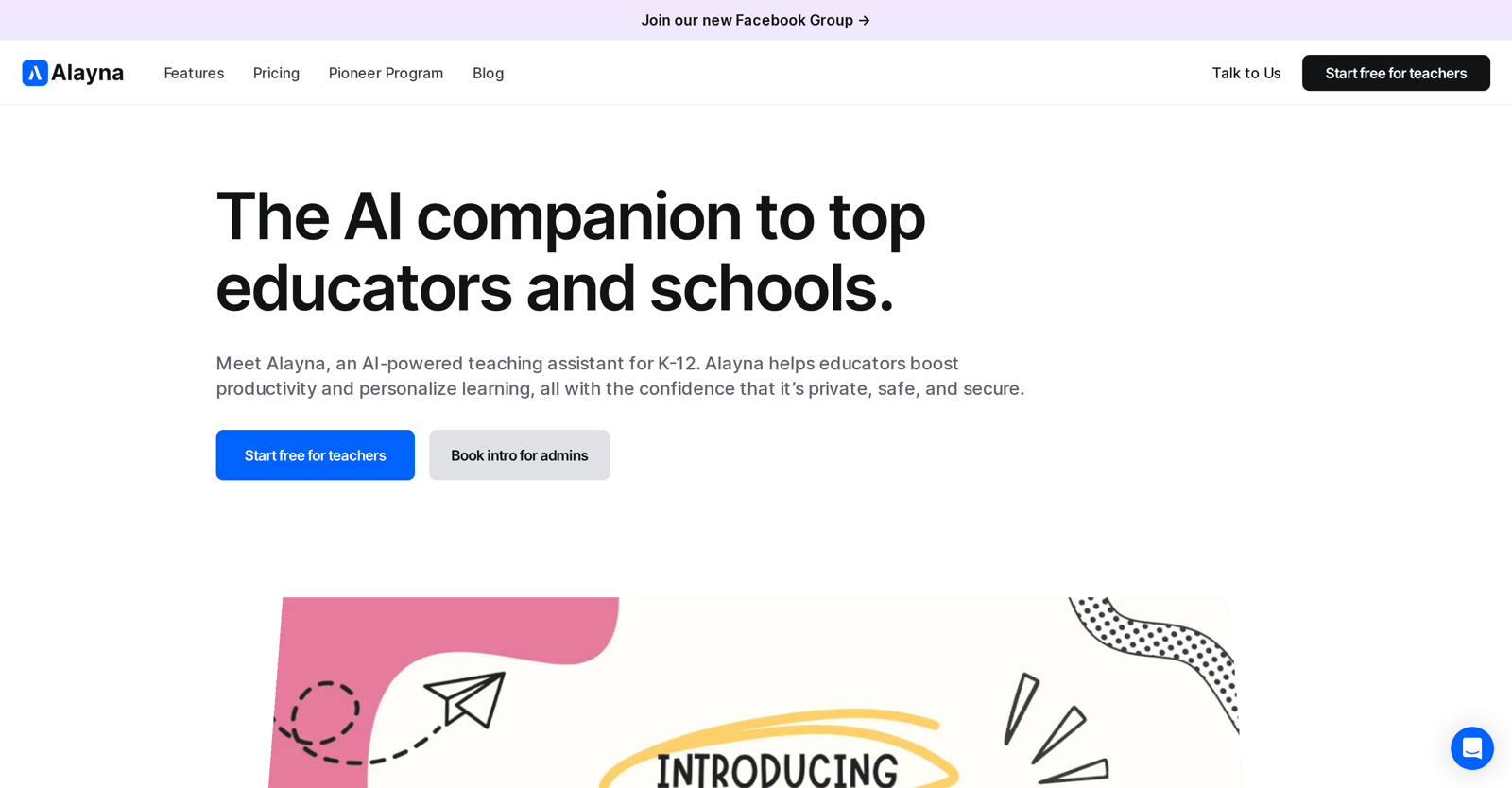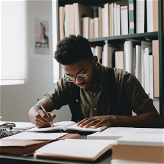What is Alayna AI?
Alayna AI is a teaching assistant platform serving K-12 educators and schools, assisting in efficient and personalized educational processes. It aids in a range of tasks such as lesson planning, curriculum mapping, quiz creation and grading, among others. Alayna brings in technological capabilities to streamline administrative processes and promotes creativity in the education system.
What specific tasks does Alayna AI assist with in K-12 education?
Alayna AI assists in varied K-12 education tasks including curriculum mapping, grading submissions, crafting discussion prompts, and enhancing productivity through quick tools. Furthermore, Alayna AI is effective in creating lesson plans, personalized learning materials and quizzes. It also offers tools for AI-powered art generation and standards-aligned course creation. To help stimulate the learning process, Alayna AI generates student-centered resources like flashcards and interactive games.
What are the communication tools provided by Alayna AI?
Alayna AI provides email composition tools that help in effective outreach. In addition to emails, the function extends to crafting other written communications such as newsletters or announcements. This array of communication tools is designed specifically to assist educators in conveying their messages perfectly each time.
How does Alayna AI aid in lesson planning and curriculum mapping?
Alayna AI uses its capabilities to streamline the process of lesson planning and curriculum mapping, thereby saving teachers hours of preparatory time. It offers support to refine lesson plans and align them with standard curriculum requirements. Alayna's AI can also explore and suggest new teaching strategies thus contributing to innovative lesson planning and curriculum mapping.
What kind of personalized learning resources can Alayna AI create?
Alayna AI is designed to create personalized learning materials catering to individual student needs and styles. It can generate a range of resources from flashcards and interactive games to customized course content. These resources are leveled according to diverse learning needs ensuring personalized and student-centered learning experience.
Can Alayna AI create quizzes and handle grading?
Yes, Alayna AI is equipped to create quizzes and handle grading. This feature not only eases the load for educators but also efficiently aligns academic assessments with the educational standards. The automated grading feature provides actionable feedback on student submissions, aiding in improved student performance.
What is the AI-powered art generator in Alayna AI?
The AI-powered art generator of Alayna AI is an advanced feature that promotes creative learning. This tool enables educators and students to create AI-powered unique art, enhancing teaching materials or personal projects. It opens up new avenues for creative expression and visual learning.
How does Alayna AI streamline administrative tasks?
Alayna AI streamlines administrative tasks by automating routine processes. This helps free up valuable time for educators, enabling them to focus more on impactful teaching and creative lesson planning. This AI companion further simplifies administrative workload with quick tools for crafting emails, creating discussion prompts, and making flashcards.
How does Alayna help teachers create student-centered resources?
Alayna AI assists teachers in creating student-centered resources by generating a wide range of materials including flashcards, interactive games and personalized course content. Each of these resources is carefully leveled to cater to the diverse learning needs and styles of students ensuring a student-centric approach in teaching.
Does Alayna AI generate personalized learning materials?
Yes, Alayna AI generates personalized learning materials that are tailored to the unique needs of each student. These materials range from differentiated resources like flashcards and interactive games to personalized coursework aimed at ensuring an improved and individualized learning experience for students.
What is the nature of the feedback Alayna AI provides on student submissions?
Alayna AI provides detailed and actionable feedback on student submissions. This does not only involve grading but also includes generation of efficient rubrics and personalized guidance, ensuring constructive feedback for students to improve their academic performance.
What support does Alayna AI provide for school and district administrations?
Alayna AI offers a dedicated support system for schools and districts. This support extends to LMS rostering, training workshops, and live collaboration opportunities. The platform also empowers admins with control over the usage and offers on-demand support ensuring a comprehensive digital solution for school and district administrations.
How does Alayna AI ensure data protection?
Alayna AI ensures 100% data protection as part of its comprehensive support system. The AI tool prioritizes privacy, safety, and security, adhering to high standards of data protection which instills trust and confidence among users.
How does Alayna AI facilitate lesson planning with its AI capabilities?
Alayna AI uses its AI capabilities to assist in lesson planning. It helps educators in refining their lesson plans and exploring new teaching strategies. Alayna’s AI assistance simplifies the process of lesson creation, aligning them with standard curriculum tools to ensure compliance with educational standards while catering to individual student needs.
What tools does Alayna AI offer to boost teacher productivity?
Alayna AI offers nearly 100 quick tools aimed at enhancing productivity in everyday tasks. Tools such as crafting emails and creating discussion prompts increase operational efficiency. Additionally, the tool allows for document enhancement on platforms like Google Drive and OneDrive, which assists teachers in optimizing their interactions with Alayna's AI capabilities.
How is Alayna AI useful in creating standards-aligned courses?
Alayna AI simplifies the course creation process with its AI assistance. It helps in designing comprehensive, standards-aligned lessons, units and assessments with ease, thereby helping educators create curriculum-compliant, personalized, efficient, and effective learning modules.
How well can Alayna cater to diverse learning needs and styles?
Alayna AI is designed to cater effectively to diverse learning needs and styles. It provides tailored educational resources and facilitates personalized learning experiences. From generating differentiated resources like flashcards and interactive games to creating unique lessons, units, and assessments, Alayna successfully meets the individual requirements of each student.
Does Alayna AI offer team training workshops?
Yes, Alayna AI does offer team training workshops. These workshops are part of a comprehensive support system for schools and districts, aimed at empowering educators and administrators to fully utilize the AI tool's capabilities and thereby enhancing teaching and learning processes.
Does Alayna AI allow live collaboration?
Yes, Alayna AI supports live collaboration as part of its enhanced support system for schools and districts. Collaborative features and functions permit real-time cooperation among educators and administrators, facilitating team efforts in crafting strategies, lesson plans and other educational processes.
What are the control options available to admins in Alayna AI?
The control options available to admins in Alayna AI include administration controls and on-demand support. These features enable administrators to effectively manage the usage of the platform while having quick access to necessary assistance. This is part of the comprehensive support that Alayna AI provides for schools and districts, ensuring a well-managed and efficient teaching-and-learning platform.