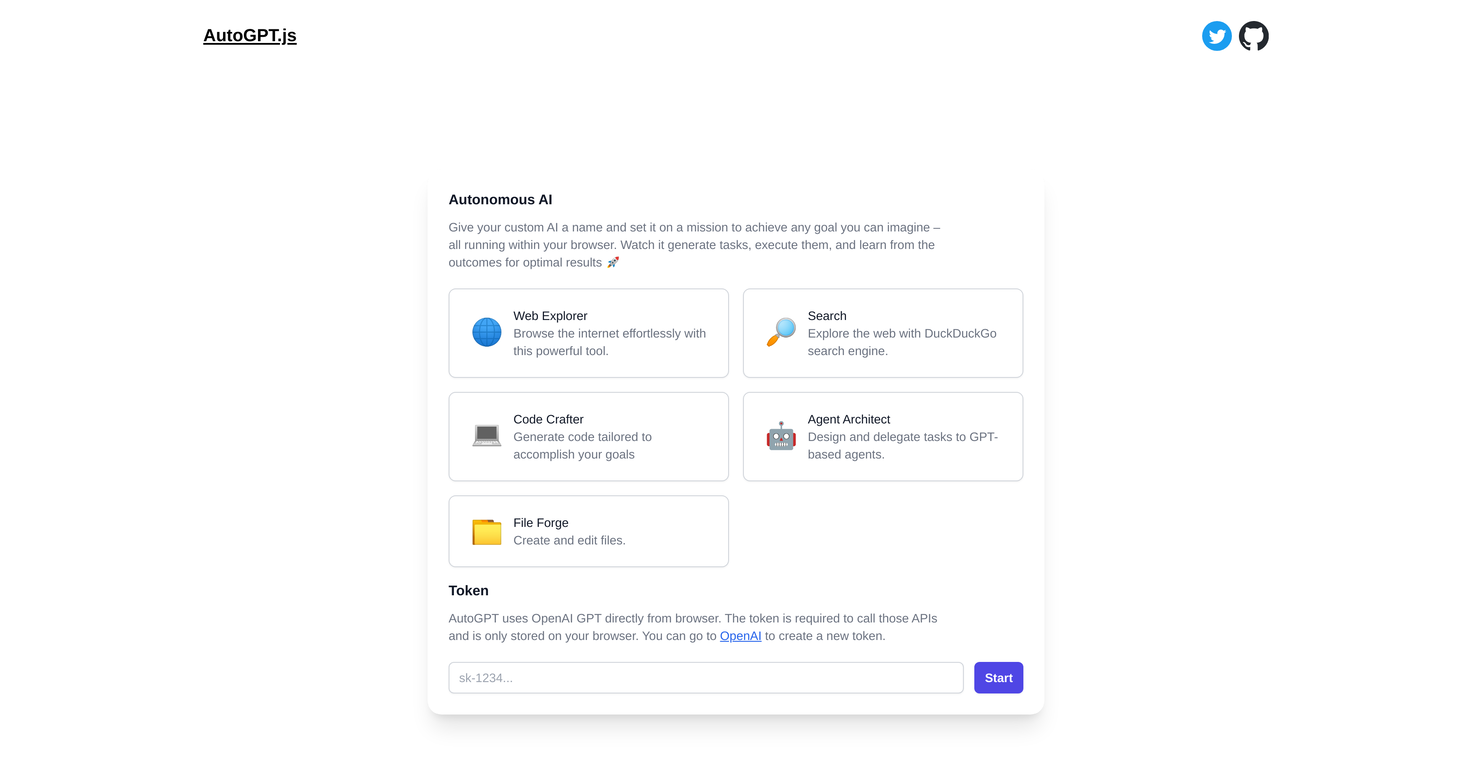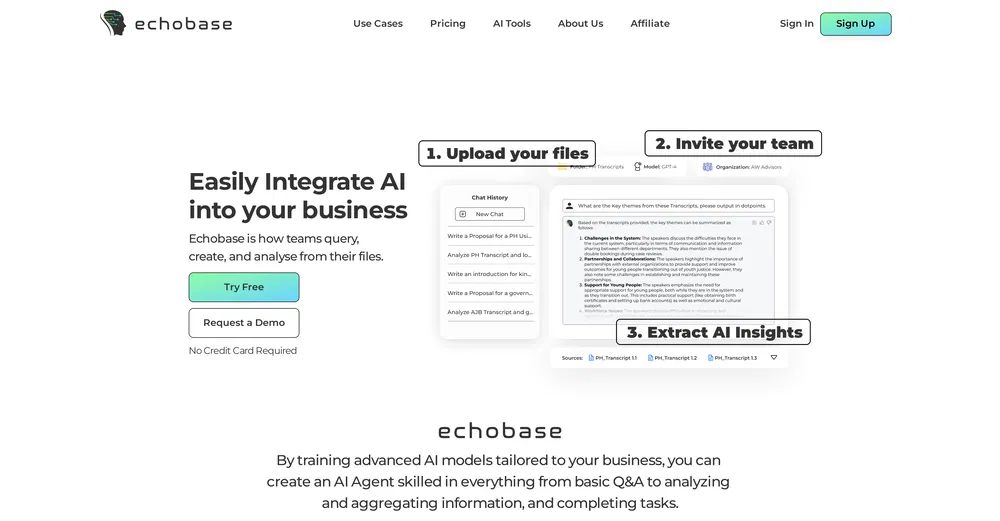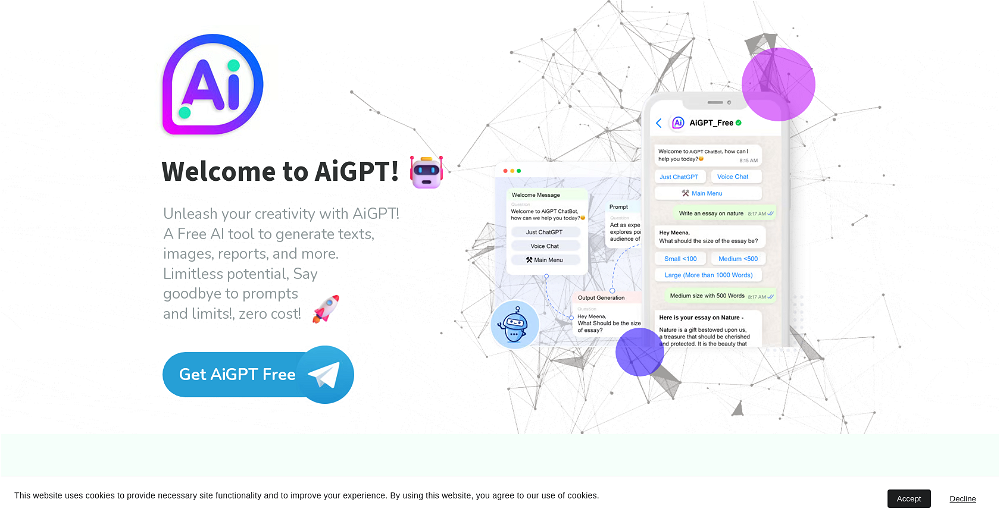How does AutoGPT in Browser work?
AutoGPT in Browser operates by generating tasks based on the user's defined goals, executing them, and learning from the outcomes to optimize future results.
What is OpenAI GPT and how does AutoGPT utilize it?
OpenAI GPT is an advanced machine learning algorithm which AutoGPT makes use of for training its system and improving task execution and solution optimization.
How can I customize AutoGPT in Browser?
AutoGPT in Browser can be customized by users by setting it on a mission to achieve any specified goal and by potentially naming it as desired.
What is the Web Explorer feature in AutoGPT in Browser?
The Web Explorer feature in AutoGPT in Browser is a facility that enables efficient internet browsing.
Can AutoGPT in Browser generate tailored code? If so, how?
Yes, AutoGPT includes a Code Crafter feature that is designed to generate tailored code to accomplish specific objectives.
What is the Agent Architect feature in AutoGPT in Browser?
The Agent Architect feature in AutoGPT in Browser is a functionality that allows users to design and assign tasks to GPT-based agents.
How does AutoGPT use machine learning algorithms?
AutoGPT employs advanced machine learning algorithms to steadily improve its results by continuously learning from previously executed tasks and their outcomes, thereby enhancing its efficiency and effectiveness.
Does AutoGPT in Browser require any specific software installation?
No, AutoGPT in Browser doesn't necessitate any specific software installation as it runs in a browser environment.
Where can I find the source code of AutoGPT in Browser?
The source code of AutoGPT in Browser can be found on GitHub, making it open for potential contribution or customization by developers.
Can I use AutoGPT in Browser for a broad spectrum of tasks?
Yes, AutoGPT in Browser can be utilized for a wide range of tasks, although its effectiveness is directly proportional to the specificity of the user-defined goal.
Can AutoGPT Store my tokens securely?
Yes, AutoGPT in Browser securely stores authentication tokens, with the token housed solely on the user's browser for their privacy and security.
How does AutoGPT execute tasks?
AutoGPT actualizes tasks by autonomously generating them based on the user's defined goals and subsequently executing them.
How does AutoGPT Optimize Results?
AutoGPT optimizes results by learning from the outcomes of previous tasks and utilizing that knowledge to improve future task executions.
How does AutoGPT's File Forge feature work?
File Forge is a feature of AutoGPT which enables file creation and editing for user convenience.
Can I name my AI in AutoGPT in Browser?
Yes, users are given the option to name their AI in the AutoGPT in Browser tool.
Why is it called AutoGPT.js?
It is called AutoGPT.js because it's predominantly written in JavaScript and runs autonomously using GPT algorithms.
How does the agent learn in AutoGPT.js?
The agent in AutoGPT.js learns by generating tasks, executing them, and learning from the outcomes, thus continually improving as more tasks are carried out.
What systems can AutoGPT integrate into?
AutoGPT in Browser can be seamlessly integrated into an array of systems, owing to its implementation in a browser environment.
Is AutoGPT in Browser's efficiency driven by the specificity of the user-defined goal?
Yes, the efficiency of AutoGPT in Browser is primarily driven by the specificity of the user-defined goal, thus, more specific goals potentially enable better results.
Is AutoGPT in Browser efficient and effective over time?
Yes, AutoGPT in Browser enhances its efficiency and effectiveness over time leveraging advanced machine learning algorithms to learn from past tasks and their outcomes.