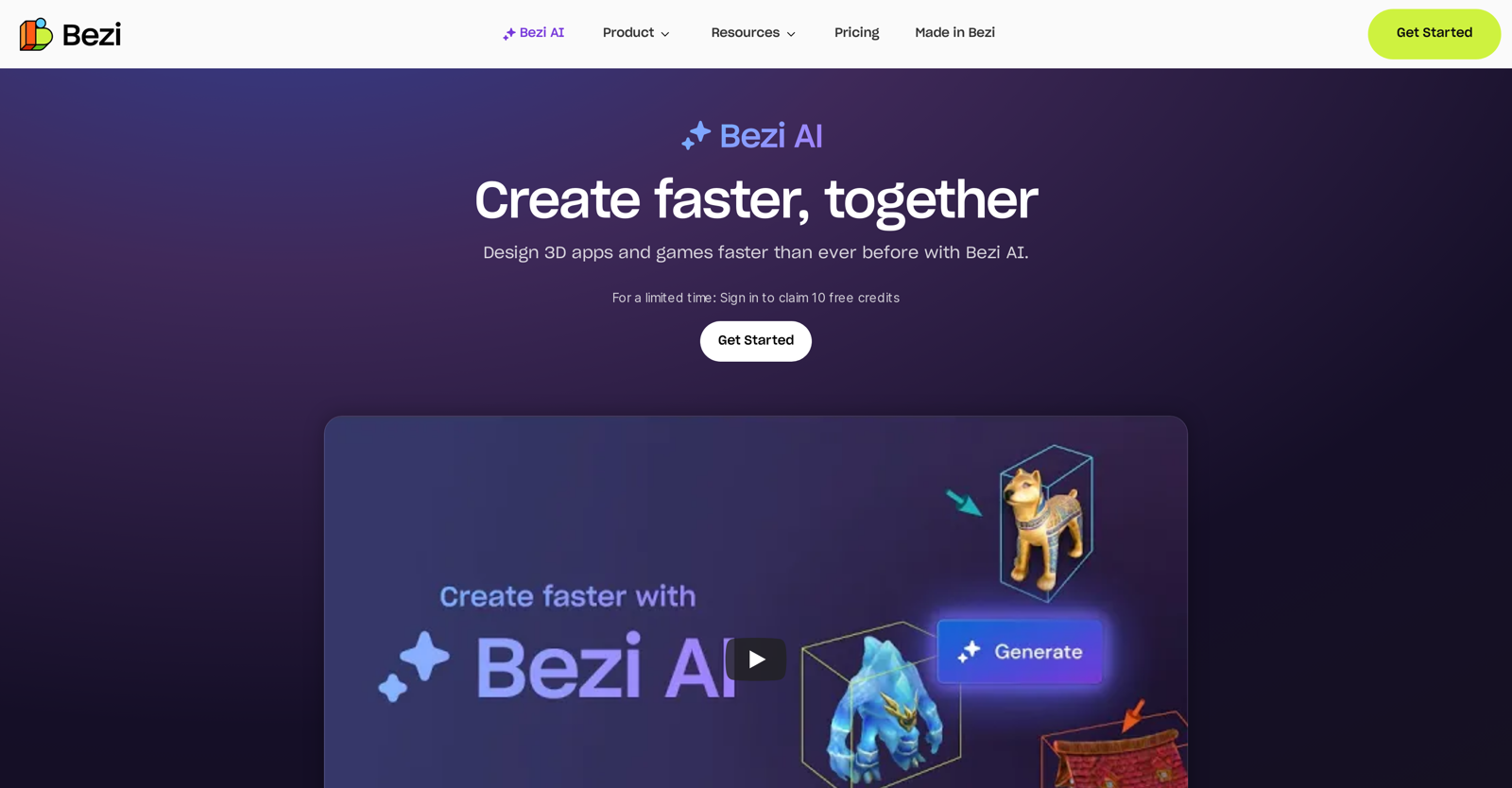What is Bezi AI?
Bezi AI is a tool specifically created to expedite and simplify the design process, particularly for 3D applications and games. It encompasses features that streamline workflow by facilitating on-demand generation of 3D assets, prototyping within a single platform, and collaboration in real-time. The tool is greatly beneficial for UI/UX and gaming professionals, ensuring efficiency in creating and modifying prototypes. Bezi AI is equipped with a range of features for spatial design, allows generation of 3D models through text prompts, and replacement of models with AI-generated alternatives. Additionally, the tool supports concept creation through gray boxing.
How does Bezi AI simplify the design process?
Bezi AI simplifies the design process in several ways. Firstly, it allows users to generate 3D assets on demand, facilitating rapid creation and modification of prototypes. Secondly, the entire process, from generating assets to prototyping, can be done within one platform, avoiding the need for multiple tools. Furthermore, Bezi AI supports real-time collaboration, letting teams comment and edit designs simultaneously, improving teamwork and efficiency. Its built-in features for spatial design and gray boxing enable users to quickly build out scenes, accelerating concept development.
Can Bezi AI generate 3D assets on demand?
Yes, Bezi AI can generate 3D assets on-demand, providing a swift and efficient asset creation process.
Does Bezi AI support real-time collaboration?
Indeed, Bezi AI supports real-time collaboration. This allows teams to simultaneously comment and modify designs, leading to faster and more efficient design processes.
In what ways is Bezi AI useful for UI/UX designers?
Bezi AI is extremely useful for UI/UX designers. The tool allows designers to rapidly generate 3D assets, further facilitating an efficient prototyping process within a single platform. Moreover, real-time collaboration features let designers comment and edit designs simultaneously with their team. Thus streamlining the design process, fostering efficient communication and collaboration.
How does Bezi AI facilitate game design?
The tool provides several benefits for game design. Bezi AI facilitates rapid generation of 3D assets for prototypes, aiding designers to get closer to the final design before diving into development. It also encourages a faster, easier, and more collaborative platform for video game concepting.
What features does Bezi AI offer for spatial design?
For spatial design, Bezi AI provides features for generating 3D assets swiftly using text prompts. It also enables gray boxing, facilitating quick scene building. Additionally, any object model can be simply replaced with an AI-generated model, optimizing the design process further.
Can I generate 3D models using text prompts with Bezi AI?
Yes, with Bezi AI, users can generate 3D models from text prompts in an instant.
Is it possible to replace existing models with AI-generated ones using Bezi AI?
Yes, using Bezi AI, you can select any object and replace it seamlessly with an AI-generated model.
How does Bezi AI aid in concept-building via gray boxing?
Bezi AI aids in concept-building largely by using a method known as 'gray boxing'. This technique allows users to build out entire scenes within a short amount of time, subsequently fast-tracking the concept inception phase.
Can I join a Bezi AI project through a simple link?
Yes, Bezi AI lets team members join projects through a simple link, making engagement and collaboration easier and faster.
Does Bezi AI support real-time edits across different devices?
Indeed, Bezi AI supports real-time edits across different devices, allowing all changes to be instantly observable on all synced devices.
What devices are compatible with Bezi AI?
Bezi AI is compatible with desktops, mobile AR, and VR headsets, further enhancing its accessibility across different platforms.
Does Bezi AI offer a built-in commenting feature for efficient feedback?
Yes, the Bezi AI editor includes a built-in commenting feature to ensure efficient and in-context feedback among team members.
How can I invite team members to join my project on Bezi AI?
Inviting team members to join a project on Bezi AI is quite straightforward. It can be achieved by simply sending them a link to the project. This enables immediate joint brainstorming and collaboration.
Can I experience and observe real-time edits in Bezi AI?
Yes, Bezi AI allows real-time edits. Any change is instantaneously visible to all team members on their respective devices.
Does Bezi AI support AR/VR headsets?
Yes, Bezi AI fully supports Augmented Reality (AR) and Virtual Reality (VR) headsets, aligning with the need for immersive design experiences.
Is in-app commenting available in Bezi AI?
Indeed, Bezi AI includes an in-app commenting feature. With this, collaborators can pin comments to models, providing valuable feedback in an easy, efficient, and contextually appropriate manner.
How can I generate 3D assets with Bezi AI quickly?
It's pretty easy to generate 3D assets quickly with Bezi AI. All users have to do is input their concept into the prompt line, and the AI generates 3D assets within seconds.
How is Bezi AI in speeding up the workflow for game designers?
Bezi AI speeds up the workflow for game designers by enabling fast generation of 3D assets for prototypes. This helps designers get their designs in a near-final state before they dive into development. The platform also facilitates a more collaborative environment for video game concepting, which aids in quicker and more efficient completion of projects.