Captionsv2.4.10
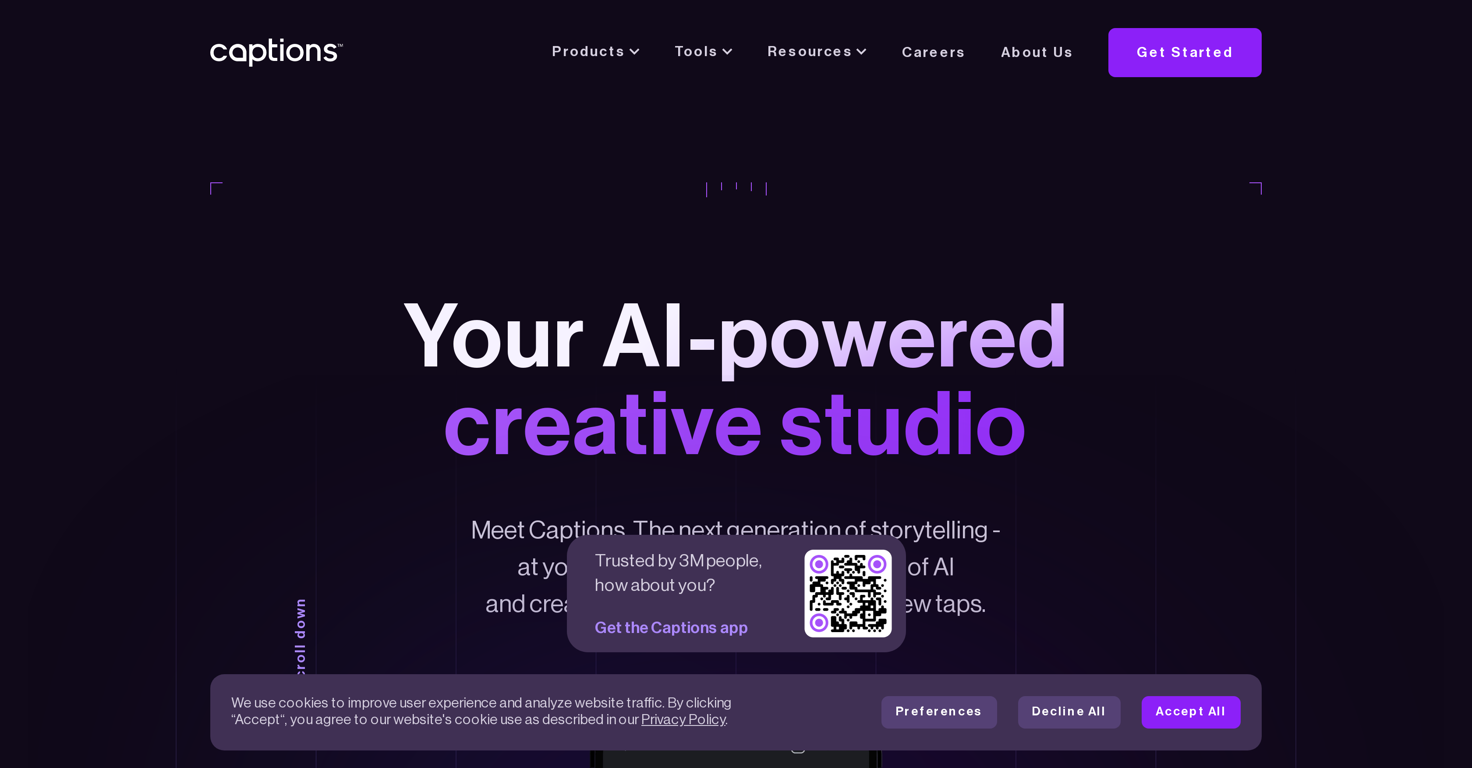

Captions is an AI-powered creative studio designed to enhance video creation and storytelling. The tool is designed to allow users to produce high-quality, studio-grade videos with the utilization of AI technology, often in just a few simple steps.
One of its highlights is the ability to automatically add subtitles to videos. Users can correct eye contact using AI, giving a more engaging and interactive feel to their videos.
The tool also translates video content into different languages in seconds. Another useful feature is the 'AI Clips Generator', which curates the most engaging parts of long videos.
The tool also offers a compressor to reduce file size without compromising quality, and a background noise remover that eliminates auditory distractions.
Additional features like the AI Ad Generator creates video advertisements using AI, while its video trimmer function allows for easy editing of video lengths.
A significant auxiliary feature includes an AI script writer to help overcome any creative block and elevate storytelling. Moreover, it offers AI Voiceover and Voice Cloning features and an AI Avatar for expanded creative possibilities.
Finally, advanced visual editing and cinematography options are offered to fine-tune and polish the final product.
Releases

Pricing
Prompts & Results
Add your own prompts and outputs to help others understand how to use this AI.
-
874,861643v1.6 released 25d agoFree + from $12/mo
 Reducing manual efforts in first-pass during code-review process helps speed up the "final check" before merging PRs
Reducing manual efforts in first-pass during code-review process helps speed up the "final check" before merging PRs -
13,361108v2.1 released 2mo agoFree + from $45/mo
 This is the first AI marketing tool I’ve used that actually helps me get things done, not just suggest generic ideas. The mix of AI-powered strategy and real experts executing the work makes it feel like having a high-performance marketing team without the overhead
This is the first AI marketing tool I’ve used that actually helps me get things done, not just suggest generic ideas. The mix of AI-powered strategy and real experts executing the work makes it feel like having a high-performance marketing team without the overhead
Pros and Cons
Pros
View 31 more pros
Cons
View 3 more cons
Included in lists
7 alternatives to Captions for Video editing
-
Unleash creativity with CapCut's all-in-one online suite36,820634Released 1y agoFree + from $19.99/mo
-
AI-powered video editing for YouTube creators.27,129404Released 3y agoFree + from $10/mo
-
All-in-one creative platform for photo, video, and design.15,540185Released 2y ago#5 in Trending
-
Edit or create videos with AI commands.14,240155Released 2y agoFree + from $9/mo
-
Transform videos effortlessly with AI-powered editing.13,471145Released 2y agoFree + from $15.9/mo
-
Enhance videos with cutting-edge AI models.12,32558Released 4y agoFree + from $6
-
AI-powered video repurposing for maximum impact10,67085Released 3y agoFrom $40.8/mo
Q&A
If you liked Captions
Featured matches
-
41,59826v1.2.0 released 26d agoFrom $19
 Thanks for the feedback. We would love to know more about your issue. Could you please provide more details at [email protected] ?
Thanks for the feedback. We would love to know more about your issue. Could you please provide more details at [email protected] ? -
2,57411Released 3mo agoFree + from $19.9/mo

-
Turn baby photos into talking podcast videos.Open9117Released 1mo agoFree + from $7.99/mo
 Wow, The AI tool is so interesting for the AI talking baby podcast. I like it. Thank you for the AI
Wow, The AI tool is so interesting for the AI talking baby podcast. I like it. Thank you for the AI -
5473Released 1mo agoFrom $15.90/mo
 LipSyncAI.net delivers the best lipsync quality I’ve tested so far. The mouth movements are natural, the timing is spot-on, and the results always look professional. I’ve tried several other platforms, but I keep coming back to LipSyncAI because it’s simply the most realistic and reliable. Highly recommended for anyone working with AI music videos or creative projects!
LipSyncAI.net delivers the best lipsync quality I’ve tested so far. The mouth movements are natural, the timing is spot-on, and the results always look professional. I’ve tried several other platforms, but I keep coming back to LipSyncAI because it’s simply the most realistic and reliable. Highly recommended for anyone working with AI music videos or creative projects! -
98011Released 24d agoFree + from $8/mo

-
5686Released 3d agoFree + from $9.9/mo

Verified tools
-
1,0877Released 21d agoFree + from $7.92/mo
-
3,76111Released 1mo agoFree + from $20/mo
-
9986Released 2mo agoFree + from $179.88/yr














How would you rate Captions?
Help other people by letting them know if this AI was useful.