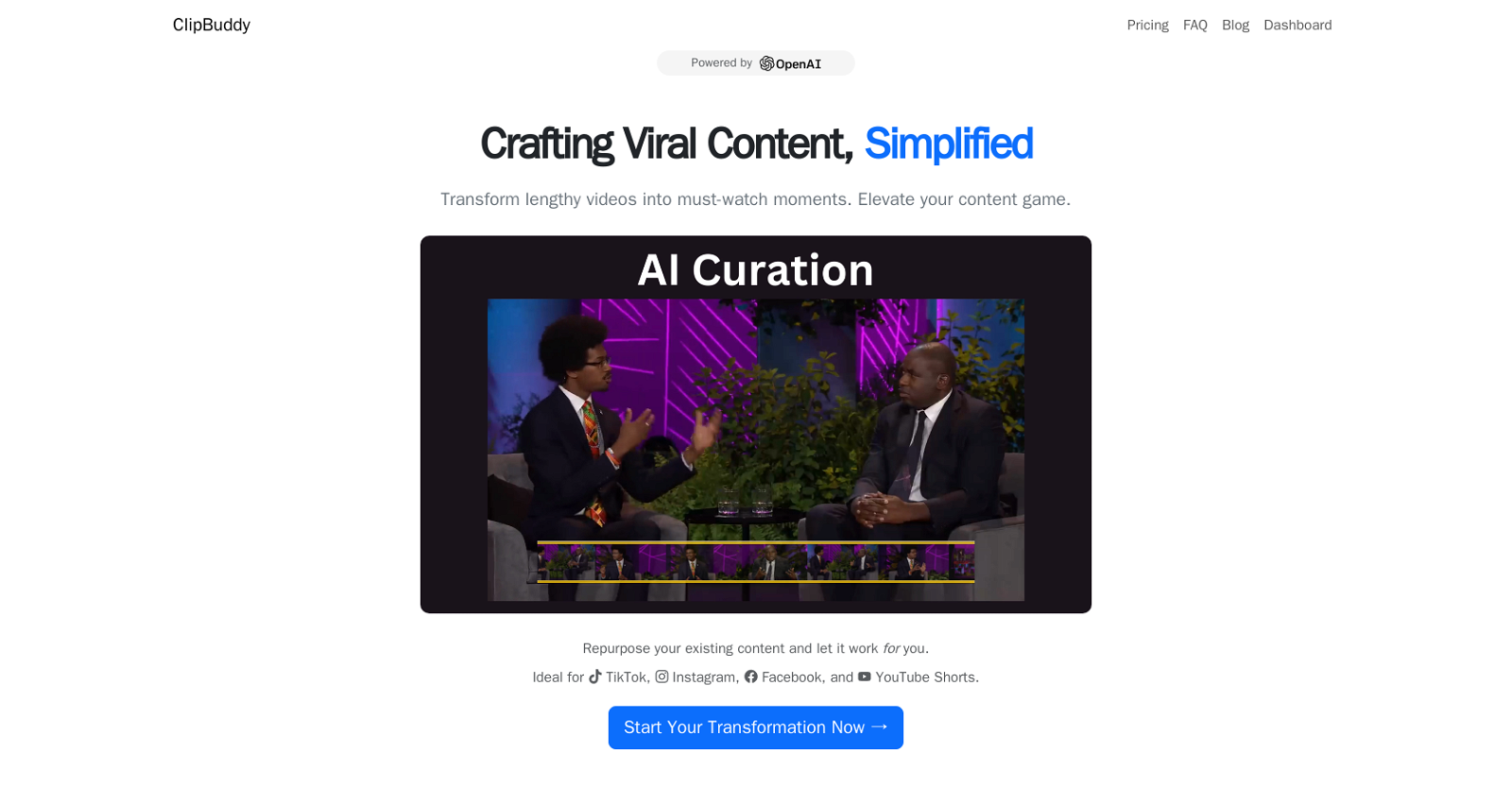What is ClipBuddy's primary function?
ClipBuddy's primary function is to convert long videos into short, engaging clips suited for social media platforms.
Which social media platforms is ClipBuddy perfect for?
ClipBuddy is perfect for social media platforms like TikTok, Instagram, YouTube Shorts, Facebook, LinkedIn, and Snapchat.
How does ClipBuddy utilize AI to enhance content creation?
ClipBuddy leverages AI technology to curate the most captivating moments from videos, add dynamic captions to enhance engagement, ensure seamless transitions between visuals and audio, and auto-adjust videos to the ideal 9:16 ratio.
What are some key features of ClipBuddy?
Key features of ClipBuddy include AI-driven video curation, automatic captioning, video resizing for optimal device compatibility, and seamless transitions. Upcoming functionalities include auto-emojis and branding.
What is the principle behind ClipBuddy auto-curating videos?
The principle behind ClipBuddy's auto-curating feature hinges on AI technology which identifies the most engaging parts of a video to create short clips that leave a lasting impression.
Can you elaborate on how ClipBuddy's auto-captioning feature works?
ClipBuddy's auto-captioning feature works by utilizing AI capabilities to identify key moments in a video, at which it then adds dynamic, viewer-catching captions to enhance engagement.
How does ClipBuddy ensure perfect fit for videos across all devices?
ClipBuddy ensures perfect fit for videos across all devices by using AI to automatically adjust videos to the ideal 9:16 ratio.
What can we expect from ClipBuddy's upcoming features?
Upcoming features in ClipBuddy include auto-emojis, which will boost emotions and engagement by allowing the AI to recommend emojis, and branding opportunities, where users can add their logo, watermark, and other branding elements to personalize their content.
Is ClipBuddy user-friendly for people with minimal technical knowledge?
Yes, ClipBuddy boasts a user-friendly interface that requires minimal technical knowledge or editing experience, making it accessible for creators of all levels.
What does ClipBuddy's pricing model look like?
ClipBuddy offers a simple, usage-based pricing model where users pay for what they need and can cancel anytime. One example pricing tier is $12/month for 120 minutes of content.
What kind of support does ClipBuddy provide to users?
ClipBuddy provides email support to its users and promises continuous improvements to the product.
What measures does ClipBuddy take to protect user content?
ClipBuddy ensures the protection of user content by committing to not share, sell or distribute videos to any third parties.
Where is ClipBuddy developed?
ClipBuddy is developed in Denmark.
How many creators are currently using ClipBuddy?
Currently, ClipBuddy is chosen by over 900 creators for their content creation.
Do I need any special hardware to use ClipBuddy?
No, ClipBuddy does not necessitate any special hardware to be used. It only requires an internet connection and a browser.
Can ClipBuddy be used for podcasts?
Yes, ClipBuddy can indeed be used for podcasts. It aids in generating promotional content for podcasts quickly and efficiently.
How many languages does ClipBuddy support?
ClipBuddy supports a wide variety of languages including English, French, German, Spanish, Italian, Japanese, Chinese, Dutch, Ukrainian, and Portuguese.
How much time can ClipBuddy save for users?
By automating the process of creating and editing short clips, ClipBuddy can save its users a significant amount of time. This method can be up to 30 times more cost-effective.
How does ClipBuddy maintain the quality of short clips?
ClipBuddy maintains the quality of short clips by utilizing advanced AI algorithms to detect the most engaging parts of videos, ensuring that only the best parts are displayed to the audience.
Does ClipBuddy share or sell user content to third parties?
ClipBuddy does not share or sell user content to any third parties. They respect that the content belongs solely to the user.