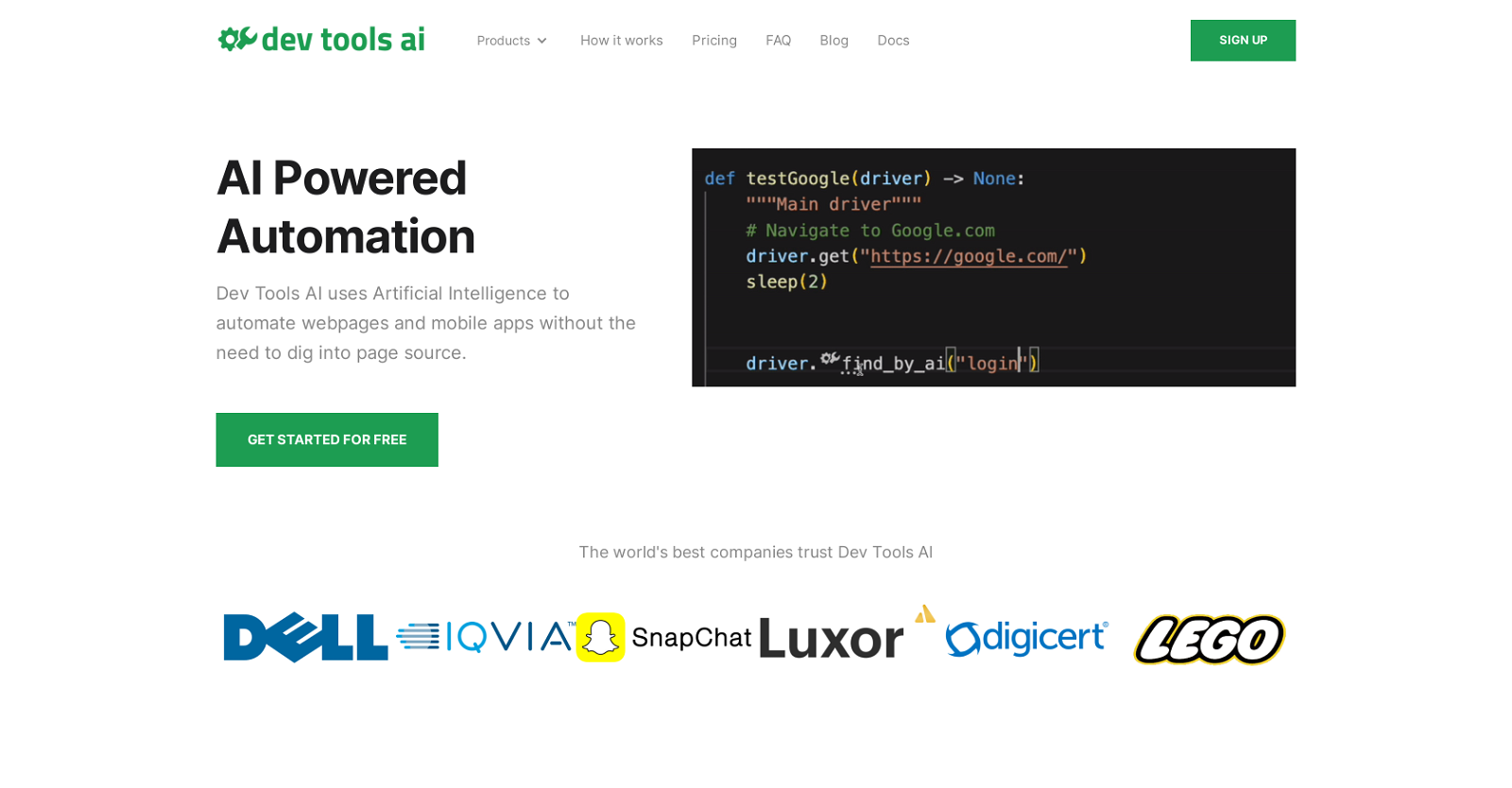What is Dev Tools AI?
Dev Tools AI is an artificial intelligence-powered automation tool designed for automating web pages and mobile applications. It optimizes the automation process, making it more user-friendly, removing the necessity for users to delve into page source. The platform can be easily integrated into any chosen framework with only a few lines of code.
How does Dev Tools AI automate web pages and mobile apps?
Dev Tools AI automates webpages and mobile apps by employing artificial intelligence to identify and learn application interfaces. Users can instruct the system about their application by drawing boxes, thus educating the AI interactively. The AI then takes over, automating tasks without the need to dig into page source.
What are the required steps to integrate Dev Tools AI into my current framework?
Integrating Dev Tools AI into your current framework involves only a few simple steps. Initially, you install Dev Tools AI using existing package managers. Then, you add Dev Tools AI to your framework using a few lines of code.
What is the unique learning mechanism of Dev Tools AI?
Dev Tools AI's unique learning mechanism involves users drawing boxes to instruct the AI about their application. This allows the AI to understand the functional elements of the application and automate tasks accordingly, learning and adapting as it interacts with the application.
How can I use Dev Tools AI to collaborate with my team?
Dev Tools AI promotes easy collaboration within your team. This feature is designed to simplify the interaction between team members while working with their test frameworks. The learning mechanism of the AI, where users can draw boxes to teach the AI about their application, allows teammates to share prepared operations and strategies for automating given tasks.
How secure is my data with Dev Tools AI?
With Dev Tools AI, your data is securely protected. All communication is conducted over https, and data is encrypted at rest. Furthermore, data is stored in Google Cloud's SOC 2 compliant infrastructure which ensures stringent data safety.
With what platforms is Dev Tools AI compatible?
Dev Tools AI is compatible with over 200 platforms out of the box. This includes frequently used platforms like Selenium, Github, Jenkins, Cypress.io, Google Cloud, CircleCI, Appium, Amazon Web Services, and Azure, among many others.
Can Dev Tools AI be deployed to my own cloud or data center?
Yes, Dev Tools AI can be deployed to your own cloud or data center, offering flexibility and control over your data management.
How can I teach the AI about my application using Dev Tools AI?
To teach the AI about your application using Dev Tools AI, you use a method of drawing boxes around the functional elements of your application. This interactive methodology enables the AI to learn how your application works and how to automate tasks within it.
What are the benefits of using Dev Tools AI for app testing?
The benefits of using Dev Tools AI for app testing include facilitation of automation of highly dynamic apps which may be challenging with other tools. The AI's learning mechanism enables it to adapt and automate tasks efficiently, while its integration capabilities with common platforms like Github and Jenkins streamline the development and testing process.
Are there any other AI tools that work better than Dev Tools AI for web automation?
IDK
How can Dev Tools AI optimize my work process?
Dev Tools AI can optimize your work process by minimizing the time spent on manual tasks in web and mobile app automation. It eliminates the need for users to dig into the page source, simplifies the automation and collaboration process, and offers seamless integration with various platforms, dramatically improving efficiency.
How user-friendly is Dev Tools AI?
Dev Tools AI is designed to be highly user-friendly. It has been built to effortlessly integrate into your chosen framework with just a few lines of code, and employs a unique learning mechanism that uses drawn boxes to teach the AI about your application. It excels in simplifying the tasks involved in web and mobile app automation.
Can I use Dev Tools AI with Github and Jenkins?
Yes, you can use Dev Tools AI with commonly used platforms like Github and Jenkins. It has streamlined integration capabilities with these platforms which can help automate and enhance the development and testing workflow.
What does the term 'encryption at rest' mean in the context of Dev Tools AI?
'Encryption at rest' in the context of Dev Tools AI, means that your data is not only secured during transfer but also when it's stored. This is a data security measure that ensures that your data remains encrypted and secure while it is stored in Google Cloud's SOC 2 compliant infrastructure.
What specific features in Dev Tools AI facilitate easy team collaboration?
Dev Tools AI comes with features that facilitate easy team collaboration. It allows teams to seamlessly work with their test frameworks, and diverse functionalities of the tool such as the unique AI learning mechanism enables team members to share knowledge, operations, and automation strategies.
How does Dev Tools AI compare with other AI automation tools?
IDK
What are some of the 200 integrations Dev Tools AI works with?
A few of the over 200 integrations that Dev Tools AI works with include Selenium, Github, Jenkins, Cypress.io, Google Cloud, CircleCI, Appium, Amazon Web Services, and Azure. These offer a wide range of tools for different development and testing needs.
In what way does Dev Tools AI automation differ from traditional automation methods?
Dev Tools AI automation differs from traditional automation methods by leveraging artificial intelligence. Rather than relying solely on pre-written scripts or code, it can learn and adapt to the application's structure and functional elements, resulting in a more flexible and efficient automation process.
How does Dev Tools AI use Artificial Intelligence in the automation process?
Dev Tools AI uses Artificial Intelligence to automate tasks without the need to dig into the page source. It allows users to educate the AI about their application by drawing boxes around the interactive elements. This way, the AI learns the application, adapts, and automates tasks effectively.