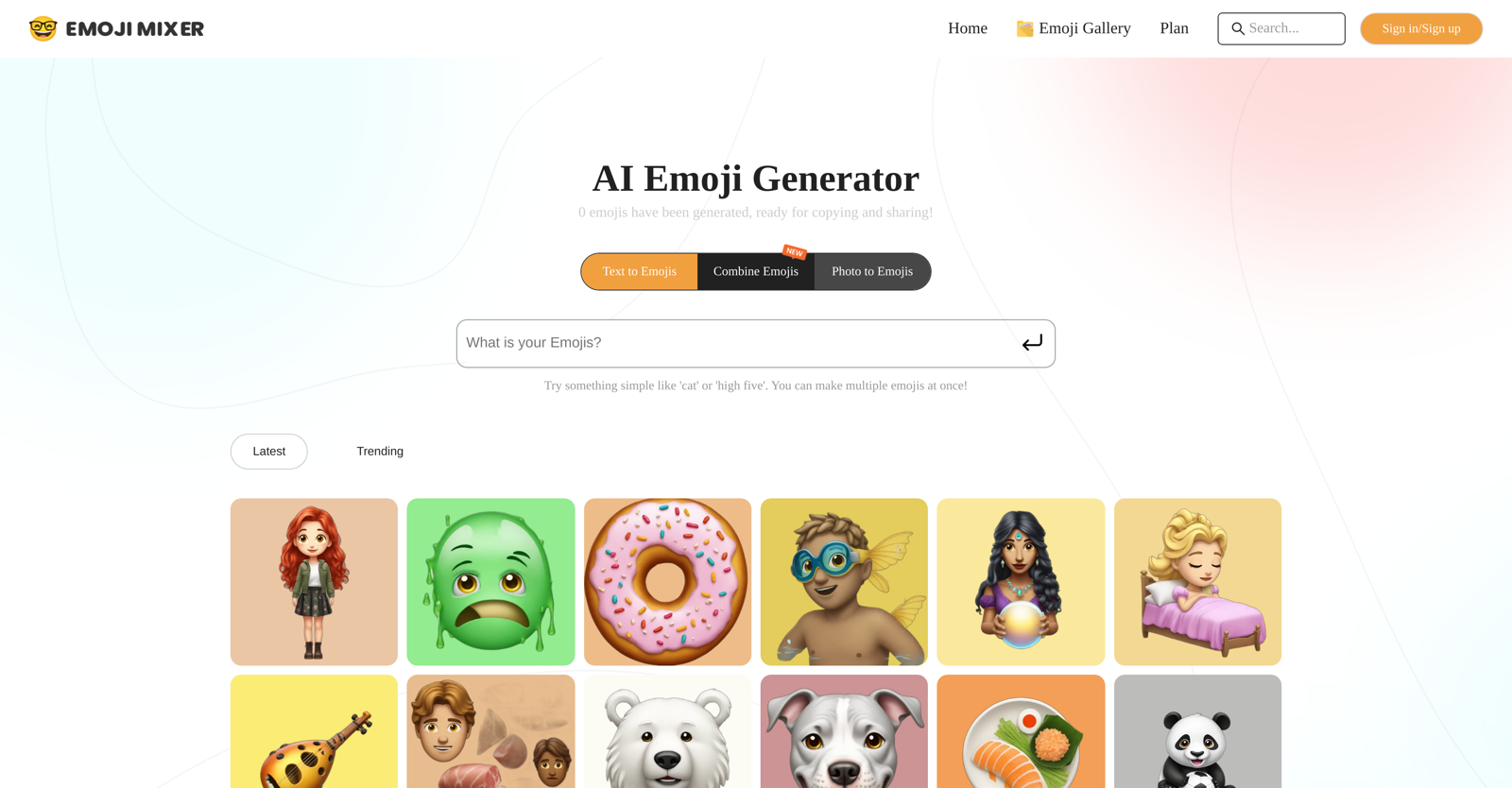What is the AI Emoji Generator?
AI Emoji Generator is a tool that allows users to create custom emojis. It offers functions to input text or combine existing emojis to generate new and exciting emoji combinations.
How does the EmojiMixer work?
EmojiMixer works by interpreting the input given by the users, whether it's text or a combination of existing emojis, and outputs a graphic representation in the form of relevant and personalised emojis. When provided with a photo, it can generate an emoji based on the elements present in the image.
Can I create emojis from photos with the EmojiMixer?
Yes, with EmojiMixer, users can create emojis from photos.
What sort of subjects can the AI Emoji Generator portray?
The AI Emoji Generator can portray a range of subjects such as human expressions, animals, food items, cultural references, and even elements from pop culture.
In what ways can I share the emojis I create with the EmojiMixer?
Emojis created with EmojiMixer can be copied and shared across different platforms, enhancing the digital communication experience.
How does AI Emoji Generator utilize artificial intelligence algorithms?
AI Emoji Generator utilises artificial intelligence algorithms to interpret the user input which could be text or visual elements from combing existing emojis or photos, and creates a graphic representation in the form of relevant and personalised emojis.
In what ways can I use the emojis I create with the AI Emoji Generator?
The emojis created with AI Emoji Generator can be used to enhance digital communication, customize social media posts, design digital artwork, and offer a creative and engaging way for users to express themselves.
Can AI Emoji Generator be used for designing digital artwork?
Yes, the AI Emoji Generator can absolutely be used for designing digital artwork. It not only helps in creating customized emojis but these emojis can also be incorporated into digital artwork.
What customization options does the EmojiMixer provide?
The EmojiMixer provides a variety of customizable options for the users. Users can input text or combine their favourite emojis, even choose to create emojis from photos. The level of personalization achieved allows for unique emoji creation.
How does EmojiMixer enhance digital communication?
EmojiMixer, by enabling the creation of personalized and expressive emojis, enhances digital communication. It allows users to express complex or nuanced ideas and emotions which might not be catered to by the standard set of emojis.
How user-friendly is the AI Emoji Generator's interface?
AI Emoji Generator comprises an intuitive user interface that makes it easy for users to create their personalized emojis. The process requires simple user input and the AI does the rest, producing unique emojis.
Can I combine existing emojis using the EmojiMixer?
Yes, the EmojiMixer allows users to combine existing emojis to generate exciting new combinations.
How is the output of AI Emoji Generator relevant and personalized?
The AI Emoji Generator utilizes artificial intelligence algorithms to analyze the user input then factors in contextual and related elements to create output that is relevant and personalized to the user's original input.
Can the emojis from EmojiMixer be used across different platforms?
Yes, the emojis created using the AI Emoji Generator can be copied and easily shared across different social media and communication platforms.
Is every emoji generated by the AI Emoji Generator unique?
Yes, every emoji generated by the AI Emoji Generator is unique due to the use of AI algorithms interpreting user input to create relevant and personalized emojis.
Can EmojiMixer generate emojis representing cultural and pop-culture references?
Yes, the AI Emoji Generator can generate emojis representing a diverse range of subjects including cultural and pop-culture references.
How can I express myself through the AI Emoji Generator?
Users can input their preferences, combine existing emojis, or even use photos to generate customized emojis. This makes AI Emoji Generator a creative tool for digitally expressing oneself through personalized icons or emojis.
How does the text to emoji feature in the EmojiMixer work?
The text to emoji feature in the EmojiMixer works by interpreting user input text and converting it into a relevant and customized emoji.
Can I generate multiple emojis at once using the AI Emoji Generator?
Yes, with the AI Emoji Generator, users can input multiple texts or a mix of emojis at once to generate multiple corresponding emojis.
What is the 'Photo to Emojis' feature in EmojiMixer?
The 'Photo to Emojis' in EmojiMixer is a feature that allows users to create emojis based on the elements present in a photo they provide.