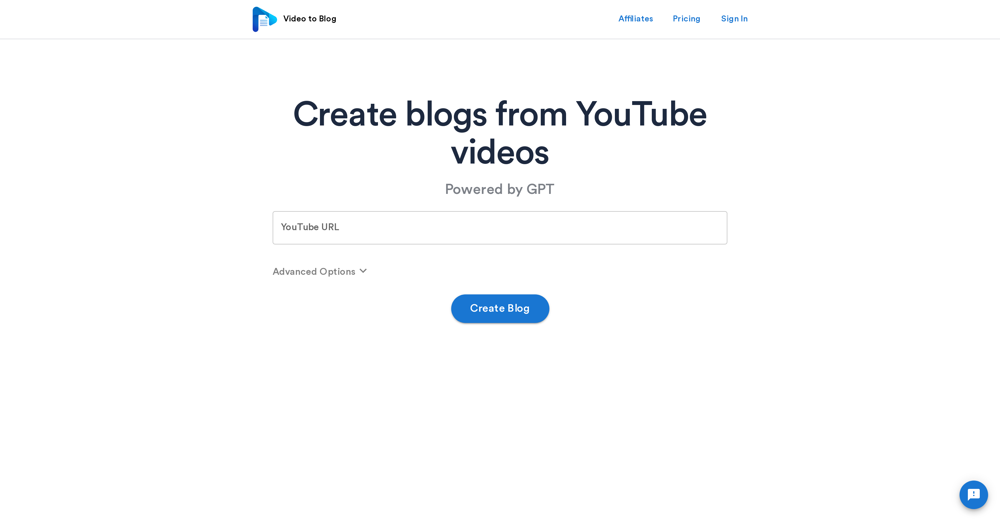File Transformer
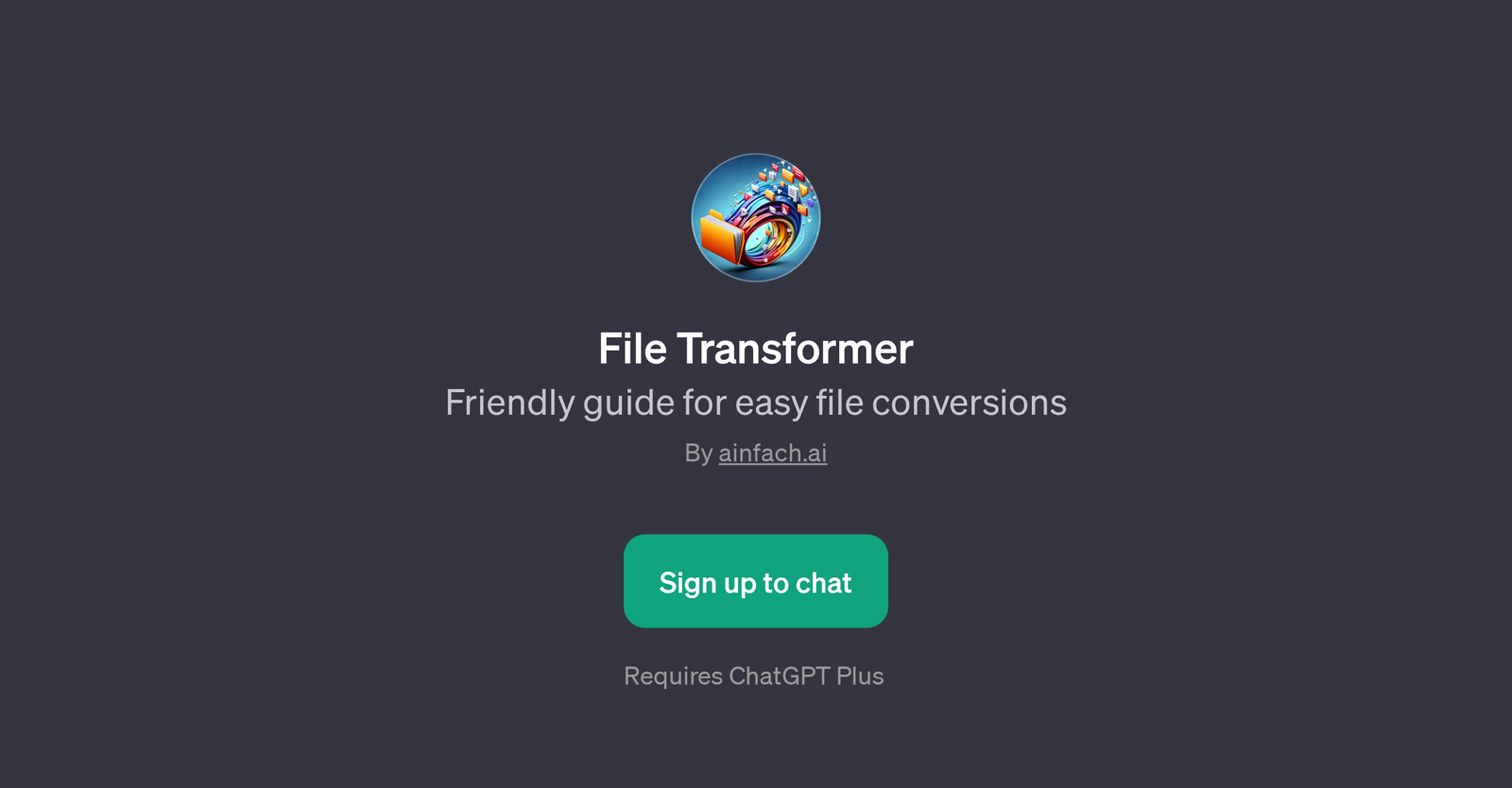
File Transformer is a GPT targeted at guiding users through straightforward file conversions. Developed by ainfach.ai, it works in association with ChatGPT Plus and serves as a user-friendly aid to solve various file transformation needs.
Primarily, the GPT provides assistance in converting file formats like DOC to TXT, PDF to JPEG, and TIFF to PDF, among others. The GPT employs an interactive approach, initiating the conversion process with a friendly, welcoming message, followed by prompt starters specific to user needs.
These prompt starters help shape the conversation by pin-pointing the exact type of conversion a user is looking for, be it a document conversion or an image conversion.Boasting a convenient chat-based interface, this GPT excels in encouraging users, even those with limited technical expertise, to perform their conversion tasks with ease and confidence.
The File Transformer simplifies otherwise complicated procedures, transforming them into uncomplicated processes, thus making it an effective solution for those seeking easy file transformation options.
Would you recommend File Transformer?
Help other people by letting them know if this AI was useful.
Feature requests



19 alternatives to File Transformer for File conversion
-
 812K
812K -
 121
121 -
 Efficiently convert files with Universal File Converter.150
Efficiently convert files with Universal File Converter.150 -
 Expert in file format conversions, swiftly handling uploads and providing download links.128
Expert in file format conversions, swiftly handling uploads and providing download links.128 -
 141
141 -
 1169
1169 -
 112
112 -
 Efficiently converting files into various formats.
Efficiently converting files into various formats. -
 32
32 -
 14
14 -
 35
35 -
 52
52 -
 18
18 -
 88
88 -
 66
66 -
 25
25 -
 Premium quality file conversion service, versatile and precise.7
Premium quality file conversion service, versatile and precise.7 -
 29
29 -
 95
95
If you liked File Transformer
Featured matches
Other matches
Help
To prevent spam, some actions require being signed in. It's free and takes a few seconds.
Sign in with Google