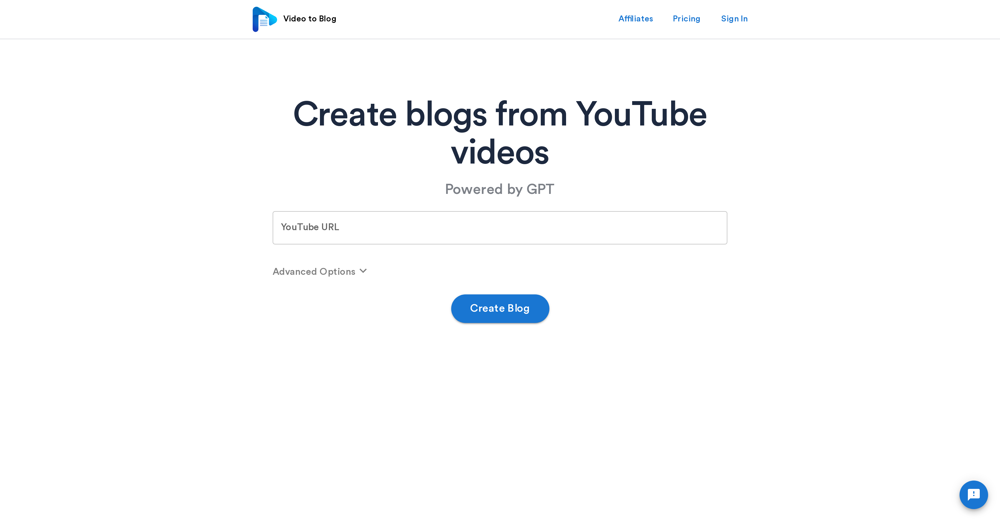FilesConvert GPT
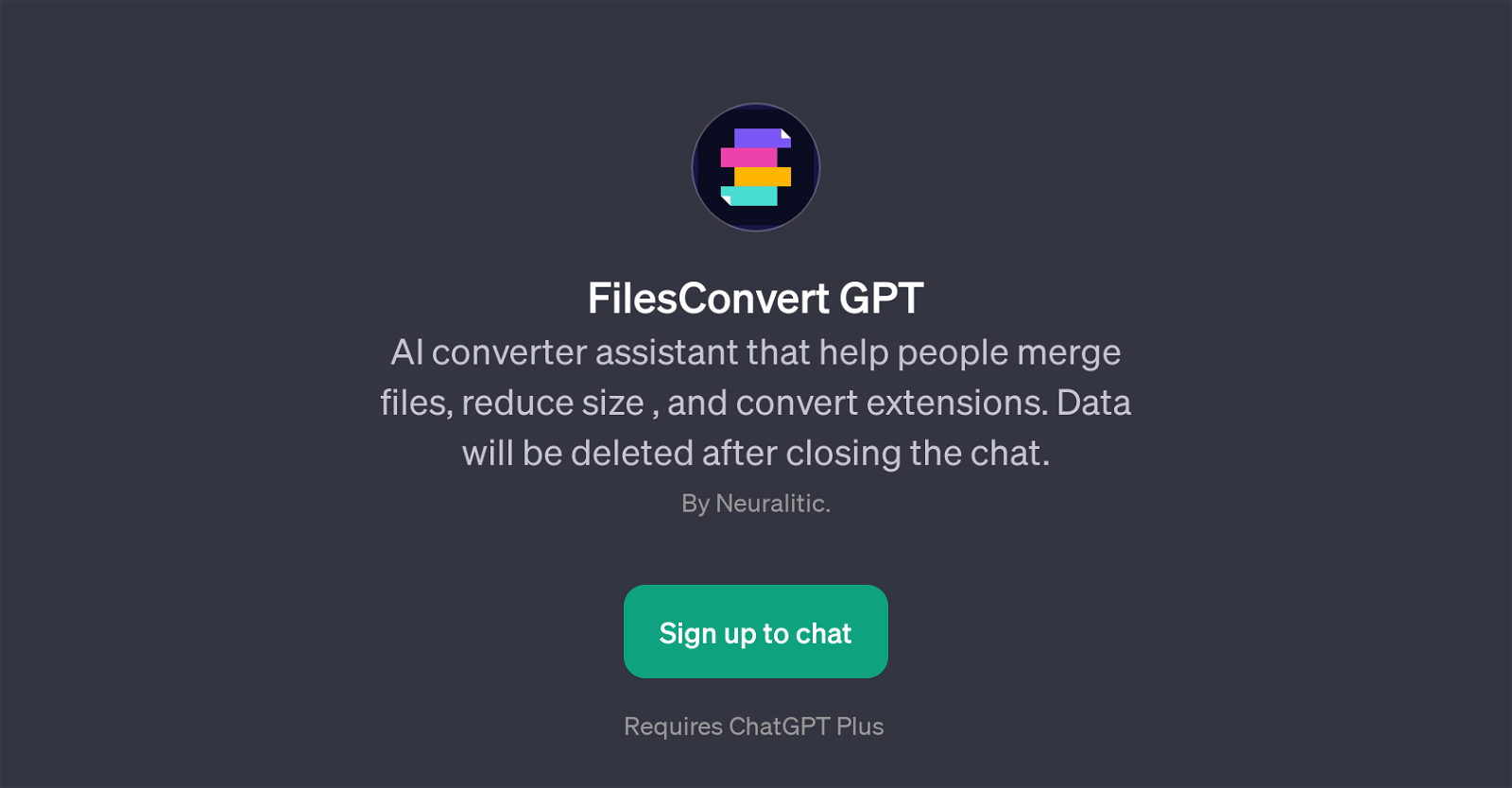
FilesConvert GPT is a sophisticated AI converter assistant tool which is designed to aid individuals with file management tasks. This GPT tool has a range of capabilities including file merging, file size reduction, and file extension conversions.
It provides a seamless way to combine multiple files into one, reduce the size of large files to more manageable proportions, and switch file types by converting their extensions.
An integral feature of this tool is that it ensures user data privacy since all data will be removed as soon as the chat is closed. It offers various prompts to guide users during file conversion or management tasks, for example, converting images to PDF, converting text files to documents, or AVIF files to JPEG.
It also assists in merging different files or reducing a file size to a specified kilobyte value. Well equipped to handle different file management tasks, FilesConvert GPT is a practical tool for any individual or business seeking assistance with file conversion and related tasks.
Please note, usage of this tool requires ChatGPT Plus.
Would you recommend FilesConvert GPT?
Help other people by letting them know if this AI was useful.
Feature requests



19 alternatives to FilesConvert GPT for File conversion
-
 812K
812K -
 121
121 -
 Efficiently convert files with Universal File Converter.150
Efficiently convert files with Universal File Converter.150 -
 Expert in file format conversions, swiftly handling uploads and providing download links.128
Expert in file format conversions, swiftly handling uploads and providing download links.128 -
 141
141 -
 1169
1169 -
 112
112 -
 Efficiently converting files into various formats.
Efficiently converting files into various formats. -
 91
91 -
 32
32 -
 14
14 -
 35
35 -
 52
52 -
 18
18 -
 88
88 -
 25
25 -
 Premium quality file conversion service, versatile and precise.7
Premium quality file conversion service, versatile and precise.7 -
 29
29 -
 95
95
If you liked FilesConvert GPT
Featured matches
Other matches
Help
To prevent spam, some actions require being signed in. It's free and takes a few seconds.
Sign in with Google