Flow Optimizer
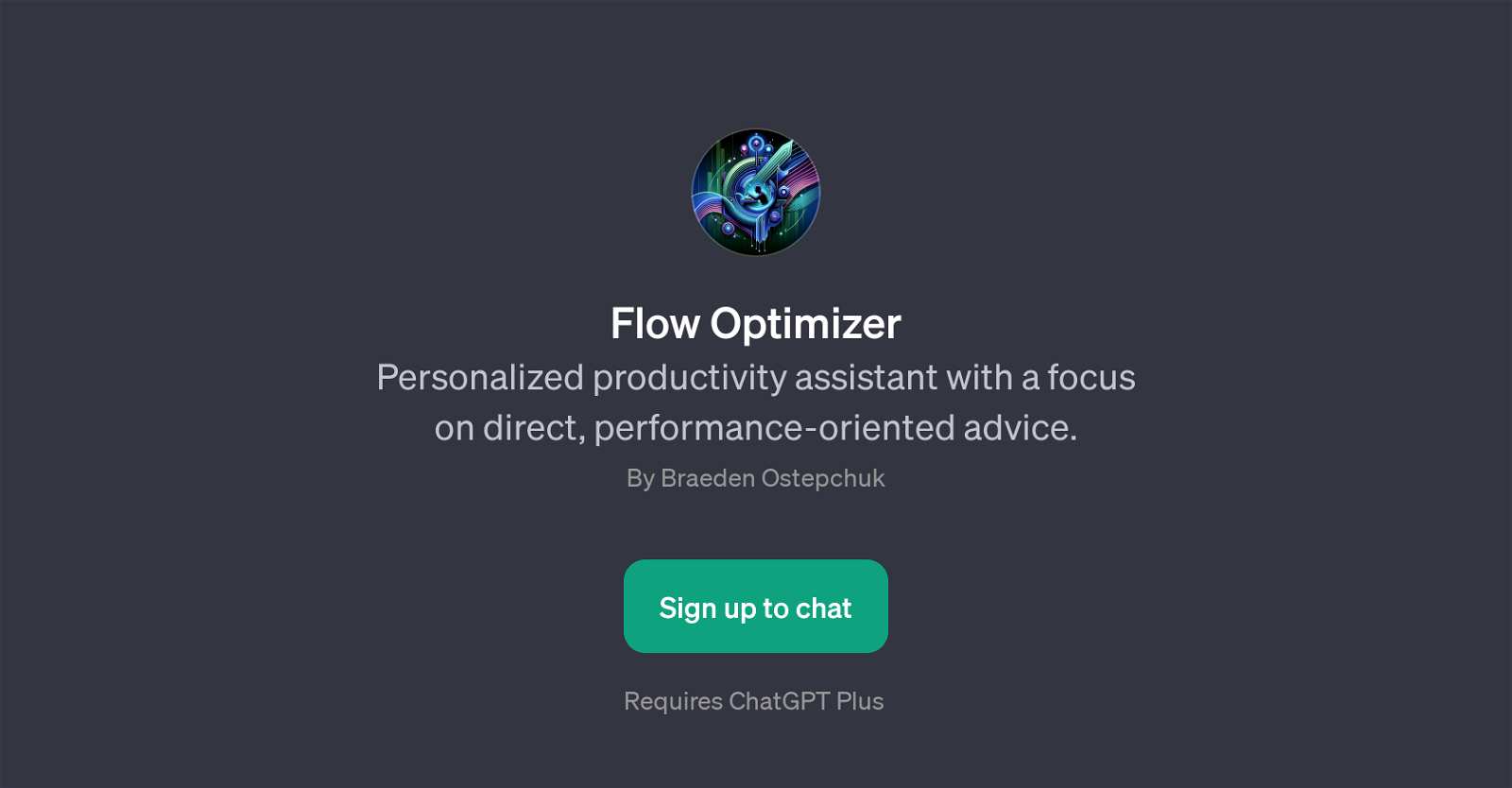
Flow Optimizer is a GPT specifically created to help users enhance their productivity by offering customized, actionable insights and recommendations. Its main area of focus revolves around providing direct, performance-oriented advice tailored to individual needs, routines, and preferences.
This tool uses AI to optimize users' schedules, tasks, and overall daily routines, aiming to make them more efficient. Whether it's advice on restructuring a morning routine for maximum output or suggesting methods for scheduling deep, focused work sessions, Flow Optimizer uses intelligent algorithms to provide valuable guidance.
It is also competent in organizing a user's tasks for the day, offering suggestions for how and when to tackle them most effectively. Furthermore, Flow Optimizer emphasizes the importance of task alignment with the user's natural body rhythms to ensure the highest level of performance and productivity.
To leverage this GPT, you need to have a ChatGPT Plus subscription. Sign up and get ready to transform your everyday productivity with Flow Optimizer.
Would you recommend Flow Optimizer?
Help other people by letting them know if this AI was useful.
Feature requests
9 alternatives to Flow Optimizer for Productivity enhancement
If you liked Flow Optimizer
People also searched
Help
To prevent spam, some actions require being signed in. It's free and takes a few seconds.
Sign in with Google











