Front-end code training
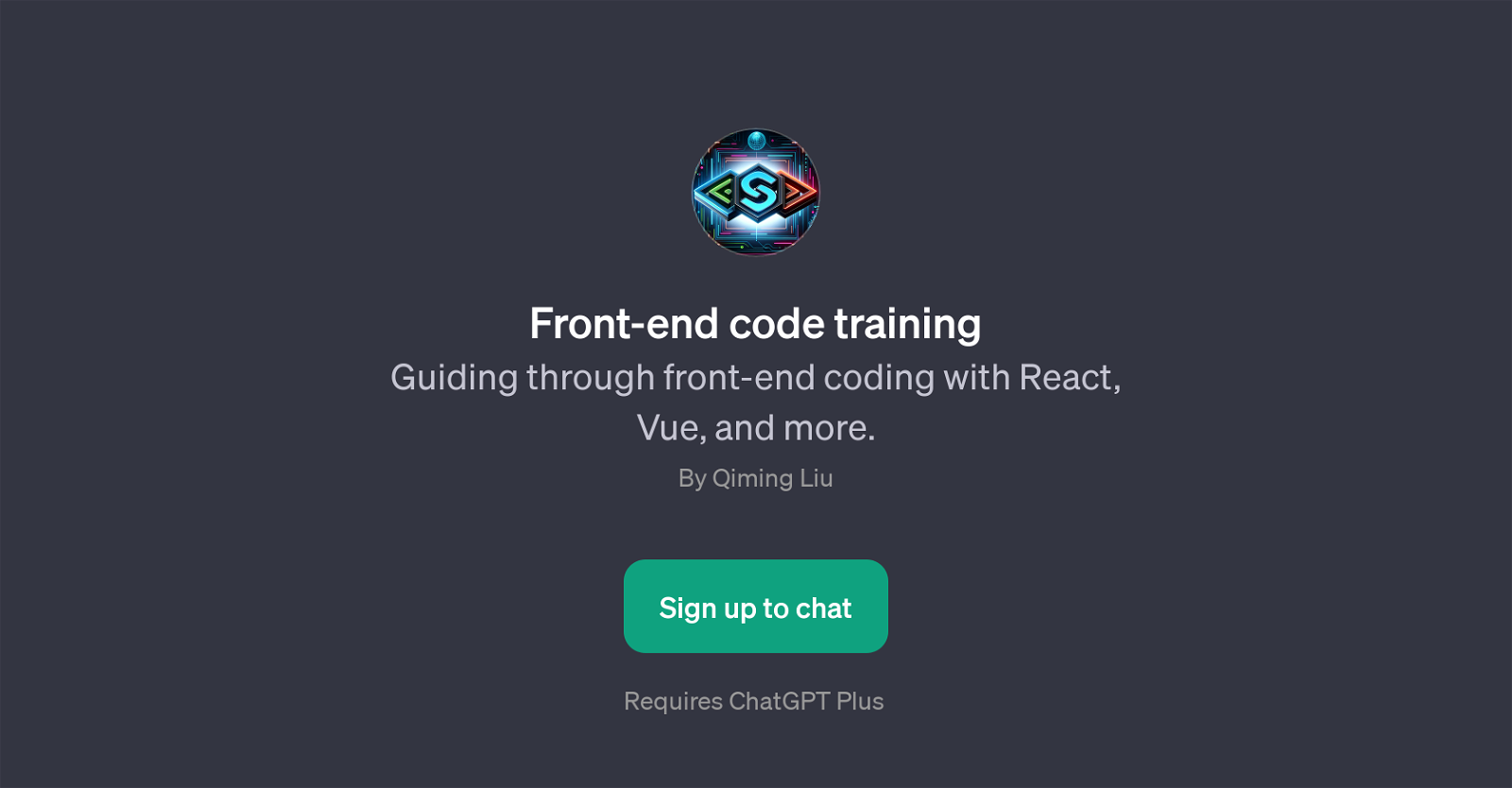
Front-end code training is a GPT that provides guidance for front-end coding with languages and frameworks like React, Vue, and others. It is designed to assist users in comprehending and functioning effectively in various front-end development environments.
This tool can clarify concepts related to React components, provide examples of Vue implementation, assist in identifying and correcting HTML errors, and explain functionalities of CSS in creating a grid system.
Additionally, it can help debug JavaScript functions, and differentiate TypeScript from other languages. To utilize this GPT, a ChatGPT Plus subscription is required.
Users can engage in an interactive learning environment by asking questions and working through coding problems with the GPT. Therefore, 'Front-end code training' is a valuable tool for anyone looking to hone their skills, learn new strategies, or understand complex front-end coding concepts through a personalized, interactive and user-friendly platform.
Would you recommend Front-end code training?
Help other people by letting them know if this AI was useful.
Feature requests



29 alternatives to Front-end code training for Coding help
If you liked Front-end code training
People also searched
Help
To prevent spam, some actions require being signed in. It's free and takes a few seconds.
Sign in with Google








