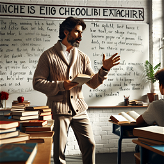GrammarBot
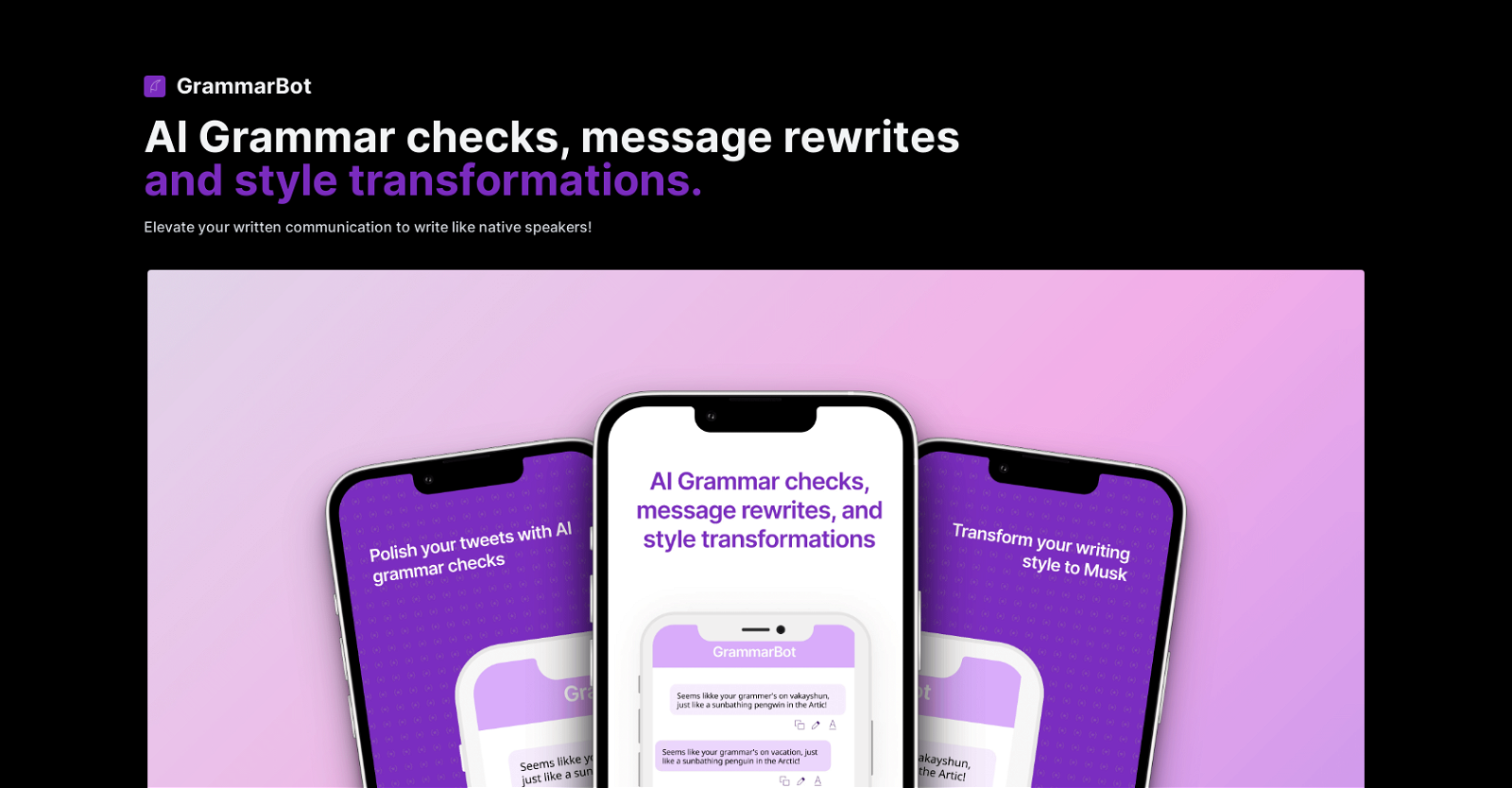
The GrammarBot app is an AI tool designed to improve written communication by providing grammar checks, message rewrites, and style transformations. With its powerful checks, it ensures that the text is free from typos and grammar errors.
This feature can be particularly useful for individuals looking to enhance the quality and professionalism of their written content.The app also offers message rewrites, allowing users to rephrase and enhance their messages.
This functionality improves clarity and impact, making the communication more effective and engaging.One of the standout features of GrammarBot is its style transformations.
Users can modify their writing style to match different moods or target different audiences, ranging from formal to casual. This flexibility enables users to tailor their content to specific contexts or preferences.Additionally, the app provides expanded language support, including languages such as Spanish, French, German, Ukrainian, Polish, and Norwegian.
This functionality allows users to utilize GrammarBot across a range of languages, making it suitable for a diverse user base.Moreover, GrammarBot offers a translation option within the app, eliminating the need for external translation tools.
This seamless integration makes it convenient for users to translate their text into various languages.Overall, the GrammarBot app is a versatile tool that helps users improve their writing skills, ensuring that their written content is error-free, clear, and engaging in multiple languages.
Would you recommend GrammarBot?
Help other people by letting them know if this AI was useful.
Feature requests



25 alternatives to GrammarBot for Grammar checking
If you liked GrammarBot
Help
To prevent spam, some actions require being signed in. It's free and takes a few seconds.
Sign in with Google