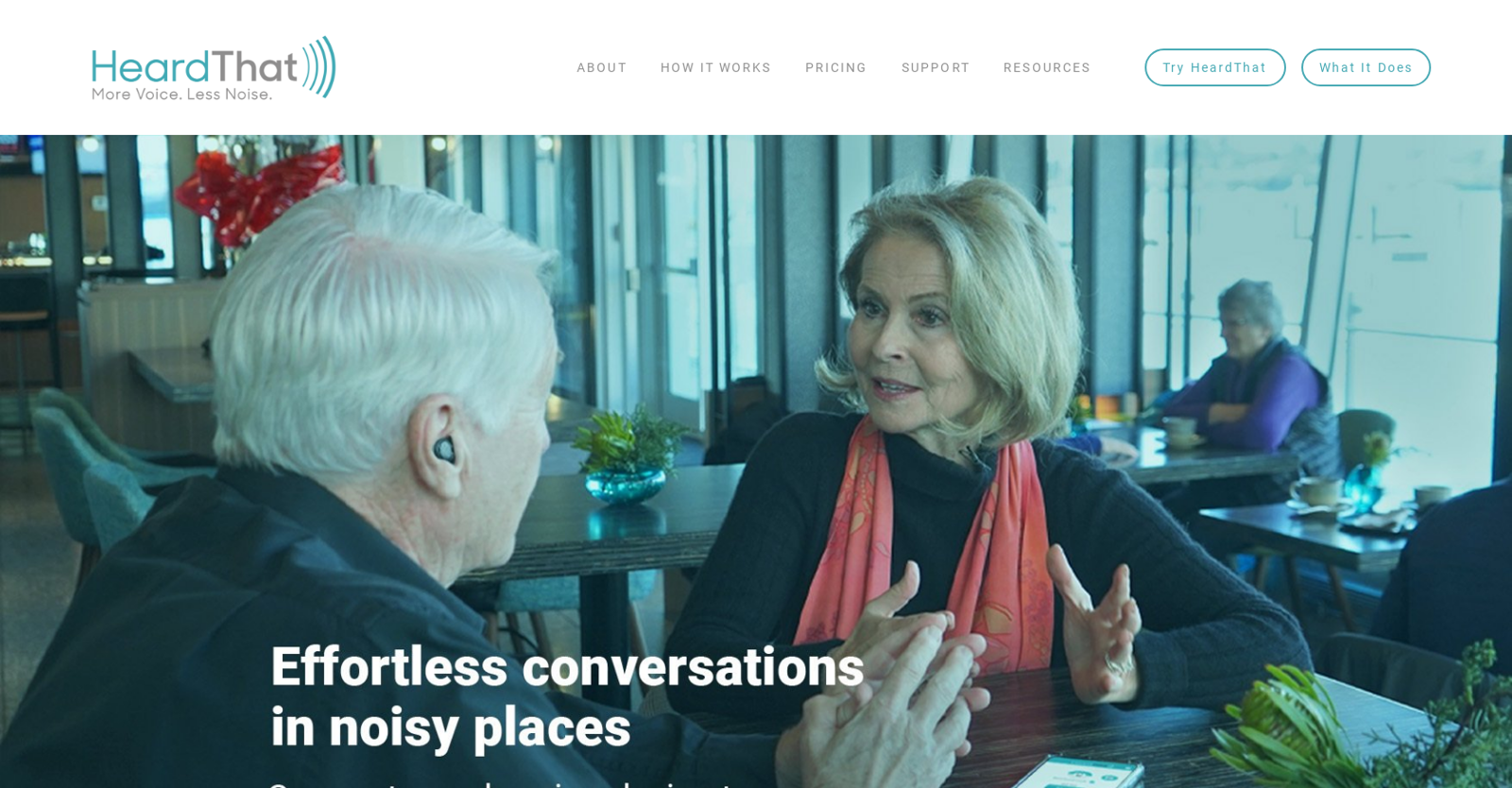What is HeardThat?
HeardThat is an AI-powered smartphone app that works with existing hearing aids or earphones, acting as a hearing assistive device. It enhances speech in noisy environments by separating and eliminating background noise, thereby providing clear, easy-to-follow speech.
How does HeardThat work?
HeardThat makes use of algorithms and artificial intelligence to distinguish between speech and noise. After users download the app and connect their hearing aids or earphones to their smartphones, they can point the smartphone towards the person speaking or a TV. HeardThat then employs the smartphone's power to analyze speech and deliver it more clearly to the connected hearing devices.
Does HeardThat really improve speech clarity?
Yes, HeardThat has been designed to significantly improve speech clarity. It does this by eliminating background noise for clear, easy-to-follow speech. Many users have noted that conversation has become less fatiguing and more enjoyable with HeardThat, as per the user feedback.
Do I need specific hearing devices to use HeardThat?
No, you do not need specific hearing devices to use HeardThat. The app is designed to work with your existing hearing aids or earphones. This allows users to make use of their current devices instead of purchasing new ones.
How does HeardThat utilize AI?
HeardThat employs artificial intelligence to distinguish between noise and speech. It uses your smartphone's power to run algorithms that can identify the difference, separating the noise and discarding it, leaving behind only the clear speech.
Does HeardThat require an internet connection?
No, HeardThat does not require an internet connection to function. This makes it ideal for use in different settings without worrying about the availability of internet connectivity.
Where can I download the HeardThat app?
You can download the HeardThat app free of charge from the official HeardThat website.
What devices are compatible with HeardThat?
HeardThat is compatible with all smartphones. You can connect your existing hearing aids or earphones to your smartphone to use the HeardThat app.
How to use HeardThat with my current hearing aids or earphones?
To use HeardThat with your current hearing aids or earphones, you have to download the HeardThat app, connect your hearing aids or earphones to your smartphone, and then point your smartphone towards the person speaking or your TV. HeardThat will deliver clearer speech to your hearing devices.
Is HeardThat free to use?
Yes, the HeardThat app is free to download from the official HeardThat website.
How is user feedback for HeardThat?
HeardThat has received positive user feedback and a product validation study. Many users have noted that conversation has become less strenuous and more enjoyable with HeardThat.
Does HeardThat only work in noisy environments?
HeardThat is designed to enhance speech in all environments, but it's particularly effective in noisy environments where it removes background noise to leave behind only clear, easy-to-follow speech.
Does HeardThat help with TV audio?
Yes, HeardThat does help with TV audio as well. By pointing the smartphone towards the TV when the app is activated, it enhances the TV audio by filtering out the background noise.
Does using HeardThat require any technical expertise?
Using HeardThat does not require any technical expertise. It is as easy to use as making a call on your smartphone. The interface is designed to be user-friendly, which makes the application accessible to people of all ages.
Can HeardThat replace my existing hearing aids or just enhance them?
HeardThat does not replace existing hearing aids, but instead works in concert with them, enhancing their functionality by filtering out background noise to provide clear, easy-to-follow speech. It thus provides an additional layer of support to improve your hearing experience.
Does HeardThat work offline?
Yes, HeardThat works offline and does not require an internet connection to function.
Why does HeardThat not need a new device?
HeardThat makes use of the existing tech gadgets, specifically your smartphone, to run complex algorithms for distinguishing between speech and noise, which is why there's no need for a new device.
How does HeardThat identify and separate noise from speech?
HeardThat utilizes artificial intelligence and machine learning algorithms run on your smartphone to intelligently identify the difference between speech and noise. It discards the noise and leaves the speech, thereby providing clearer speech to the listening devices.
Can HeardThat work with any type of earphones or hearing aids?
Yes, HeardThat can work with any type of earphones or hearing aids. The user only needs to connect their earphones or hearing aids to their smartphone to use the HeardThat app.
What are the steps to get started with HeardThat?
The steps to get started with HeardThat are: 1) Download the HeardThat app; 2) Connect your own hearing device (hearing aid, earphones, etc.) to your smartphone; 3) Place your smartphone in front of you, pointing towards the person you're speaking with or your TV; 4) Enjoy crystal clear speech without the noise.