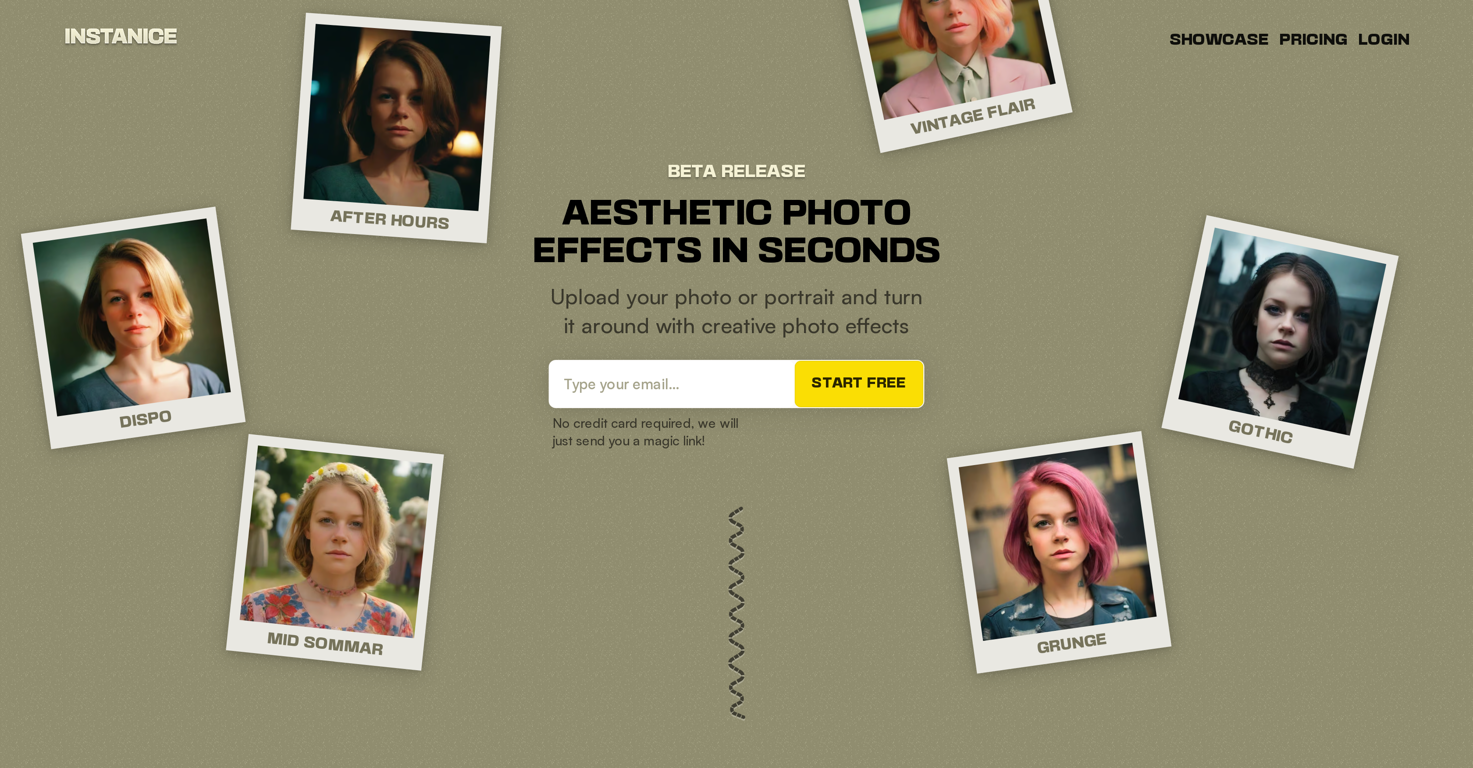Instanice
Overview
Instanice is an AI-powered tool designed to transform the style and aesthetic of photos in just a few clicks. Users can upload a photo or portrait and apply various curated photo effects to alter the image vibe instantly.
This tool aims to offer a fast and simple alternative to editing programs, requiring no prior knowledge or experience with photo editing. The diverse range of photo effects offered includes vintage, gothic, grunge, and more unique styles like 'steam punk' or 'cyborg.' Users can experiment with these differing aesthetics to find a style that matches their desired look.
The three-step process is straightforward: upload the photo, choose the effect, and then download and share the newly transformed photo.Potential applications of Instanice run the spectrum from casual personal use (for social media sharing, fun avatar creation, etc.) to potential professional usage (such as creating distinctive headshots or themed promotional images).
The aim is to empower users with the creative freedom to experiment with different looks and aesthetics without needing in-depth knowledge of photo editing techniques.
As for accessibility, this tool offers a free trial and doesn't necessitate the provision of credit card details. In summary, Instanice brings a variety of photo effects to users' fingertips, providing a quick and efficient method of photo transformation.
Releases
Other tools by this author
Top alternatives
-
 Transform your images with AI — effortlessly enhance, edit, or reimagine any picture using advanced image-to-image generation. Perfect for creatives, designers, and anyone looking to bring visual ideas to life.OpenNot at all accurate…. The only thing similar between original and generated images were the clothes and accessories… face was absolutely new and unconnected.
Transform your images with AI — effortlessly enhance, edit, or reimagine any picture using advanced image-to-image generation. Perfect for creatives, designers, and anyone looking to bring visual ideas to life.OpenNot at all accurate…. The only thing similar between original and generated images were the clothes and accessories… face was absolutely new and unconnected. -
Will not let you test on a HD picture without paying. I found a lot of these "programs" do a poor job and I am tired of paying for a test. Maybe offer 1 HD picture, but crop it (user crop)?
-
I think this is the point of a free trial...
-
It doesn't work on new android mobile