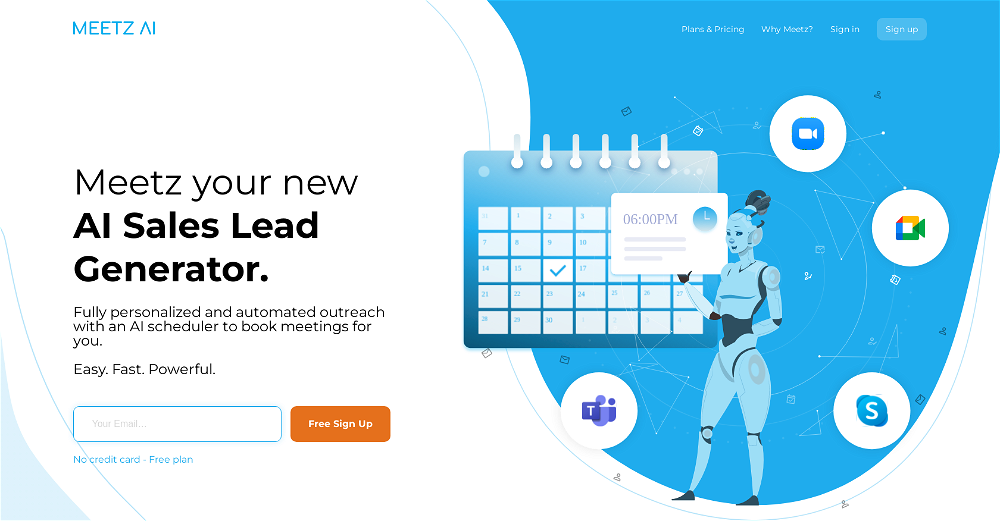What exactly is Knowmore?
Knowmore is an AI-driven tool designed to assist businesses in converting website leads into paying customers. It scrapes and analyzes data from B2B leads obtained via websites to help identify potential customers.
How does Knowmore use AI for B2B lead conversion?
Knowmore uses AI to scrape and analyze data from every B2B lead that users pull from their websites. This process aids in identifying potential customers and provides insights into their companies, enabling better lead conversion.
What kind of data does Knowmore scrape from websites?
Knowmore scrapes data from each B2B lead that the users pull from their websites. The type of data is not explicitly stated, but it can be inferred that it includes information necessary to identify potential customers and evaluate their interest in your products or service.
How can Knowmore help identify potential customers?
Knowmore utilizes AI to scrape and analyze data provided by the user. This analysis helps in identifying potential customers by examining user interactions, their professional context, and the interest level shown by their companies in your products or services.
Does Knowmore provide insight about individual users only?
No, Knowmore is not limited to providing insights about individual users. While it does analyze individual user data, it also reveals valuable intelligence about their companies.
What kind of intelligence about companies does Knowmore provide?
Knowmore provides valuable insight into the companies of the leads, uncovering which among them demonstrate the most interest in your products. The exact nature of this intelligence is not stated, but it likely includes key decision-makers, company size, and industry.
How does Knowmore help understand the professional context of leads?
Knowmore provides a data-driven breakdown of leads who have submitted a form on your site. Though the exact parameters are not specified, this likely includes professional context such as role, industry, and possibly degree of decision-making within their organization.
Does Knowmore analyze which companies are most interested in my products?
Yes, Knowmore analyzes whether a company shows a high degree of interest in your products based on data scraped from their website interactions.
How can Knowmore help with product positioning?
Knowmore provides assistance in product positioning by offering role-specific insights into customers. This lets businesses know exactly who their customers are, and enables them to tailor their product positioning accordingly.
Can Knowmore provide role-specific insights into customers?
Yes, Knowmore can provide role-specific insights into customers. This personalized insight can support more effective product positioning and targeted marketing strategies.
What type of businesses can benefit from using Knowmore?
Businesses of all sizes, ranging from startups to established corporations, can benefit from using Knowmore. It aids in identifying potential customers, gaining insights about their respective companies, and enhancing product positioning.
Is Knowmore suitable for use by start-ups?
Yes, Knowmore is suitable for use by startups. The ability to glean insight from website interactions irrespective of company size makes it a powerful tool for any business looking to gain a lead in customer conversions.
Can established corporations benefit from using Knowmore?
Yes, established corporations can benefit from using Knowmore. It provides company and user-level insights that can be essential for optimizing lead conversion, particularly for larger corporations with a more extensive user base.
How swift and efficient is Knowmore in turning website leads into paying customers?
Knowmore aims to offer a swift and efficient way to turn website leads into paying customers. The exact timescale depends on various factors, including the volume and quality of the lead data, but testimonials suggest that it assists in significantly increasing engagement and conversions.
How does Knowmore contribute to increased engagement and conversions?
Knowmore contributes to increased engagement and conversions by uncovering potentially overlooked B2B leads. It helps identify potential customers and provides valuable insights about their companies, empowering businesses to engage more effectively with potential customers.
What is meant by Knowmore revealing 'overlooked B2B leads'?
In the context of Knowmore, 'overlooked B2B leads' refers to B2B leads that might have been missed or unrecognized using traditional methods of lead identification. By analyzing all lead data, the tool uncovers such leads, enhancing the B2B lead pool and increasing potential for conversions.
How do I get started with Knowmore?
To get started with Knowmore, you primarily need to visit the website and follow the 'Get Started' process. The specifics of this process are not clearly mentioned.
What are the steps to turn website leads into paid customers using Knowmore?
The steps to turn website leads into paid customers using Knowmore are not explicitly stated. Based upon present information, one can infer these likely involve scraping and analyzing B2B lead data from your website, uncovering overlooked leads, gaining insights, and then taking strategic action.
Can I see Linkedin breakdowns of leads who submit a form on my site with Knowmore?
Yes, with Knowmore you can see LinkedIn breakdowns of leads who submit a form on your site. This can give you a better understanding of their professional context.
Does Knowmore support CSV file upload for data analysis?
Yes, Knowmore supports CSV file upload for data analysis. This functionality allows you to easily import lead data into the tool for comprehensive examination.
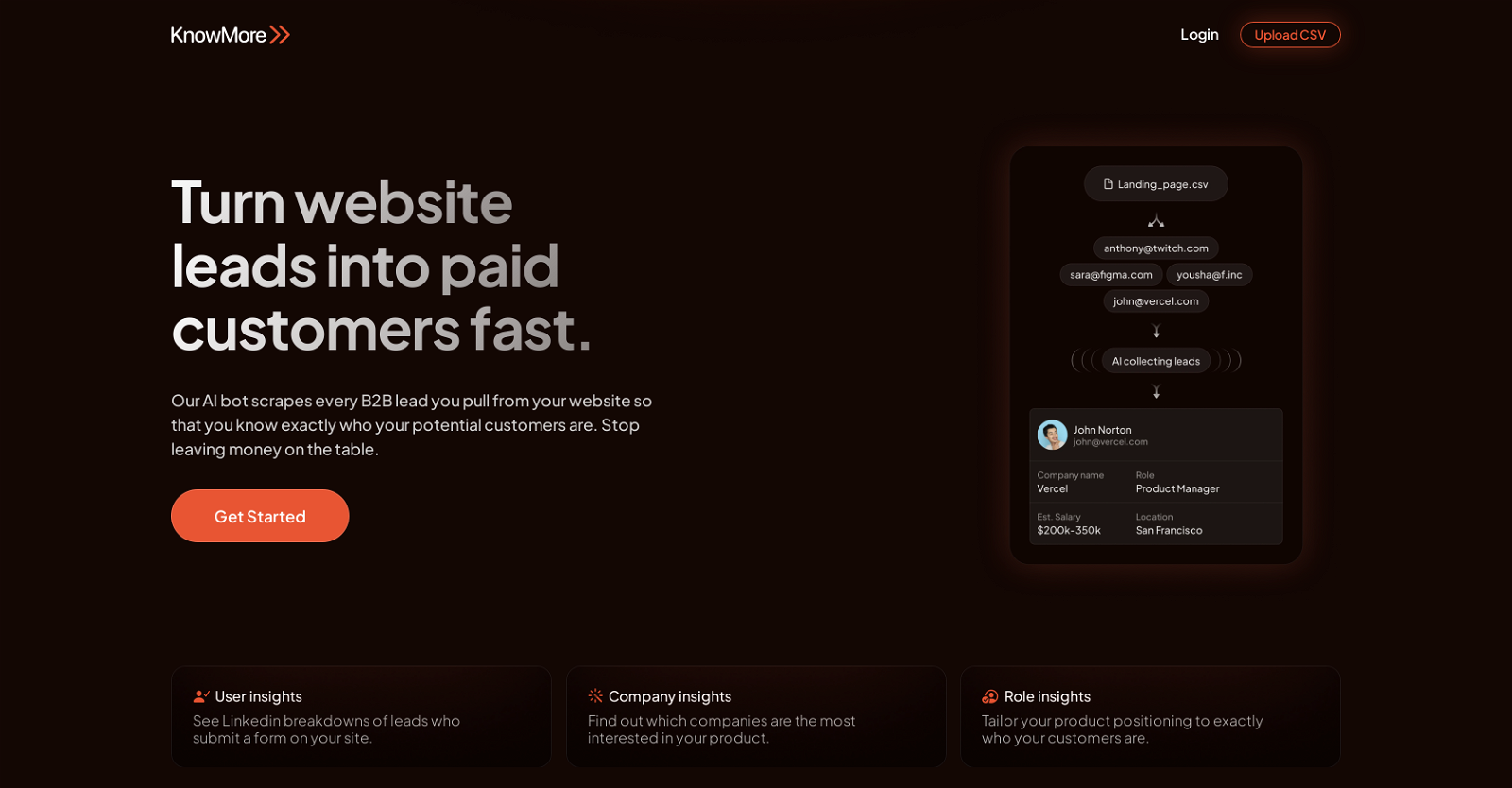



 Webtastic creates AI Sales Agents. Cara is specialized in Outbound B2B Sales★★★★★★★★★★150
Webtastic creates AI Sales Agents. Cara is specialized in Outbound B2B Sales★★★★★★★★★★150