Roam Helper
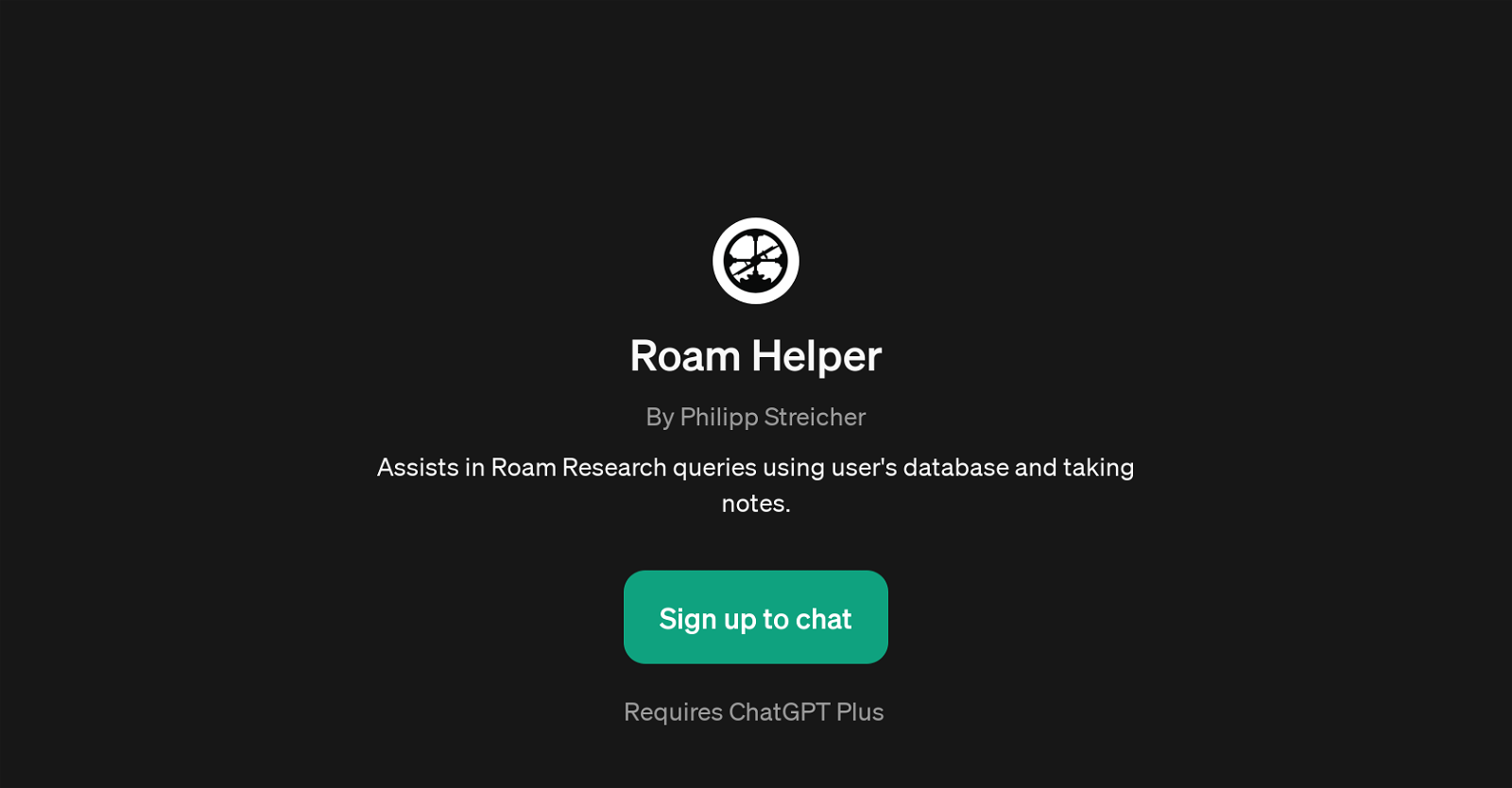
Roam Helper is a GPT designed to assist users in managing and querying their Roam Research database. It has been developed to deliver a range of utility to the user, primarily focusing on data management and note-taking.
The GPT is capable of accessing and querying the user's Roam Research database, providing the ability for the user to fetch specific data without manual search.
Further to this, Roam Helper can add to the Roam database, allowing users to seamlessly integrate additional notes and summaries. Given a web page, Roam Helper can also generate concise text summaries, assisting in personal research tasks or content management.
Similarly, it can also deliver summaries for YouTube videos. Thus, Roam Helper enhances research productivity and data organisation, combining accessibility in Roam Research with the capabilities of a versatile GPT.
Please note that for Roam Helper to work, it requires a subscription to ChatGPT Plus.
Would you recommend Roam Helper?
Help other people by letting them know if this AI was useful.
Feature requests



13 alternatives to Roam Helper for Data management
If you liked Roam Helper
Featured matches
Other matches
People also searched
Help
To prevent spam, some actions require being signed in. It's free and takes a few seconds.
Sign in with Google









