Self-Reflect
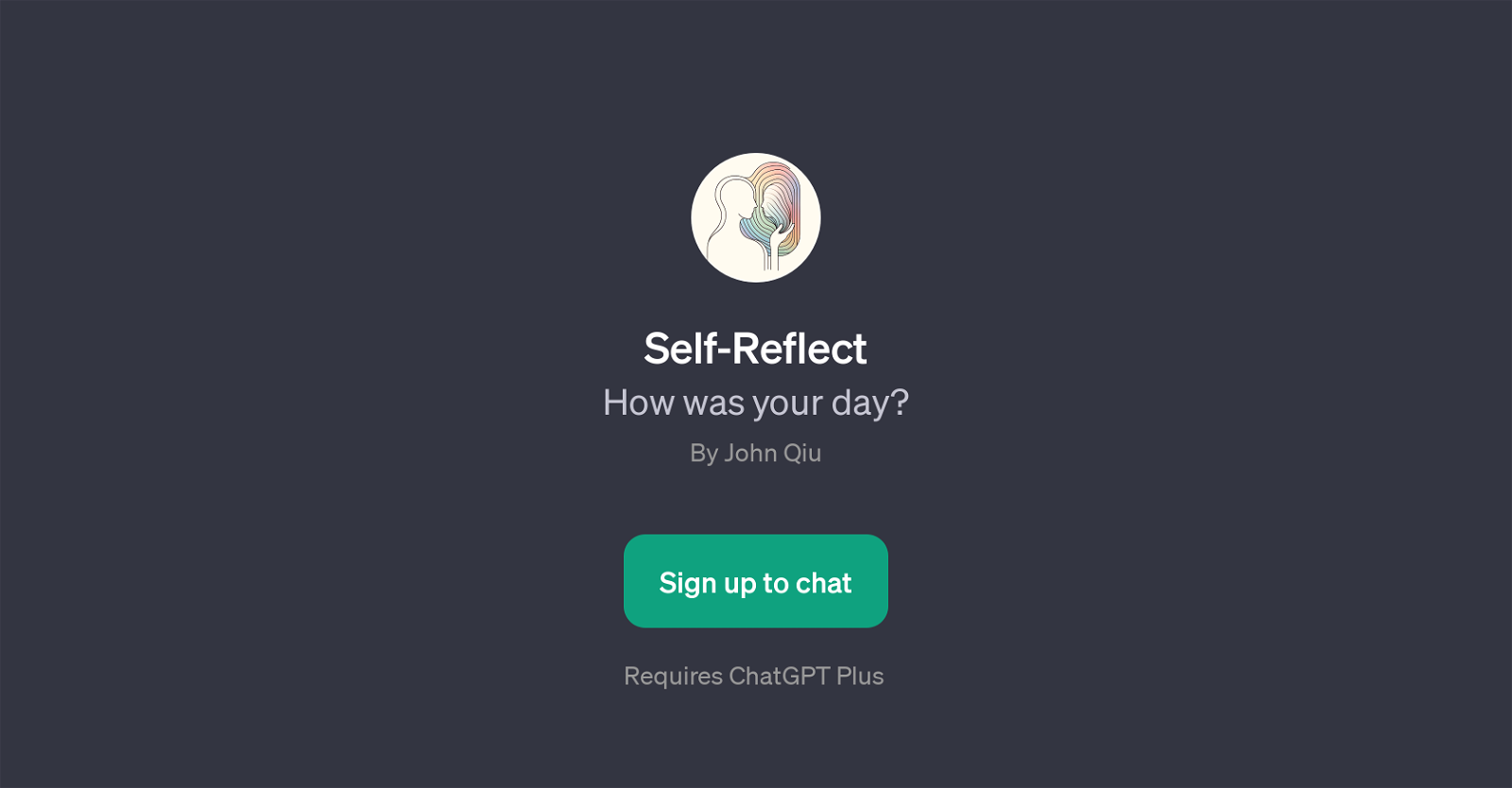
Self-Reflect is a GPT built on top of OpenAI's ChatGPT. Its fundamental purpose is to facilitate users in reflecting on their daily experiences, feelings, and emotions.
The intended use of Self-Reflect is akin to a digital journaling tool, relying on the prowess of GPT to engage users in interactive conversation about their day.
For each interaction, the GPT begins with a welcome message, thereby priming the user to initiate their daily reflection process. The tool encourages user interaction with a range of predefined 'Prompt starters', such as 'Today I feel great!', 'Today I feel not as great...', or 'I'm not sure how I feel today...', depending on the user's given state of mind.
After choosing a fitting prompt, the user then proceeds to engage in a conversation about their day - effectively communicating their thoughts, experiences, and emotions as though they were typing in a digital diary.
The touted benefit of using Self-Reflect over a traditional diary is the interactive conversational approach provided by the underlying ChatGPT. The tool is designed to be user-friendly and requires a ChatGPT Plus subscription for access.
Overall, Self-Reflect serves as a valuable tool for those seeking an engaging, interactive journaling experience.
Would you recommend Self-Reflect?
Help other people by letting them know if this AI was useful.
Feature requests
27 alternatives to Self-Reflect for Conversational journaling
-
5.0381
-
5.028
-
Elevating journaling into an engaging and effortless experience.15
-
 3792
3792 -
 Mental health assistant guiding through reflective journaling.3185
Mental health assistant guiding through reflective journaling.3185 -
 25
25 -
2
-
 29
29 -
 254
254 -
 1
1 -
Fast, encrypted, easy journaling for mindfulness and stress reduction.1
-
 151
151 -
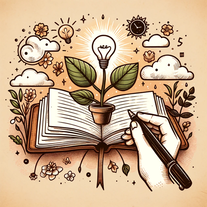 125
125 -
 178
178 -
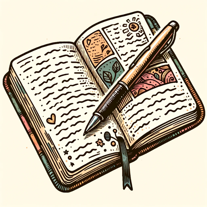 114
114 -
 1267
1267 -
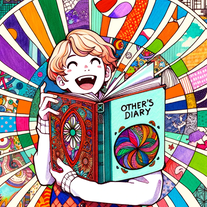 Bringing fictional diaries to life with whimsy and surprise.13
Bringing fictional diaries to life with whimsy and surprise.13 -
 11
11 -
 40
40 -
 645
645 -
 8
8 -
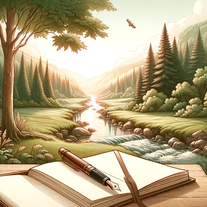 24
24 -
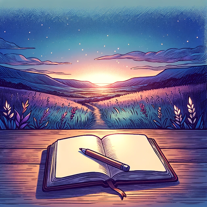 14
14 -
 18
18 -
 200
200 -
 62
62 -
 30
30
If you liked Self-Reflect
Featured matches
Other matches
People also searched
Help
To prevent spam, some actions require being signed in. It's free and takes a few seconds.
Sign in with Google













