TensorPix
Inputs:
Outputs:
No Signup
API
Online Video & Image Quality Enhancer
Overview
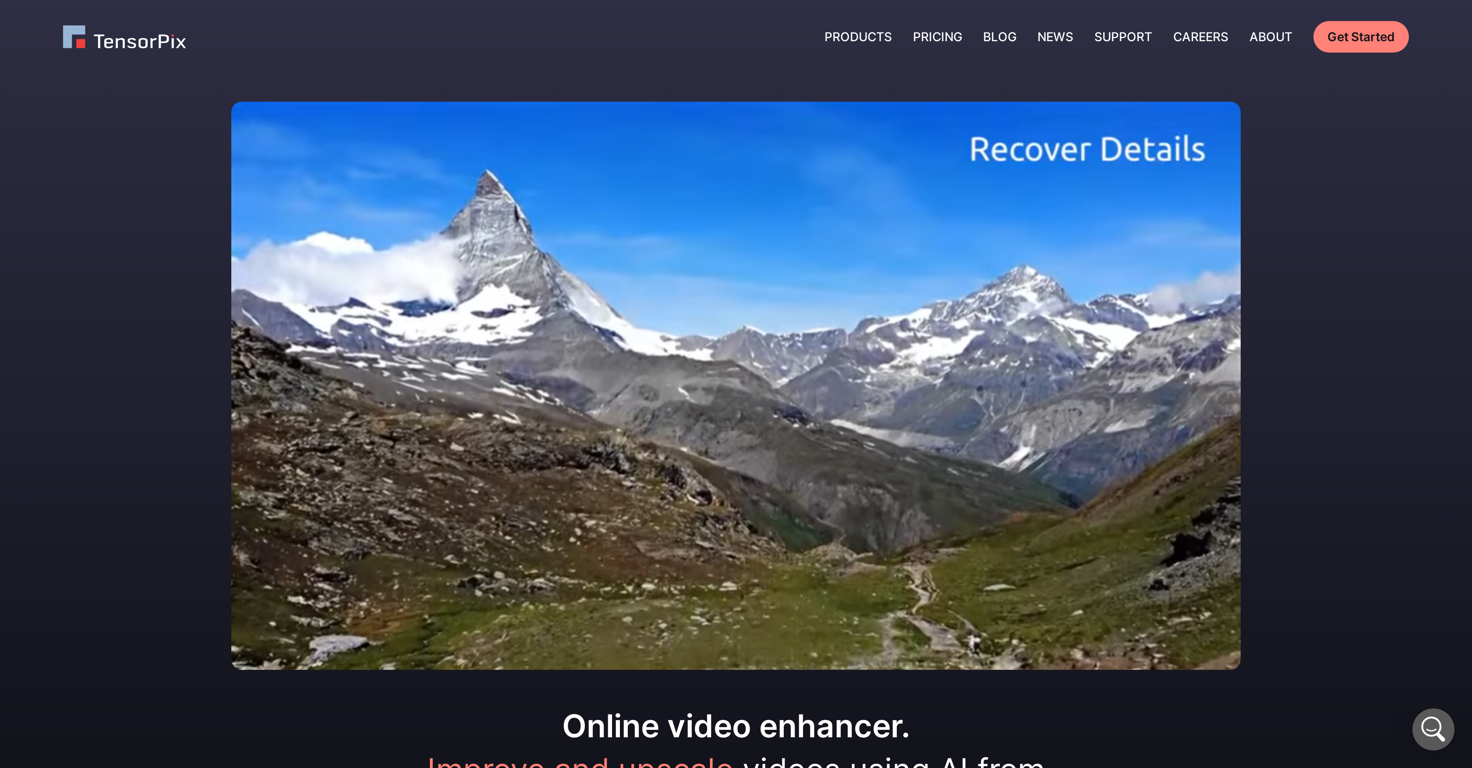
Featured alternatives
 2.VIDEO
2.VIDEO
353
Overview
TensorPix is an online AI-powered tool designed to enhance and upscale videos and images. It provides users with professional quality enhancement capabilities for videos and images, and the process can be completed entirely within a web browser, requiring no installation. Users can upload videos from any device, choose AI filters to improve video quality, and then download the enhanced output. The platform is recognized for its ability to accomplish this process in minimal time. In addition to video enhancement, TensorPix also offers image enhancements and has processed countless videos, images, and pixels. It's used and trusted by a diverse range of users, from freelancers to studios, with use cases across enhancing old films, improving web graphics, upscaling family photos, and reworking animation renders, among others. The service is appreciated for its level of quality, user-friendliness, speed, and computational efficiency compared to other services, making it a popular choice among many in the digital content creation sphere.TensorPix also provides an API for developers and businesses to integrate its enhancement capabilities into their own apps or workflows.
Key Features
- Video Upscaling
- Video Remaster
- Video Restoration
- Video Motion Smoothing
- Video Fps Boost
- Video Frame Interpolation
- Video Slow Motion
- Video Deinterlance
- Video Dust Remover
- Video Stabilization
- Webcam Enhancer
- Video Call Enhancement
- Unblur Video
- Video Recovery
Show more
Releases
Get notified when a new version of TensorPix is released
Notify me
August 10, 2023

Detective Pix
Initial release of TensorPix.
Top alternatives
-
Open
-
 AI Video Enhancer software; AI Video upscaling; Audio Upscaling; Video ConversionOpen
AI Video Enhancer software; AI Video upscaling; Audio Upscaling; Video ConversionOpen foodisgood🙏 17 karmaSep 6, 2024@UniFab Video EnhancerNot even close to being worth the heavy pricing.
foodisgood🙏 17 karmaSep 6, 2024@UniFab Video EnhancerNot even close to being worth the heavy pricing. -
-
It works well on video upscaling. I can fix my blurry old videos.
-
I love it, this software surprisingly colors my black and white family video images and fits this video perfectly. The effect is so stunning.
#1261
 26
26











