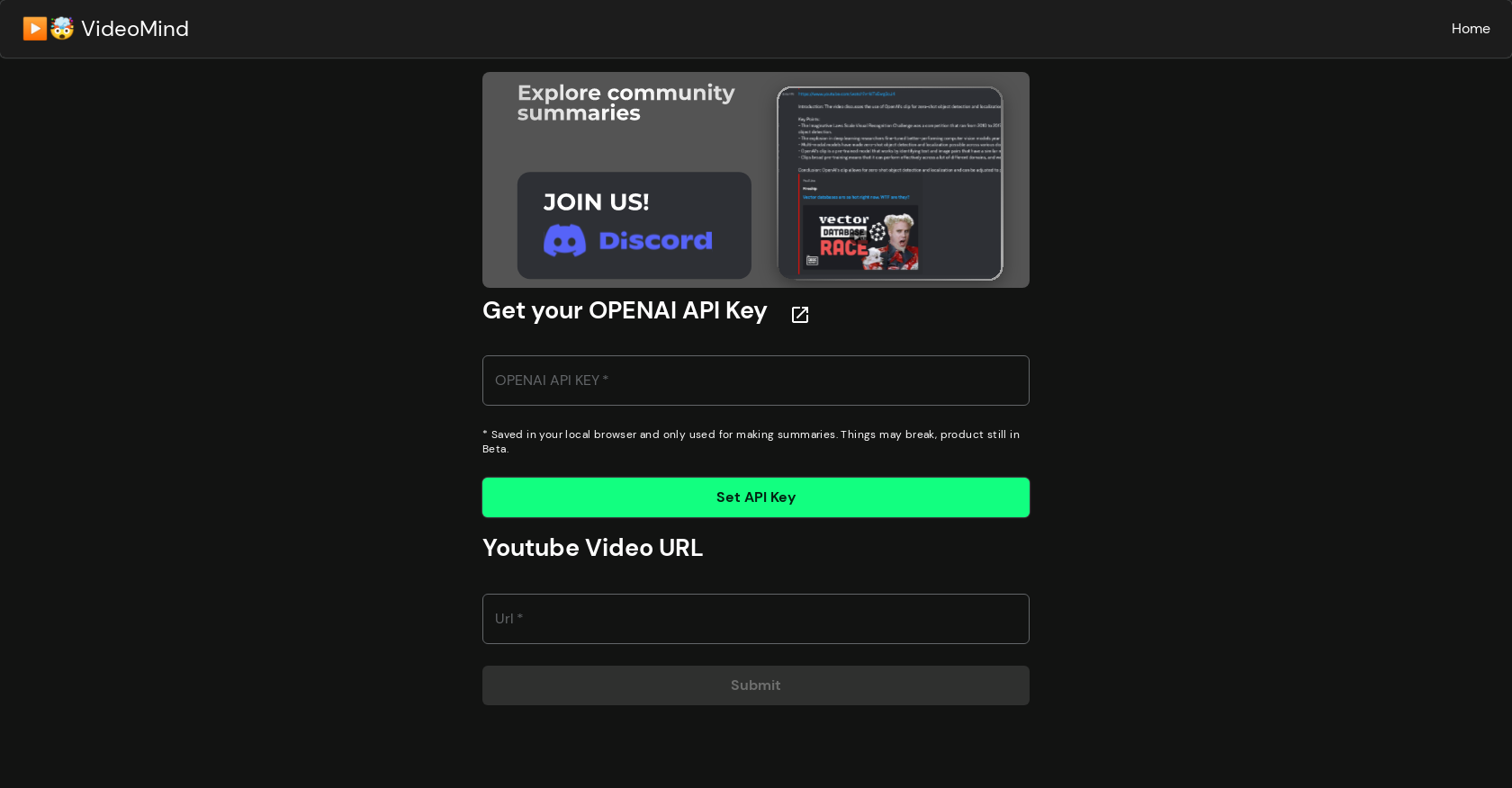
VideoMind is an AI tool that enables users to create succinct video summaries by automatically identifying key points within the video. Its easy-to-use interface allows users to simply enter the video URL to get started with the summarization process.
The tool utilizes advanced machine learning and natural language processing algorithms to accurately extract pertinent information from the video content, ensuring that the resultant summary provides an accurate representation of the video's main points.
VideoMind is designed to streamline the video consumption process by eliminating the need for viewers to watch the entire video. The tool is best suited to consumers who lack the time to watch lengthy videos, such as busy professionals and students who need to cover a lot of content in a limited amount of time.
VideoMind is available in beta, and while some features may break or be subject to change, it remains a highly effective tool for creating video summaries.
VideoMind requires users to have an OpenAI API key, which will be saved locally in their browser and only used for creating summaries. This ensures the privacy and security of the user's data.
Overall, VideoMind is a highly innovative AI tool that saves time and improves productivity by enabling users to quickly and accurately extract key points from any given video.
Would you recommend VideoMind?
Help other people by letting them know if this AI was useful.

Feature requests



57 alternatives to VideoMind for YouTube summaries
-
3.51,53311
-
1.33103
-
3.22281
-
118
-
4.7893
-
5.0
 87
87 -
811
-
73
-
59
-
3.4584
-
51
-
1.0501
-
 42
42 -
2.542
-
3.3422
-
411
-
1.0391
-
1.0361
-
2.0351
-
3.0
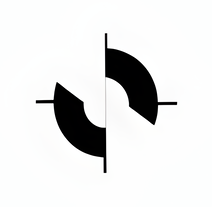 313
313 -
30
-
 29
29 -
3.6293
-
29
-
5.0273
-
26
-
3.0242
-
24
-
21
-
 15
15 -
15
-
13
-
11
-
 111K
111K -
11
-
9
-
4.09
-
5.08
-
8
-
6
-
4.061
-
 6540
6540 -
5
-
 562
562 -
 552
552 -
4
-
 Extracts and summarizes YouTube video transcripts, removing language barriers.31K
Extracts and summarizes YouTube video transcripts, removing language barriers.31K -
3
-
 2
2 -
Maximize your learning on YouTube with timestamped notes and AI summaries.2
-
 2605
2605 -
23K
-
1
-
1
-
Harness the power of AI to get custom notes and summaries from YouTube courses.
-
Get summaries and transcripts from YouTube videos in your language.
-
 490
490
Pros and Cons
Pros
Cons
Q&A
If you liked VideoMind
Featured matches
Other matches
Help
To prevent spam, some actions require being signed in. It's free and takes a few seconds.
Sign in with Google









