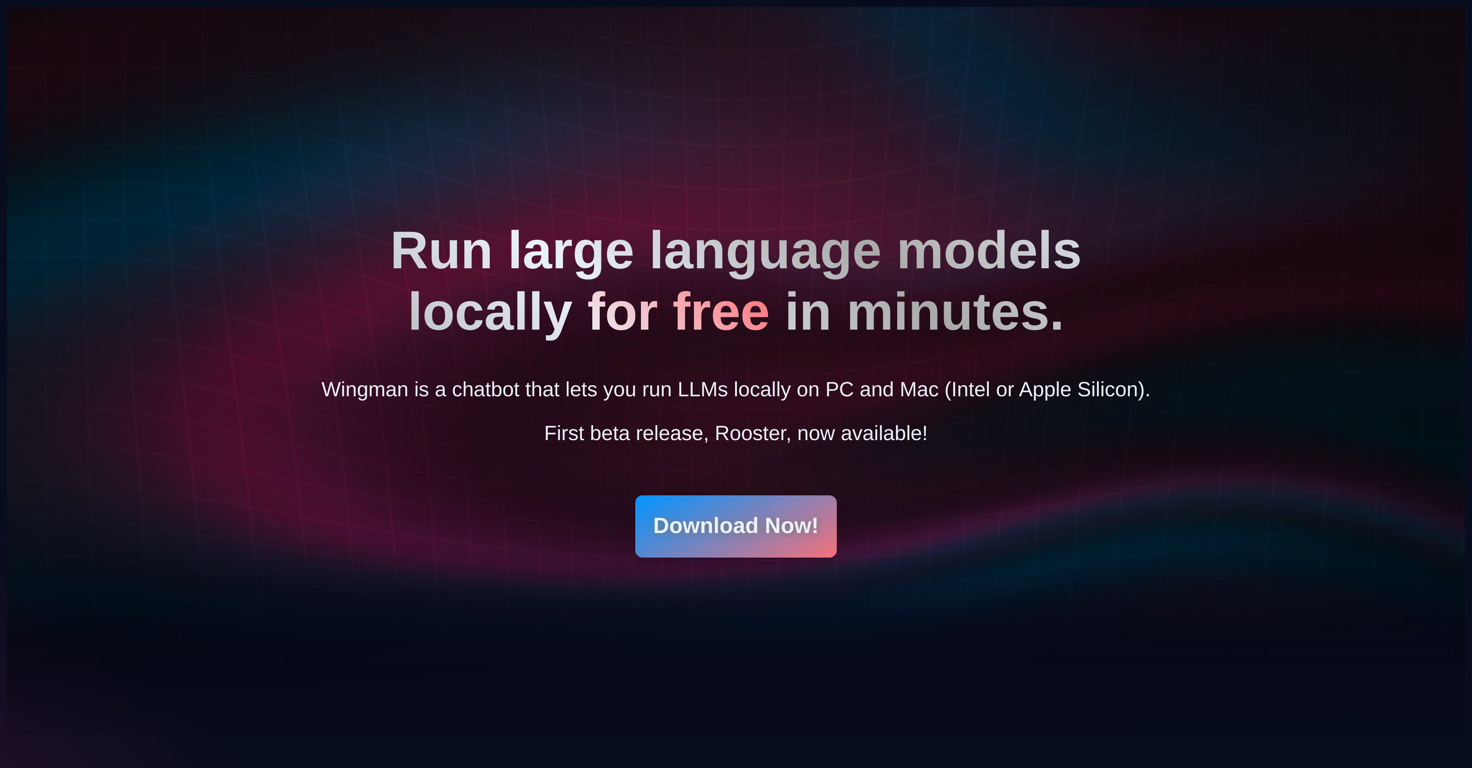What is Wingman?
Wingman is a chatbot tool built on an easy-to-use user interface designed to run Large Language Models (LLMs) locally on both PC and Mac. This no-code solution supports a wide variety of language models. Wingman allows users to customize system prompts for different use cases, thus enabling more interactive conversations with models. It operates fully on your device, ensuring your data is not shared with any external servers, and only uses the network to initially download models. Wingman is also an open-source tool that encourages contributions from the wider tech community.
What is the compatibility range of Wingman?
Wingman is compatible with both PC and Mac, both Intel and Apple Silicon. It runs on Windows PCs and MacOS. On Windows PCs, it supports Nvidia GPUs or CPU-based inference. On MacOS, it supports both Intel and Apple Silicon devices.
Does Wingman support Llama 2, OpenAI, Phi, Mistral, Yi, and Zephyr models?
Yes, Wingman supports Llama 2, OpenAI, Phi, Mistral, Yi, and Zephyr models. These models can be accessed directly from Hugging Face's model hub within Wingman's chatbot interface.
Can Wingman be run on both PC and Mac (Intel or Apple Silicon)?
Yes, Wingman can be run on both PC and Mac, including both Intel and Apple Silicon.
Does Wingman enable users to customize system prompts?
Yes, Wingman allows users to customize system prompts, enabling them to tailor the AI's responses for different use cases.
Can I use Wingman in offline environments?
Yes, Wingman can be used in offline environments. The application only requires internet to initially download models, after which it can operate without network access.
What models can be accessed from Hugging Face's model hub within Wingman?
All models available on Hugging Face's model hub can be accessed within Wingman's chatbot interface. Notable examples include Llama 2, OpenAI models, Phi, Mistral, Yi, and Zephyr.
How does Wingman ensure my data privacy?
Wingman operates fully on your device, ensuring your data is not shared with any external servers. The application does not share your data with OpenAI, Google, or anyone else. It does not rely on the network, except to initially download models, thus ensuring your data privacy.
Is Wingman a no-code solution?
Yes, Wingman is a no-code solution. Its intuitive graphical interface makes running Large Language Models approachable for anyone without the need for writing any code.
Is Wingman free to use?
Yes, Wingman is open-source and free to use. It invites users to download and try it out.
Can I contribute to Wingman's development?
Yes, being an open-source tool, Wingman invites contribution from the wider tech community. You can help by visiting the GitHub repo to report issues, submit pull requests, and more.
Does Wingman follow a regular update schedule?
Yes, Wingman follows a regular updating schedule, with the goal of constantly evolving the tool to better suit the needs of the users. Frequent updates and a lot of planned developments are to be expected.
Does Wingman currently have operational API and multi-modal prompting?
Currently, Wingman does not have an operational API and multi-modal prompting. However, these features are being tested internally and are in the development stage.
Do I need the internet to run local models on Wingman?
No, you do not need an internet connection to run local models on Wingman. The internet is only required to initially download the models.
How do I download language models using Wingman?
To download language models using Wingman, you need to initially access the network. Models can be downloaded directly from Hugging Face's model hub within Wingman's chatbot interface.
Can Wingman evaluate model compatibility to prevent crashes or slow performance?
Yes, Wingman evaluates model compatibility with your machine to prevent crashes or slow performance. It helps you know which models you can realistically run based on your system's specifications.
How does Wingman make running Large Language Models accessible?
Wingman makes running Large Language Models accessible through its intuitive graphical interface. Its no-code design approach makes it easy for anyone to run LLMs without any need for code or terminals. Just point, click, and converse.
Can Wingman operate fully on my device?
Yes, Wingman can operate fully on your device. It does not share your data with any external servers, maintaining user privacy.
How can I install Wingman?
To install Wingman, you need to download the app and run the installer on your machine.
What are the system requirements to use Wingman?
To use Wingman, you need either a Windows PC that supports Nvidia GPUs or CPU-based inference, or a MacOS device that supports both Intel and Apple Silicon.