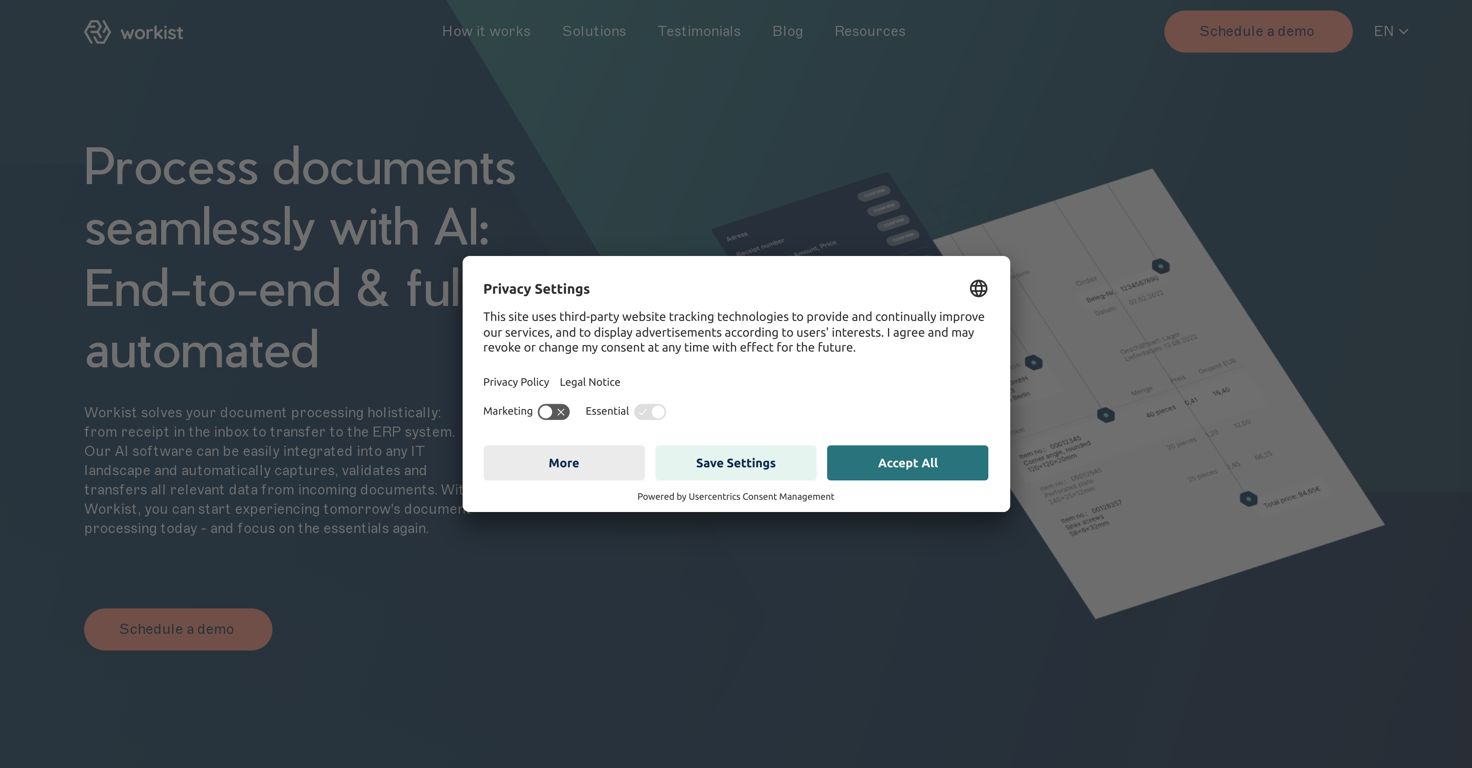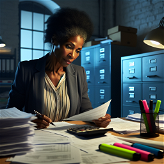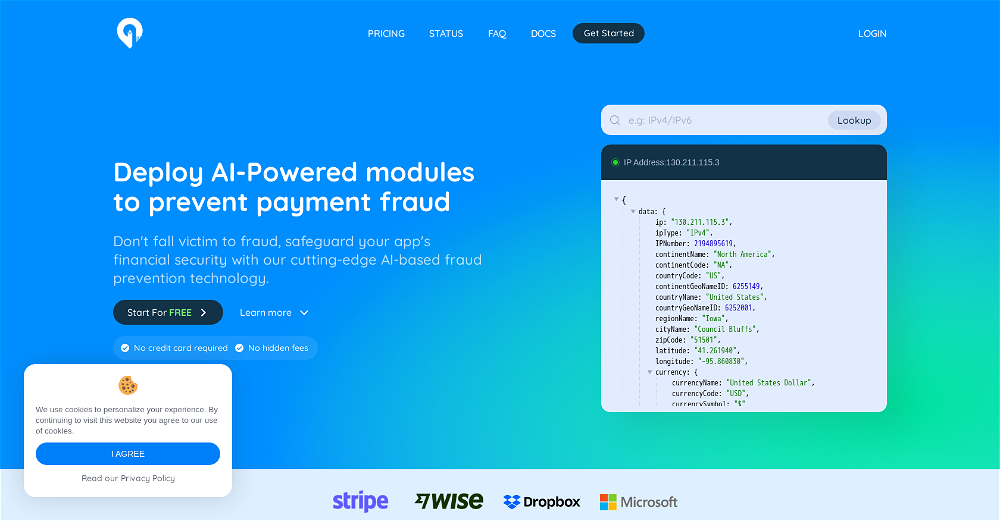What kind of documents can Workist process?
Workist can process a variety of documents including incoming orders, order confirmations, and invoices.
How does Workist translate B2B transactions?
Workist makes use of artificial intelligence and machine learning models to understand the content and context of B2B transactions, enabling seamless integration and automated information exchange between businesses.
What types of systems can Workist integrate with?
Workist can be integrated with all common ERP systems thanks to its state-of-the-art EDI technology. Additionally, data output from Workist can be transferred to any ERP or CRM system through standard connections like EDI or API.
How does Workist validate the information from extracted documents?
Workist verifies the information extracted from documents by matching it against master data. This is to ensure accurate extraction and prevent any discrepancies in the processed data.
How precise is Workist's data extraction?
Workist boasts a high degree of precision with its data extraction due to its advanced AI and machine learning models. It has processed over 2 million documents successfully, underscoring the reliability and accuracy of its data extraction.
What is the turnaround time for Workist's document processing?
Workist processes documents in record time. While the exact time may vary based on the complexity and volume of the documents, Workist's advanced capabilities and automation allow for quick, efficient document processing.
How does Workist reduce error rates in document processing?
Workist reduces error rates in document processing by using features like master data matching, which helps to detect and correct invalid orders. Moreover, the AI-powered tool eliminates the risk of human errors associated with manual processing.
How easy is it to integrate Workist into my existing processes?
Integrating Workist into existing processes is described as lightning-fast, implying a simple and quick integration process that requires minimal changes to existing workflows.
Can I customize how Workist works with my existing IT infrastructure?
Yes, Workist is customizable to each business's IT infrastructure, offering a seamless transition from document receipt in the inbox to transfer to the ERP system.
How does Workist's master data matching feature work?
Workist's master data matching feature works by comparing the information extracted from a document against existing master data. If the system detects a discrepancy or invalid information, it corrects the error, thereby minimizing the possibility of transmission errors.
How does Workist contribute to cost savings in a business?
Workist contributes to cost savings by automating the document processing function, which reduces the time and resources required for manual data entry. Additionally, the improved accuracy and error detection capabilities of Workist reduce the costs associated with rectifying errors.
How does Workist improve order entry quality?
Workist improves order entry quality by automating and streamlining the process, thereby reducing the possibility of human errors. It also matches extracted data with master data to ensure accurate order entry.
What is Workist's rate of automation in order processing?
Workist features a high degree of automation which significantly improves the order entry process. While the exact rate may vary, the automation capability of Workist is evident from its proven ability to process over 2 million documents successfully.
Can Workist process PDFs, excel files, and plain-text emails?
Yes, Workist can process a range of document formats, including PDFs, excel files, and plain-text emails.
How do I transfer Workist's data output to my ERP or CRM system?
The data output from Workist can be transferred to any ERP or CRM system through standard connections like EDI or API. This allows flexibility and seamless integration to support various business requirements.
Is Workist an end-to-end document processing solution?
Yes, Workist is an end-to-end document processing solution. It handles the entire process - from document receipt and data capture to validation, processing, and transfer to the ERP system.
Can Workist help in reducing administrative burdens?
Workist significantly reduces administrative burdens by automating the process of incoming purchase orders and other document processing. This frees up time and resources that can be allocated to customer service and other critical operations.
What industries can benefit from using Workist?
Workist is beneficial for a wide range of industries including wholesale and manufacturing, with the potential to be useful to any industry that requires efficient and accurate document processing.
How does Workist correct invalid orders?
Workist corrects invalid orders using its master data matching feature. If an order does not match the existing master data, Workist detects and corrects the discrepancies to ensure accurate order processing.
How quickly can businesses start seeing a return on investment from Workist?
Workist brings about a positive Return on Investment from day one due to its lightning-fast integration and high degree of automation, which leads to significant time and cost savings. The exact time until ROI would vary depending on the company's size, complexity of document processes, and the volume of documents.