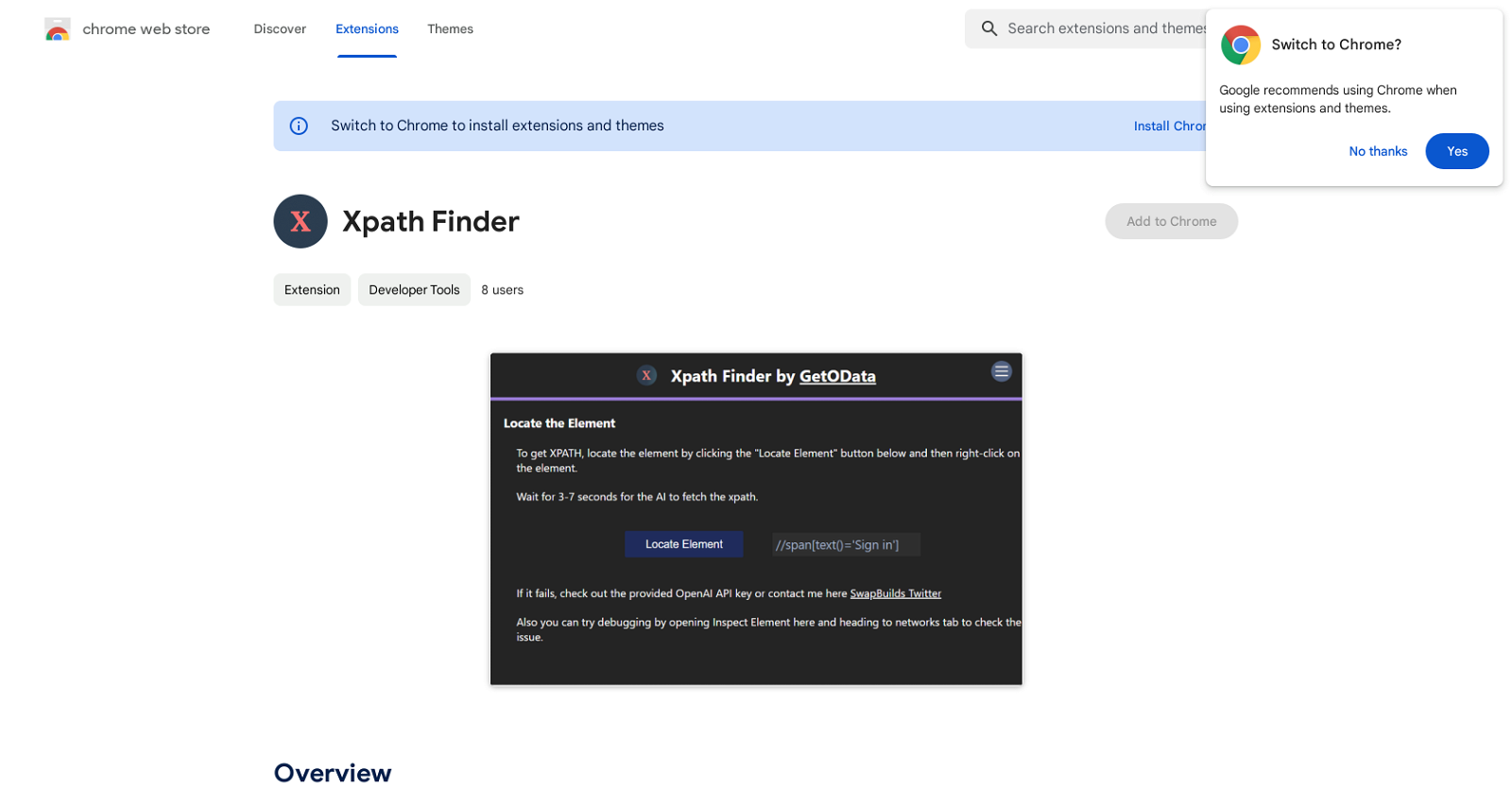What does Xpath Finder do?
Xpath Finder is designed to fetch and provide accurate Xpaths of any element present on a web page. This AI-powered tool assists in tasks that require exact data extraction and web automation by providing the correct Xpath needed to locate specific elements on a webpage.
Is Xpath Finder a Chrome-only extension?
Yes, Xpath Finder is a Chrome-only extension that brings its suite of features directly into the user's preferred web browser.
Does Xpath Finder need any kind of installation?
Yes, Xpath Finder requires installation as a Chrome extension in order to function.
How does Xpath Finder extract the Xpath of an element on a webpage?
To extract the Xpath of an element, a user can simply right-click on their chosen element on a webpage. The tool will then quickly identify and provide the exact Xpath of that element, eliminating the need for users to write Xpath themselves.
How does Xpath Finder impact user productivity?
Xpath Finder greatly enhances user productivity by simplifying the process of acquiring accurate Xpaths. By removing the complexity of manually determining Xpaths, the tool decreases time spent on this task and increases efficiency.
What kind of users can benefit from Xpath Finder?
Users such as developers, data analysts and anyone working extensively with web-based projects can benefit from Xpath Finder. Its ability to accurately identify the Xpath of chosen elements makes it a valuable tool for these users.
Can Xpath Finder work on all web elements?
Yes, Xpath Finder is capable of fetching and providing accurate Xpaths for any element present on a web page.
What kind of tasks does Xpath Finder assist with?
Xpath Finder assists with tasks that require exact data extraction and web automation. By providing correct Xpaths, it aids in locating specific elements on webpages for these tasks.
How can developers leverage the functions of Xpath Finder?
Developers can leverage the functions of Xpath Finder to accurately and conveniently obtain Xpaths of web elements, thereby saving time and improving productivity in tasks related to web development, web automation and software testing.
What effect does Xpath Finder have on web automation?
Xpath Finder advances web automation by providing accurate Xpaths necessary for locating and interacting with web elements. By removing the manual step of determining Xpaths, it allows for faster and more efficient web automation workflows.
Does Xpath Finder help in web debugging?
Yes, Xpath Finder can assist in web debugging by providing accurate Xpaths of elements on web pages. This aids in identifying and rectifying web component issues that may arise during development or testing.
How does Xpath Finder contribute to data analysis?
Xpath Finder contributes to data analysis by providing accurate Xpaths that are fundamental in web data extraction processes. This allows data analysts to accurately extract data from specific parts of a webpage for further analysis.
How do I right click and fetch the Xpath with Xpath Finder?
With Xpath Finder, you simply need to right-click on the element whose Xpath you want to fetch. The tool will automatically identify and provide the Xpath of the selected element.
How does Xpath Finder help in software testing?
Xpath Finder assists in software testing by providing accurate Xpaths necessary to locate and interact with elements during testing processes. Acquiring accurate Xpaths becomes a more efficient process, making the software testing phase more productive.
Does Xpath Finder work on dynamic elements?
Xpath Finder can operate on any element present on a web page, but its functionality with dynamic elements might be subject to the nature and design of the dynamic elements.
Is there a cost associated with using Xpath Finder?
There is no cost associated with using Xpath Finder; it is available for free to all users.
Can Xpath Finder work with tools other than Chrome?
No, Xpath Finder as a tool is designed to operate specifically as a Chrome extension and thus works exclusively with the Chrome browser.
What does accurate Xpath extraction mean?
Accurate Xpath extraction means identifying the exact location or path of a particular element on a web page using the specific syntax or language of Xpath. It's crucial in various tasks such as web development, testing, and data extraction.
How do I install Xpath Finder?
Xpath Finder can be installed directly from the Chrome Web Store. Once at the store, you can simply search for the extension, click on it, and then choose the 'Add to Chrome' option.
Can Xpath Finder be used for data extraction with non-static websites?
Xpath Finder should work with non-static websites as it is designed to fetch the current Xpath of any element. However, the accuracy and effectiveness on frequently changing or dynamic elements is dependent on the nature and design of these elements.