AI Tool Finder
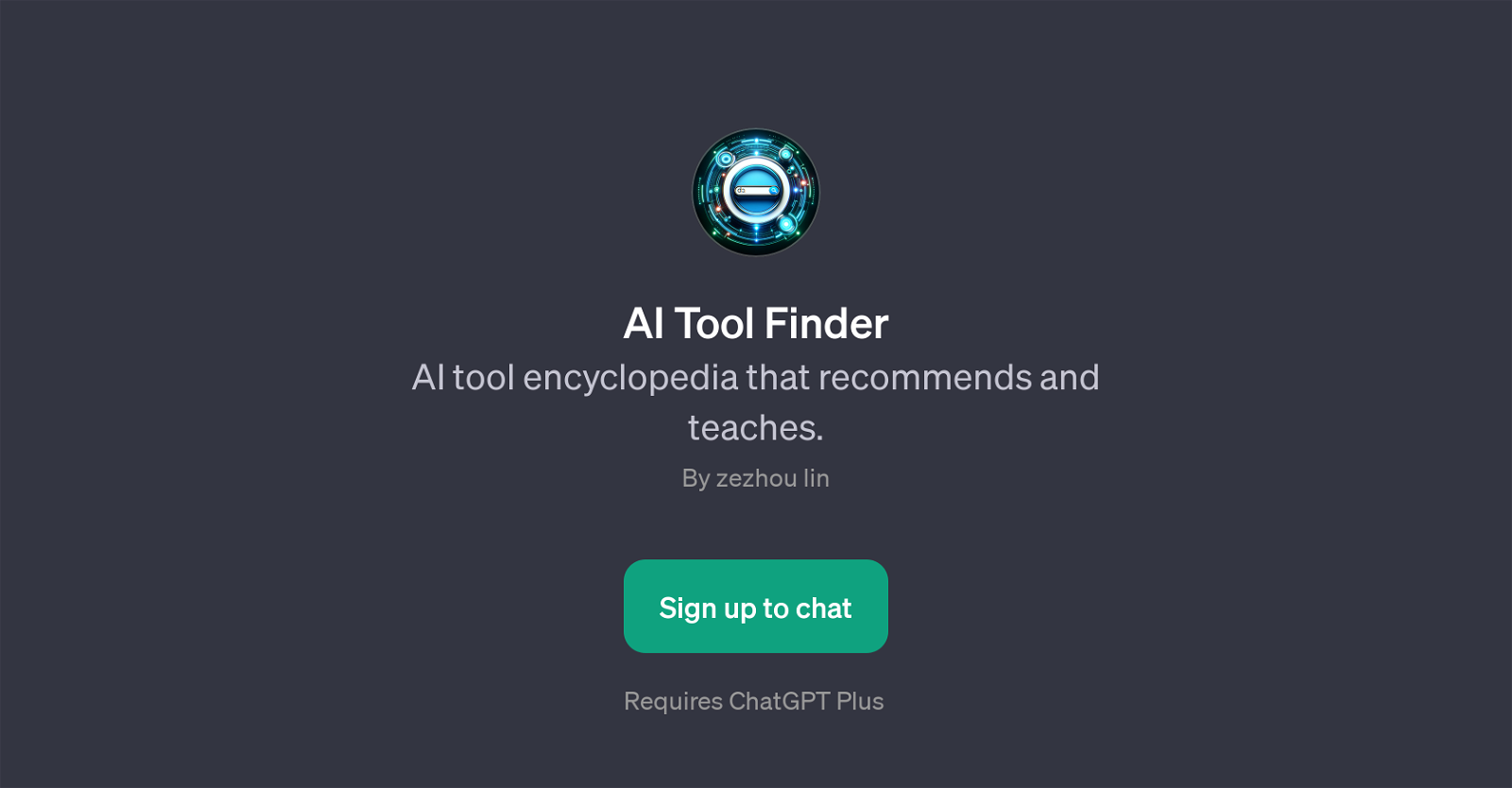
AI Tool Finder is a Generative Pre-training Transformer (GPT) built on top of ChatGPT. This GPT is designed to serve as an encyclopedia for AI tools, where it intelligently recommends AI tools based on user queries and offers education on how they can be used effectively.
Given its advanced underpinnings, the AI Tool Finder GPT aims to enhance the user's experience by providing a conveniently accessible knowledge base about different AI tools.
Users can ask context-specific questions, for example about AI tools that can assist with Search Engine Optimization (SEO), video editing, data analysis, or even request to learn how to use an AI graphic designer.
Instead of manually combing through piles of information online, users can interact with AI Tool Finder to receive relevant, comprehensive, and personalized responses to help them understand and identify the right AI tools according to their specific needs.
To use AI Tool Finder, individuals have to sign up and it requires ChatGPT Plus for operation.
Would you recommend AI Tool Finder?
Help other people by letting them know if this AI was useful.
Feature requests



17 alternatives to AI Tool Finder for Ai s search
If you liked AI Tool Finder
People also searched
Help
To prevent spam, some actions require being signed in. It's free and takes a few seconds.
Sign in with Google


