AI Tool Scout
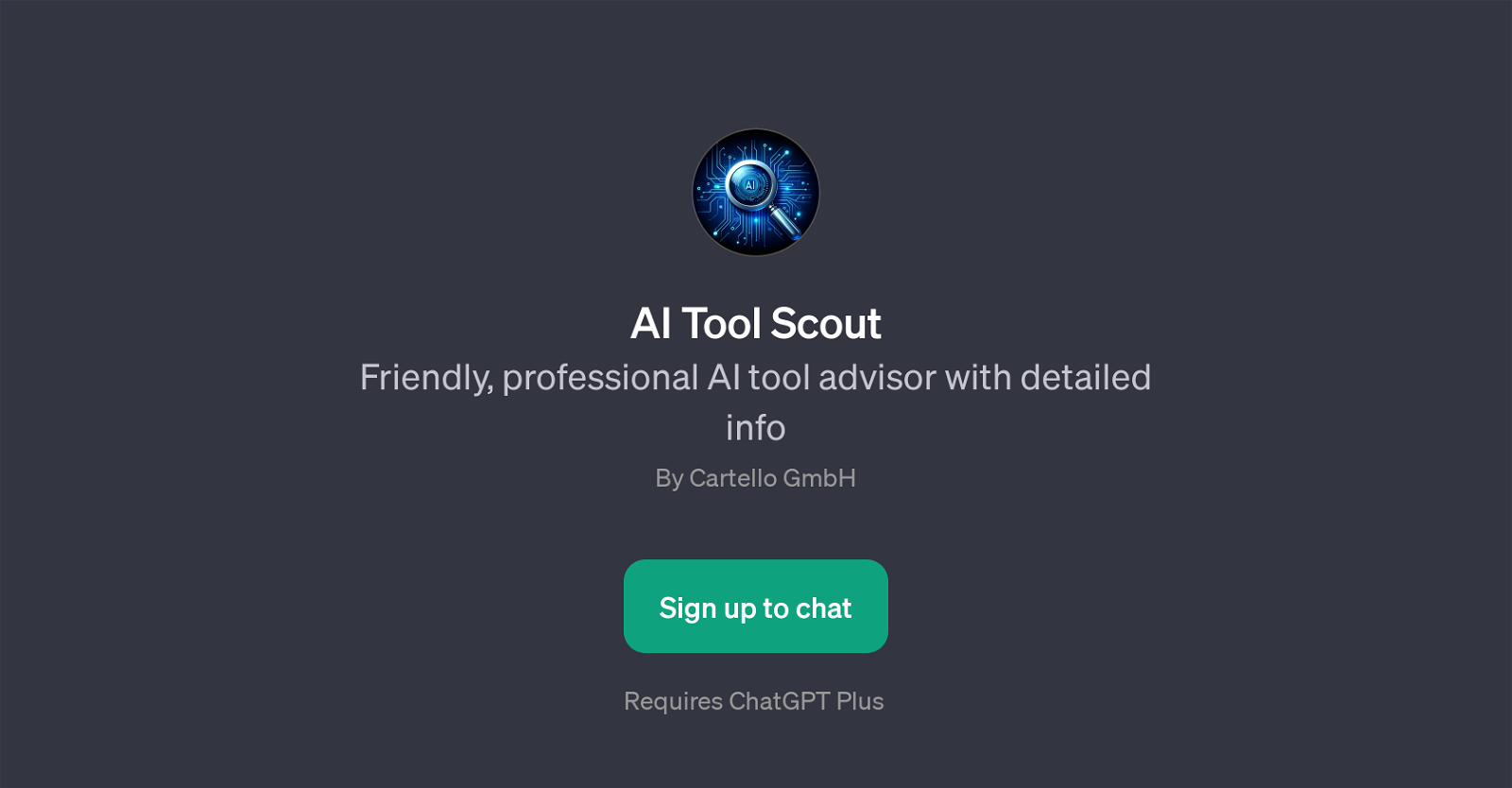
AI Tool Scout is a GPT designed to function as an advisor for AI tools. Streamlining the process of finding and understanding different AI tools, it effectively identifies the perfect solutions based on the user's stated needs.
From video editing and healthcare solutions to AI tools designed for content creation or financial analysis, this GPT has a broad spectrum of applications covered.
Users can get detailed information and pricing for a variety of AI tools, making it an indispensable resource for those seeking the most suitable and cost-effective AI solution.
Developed by Cartello GmbH, this tool requires ChatGPT Plus, making the AI Tool Scout a top-tier GPT built on the robust capabilities of ChatGPT. Guided by simple prompts such as 'I need an AI for video editing', this GPT is designed to interact closely with the users, which makes the process of finding the appropriate tool both interactive and straightforward.
Whether you are looking for established tools or the latest arrivals in the AI market, the AI Tool Scout can provide valuable advice and suggestions.
Would you recommend AI Tool Scout?
Help other people by letting them know if this AI was useful.
Feature requests
17 alternatives to AI Tool Scout for Ai s search
If you liked AI Tool Scout
People also searched
Help
To prevent spam, some actions require being signed in. It's free and takes a few seconds.
Sign in with Google





