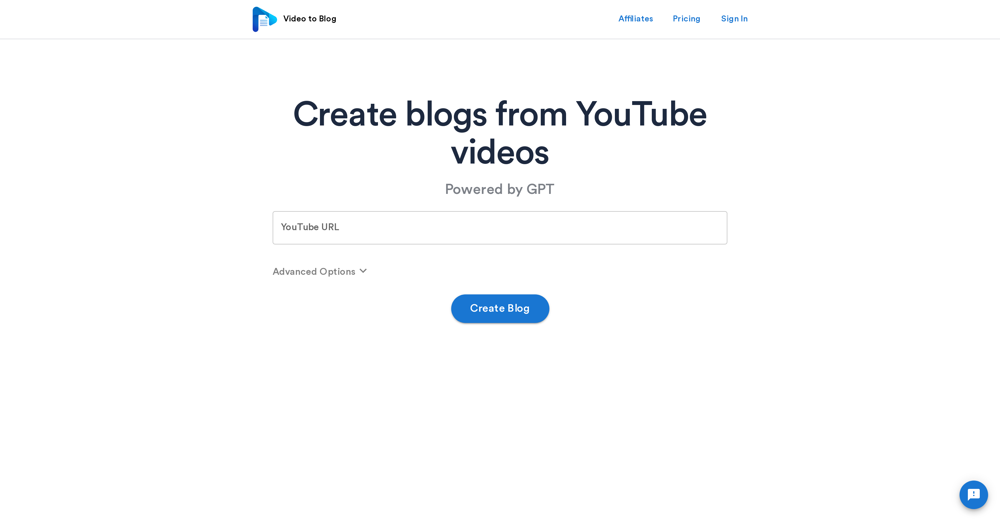File Converter
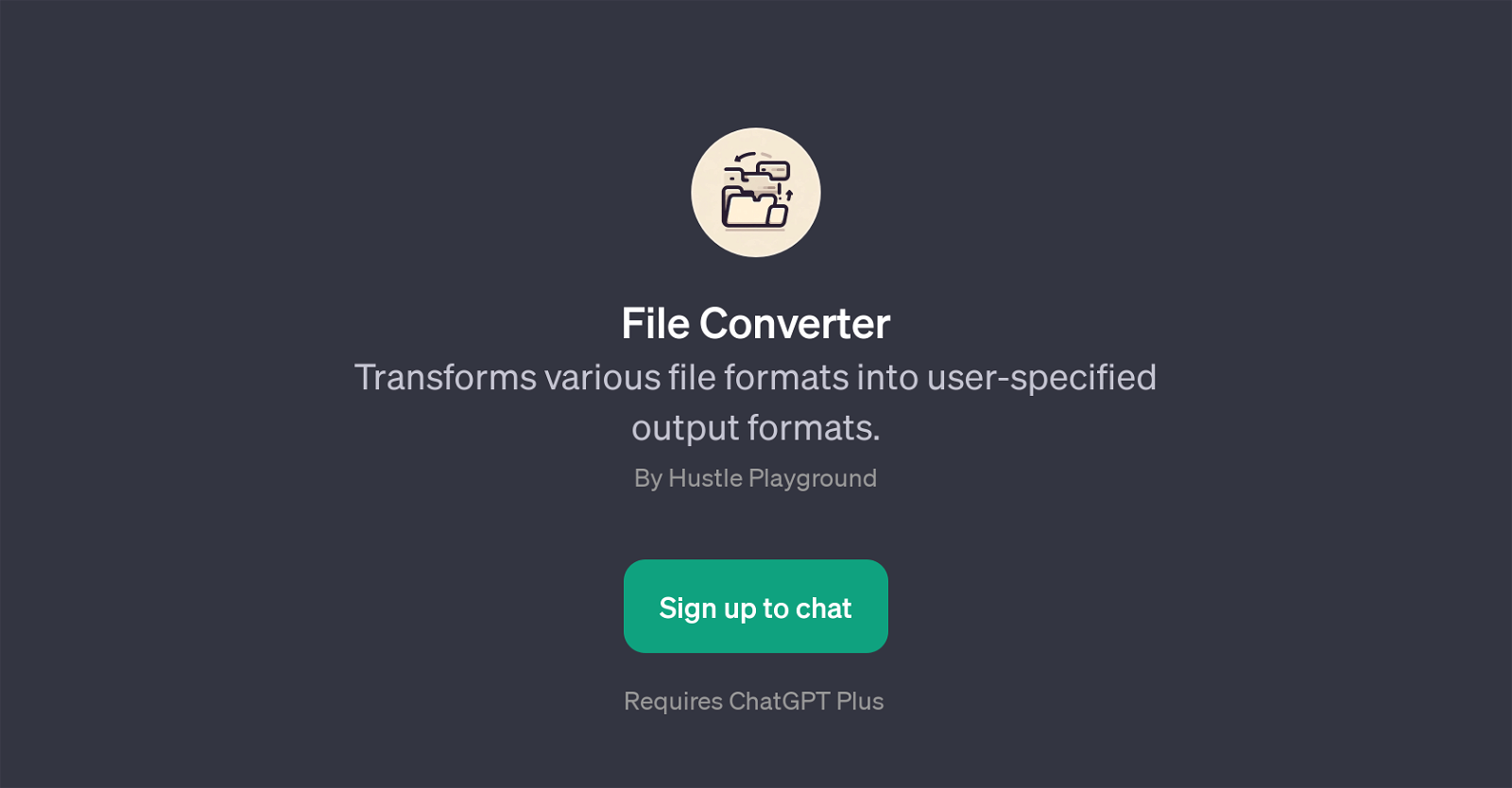
File Converter is a GPT developed by Hustle Playground. It is designed to convert various file formats into user-specific output formats. Its potential and functionality make it excellent for transforming an extensive range of file types with maximum precision, aiding users in efficiently managing their files.
File Converter can handle many popular file formats, enhancing its usefulness to individuals dealing with diverse file types in their daily activities.
For instance, it can convert a text file into XML, a JPG file to PNG, a CSV into JSON, and even an MP4 video to MP3 audio. This shows that its application is not only limited to text or document files but also extends to multimedia ones.
Moreover, it requires ChatGPT Plus to function, indicating a level of integration that assures a smooth and seamless operation. Its prompt starters provide easy instructions on file conversions, making it a user-friendly GPT.
The simplicity in its use and the diversity of file formats it covers means that users spanning from non-tech savvy individuals to advanced technicians can benefit from it in their different fields.
With the File Converter GPT, file conversion tasks can be intrinsically easier, faster, and more efficient.
Would you recommend File Converter?
Help other people by letting them know if this AI was useful.
Feature requests



19 alternatives to File Converter for File conversion
-
 812K
812K -
 Efficiently convert files with Universal File Converter.150
Efficiently convert files with Universal File Converter.150 -
 Expert in file format conversions, swiftly handling uploads and providing download links.128
Expert in file format conversions, swiftly handling uploads and providing download links.128 -
 141
141 -
 1169
1169 -
 112
112 -
 Efficiently converting files into various formats.
Efficiently converting files into various formats. -
 91
91 -
 32
32 -
 14
14 -
 35
35 -
 52
52 -
 18
18 -
 88
88 -
 66
66 -
 25
25 -
 Premium quality file conversion service, versatile and precise.7
Premium quality file conversion service, versatile and precise.7 -
 29
29 -
 95
95
If you liked File Converter
Featured matches
Other matches
People also searched
Help
To prevent spam, some actions require being signed in. It's free and takes a few seconds.
Sign in with Google