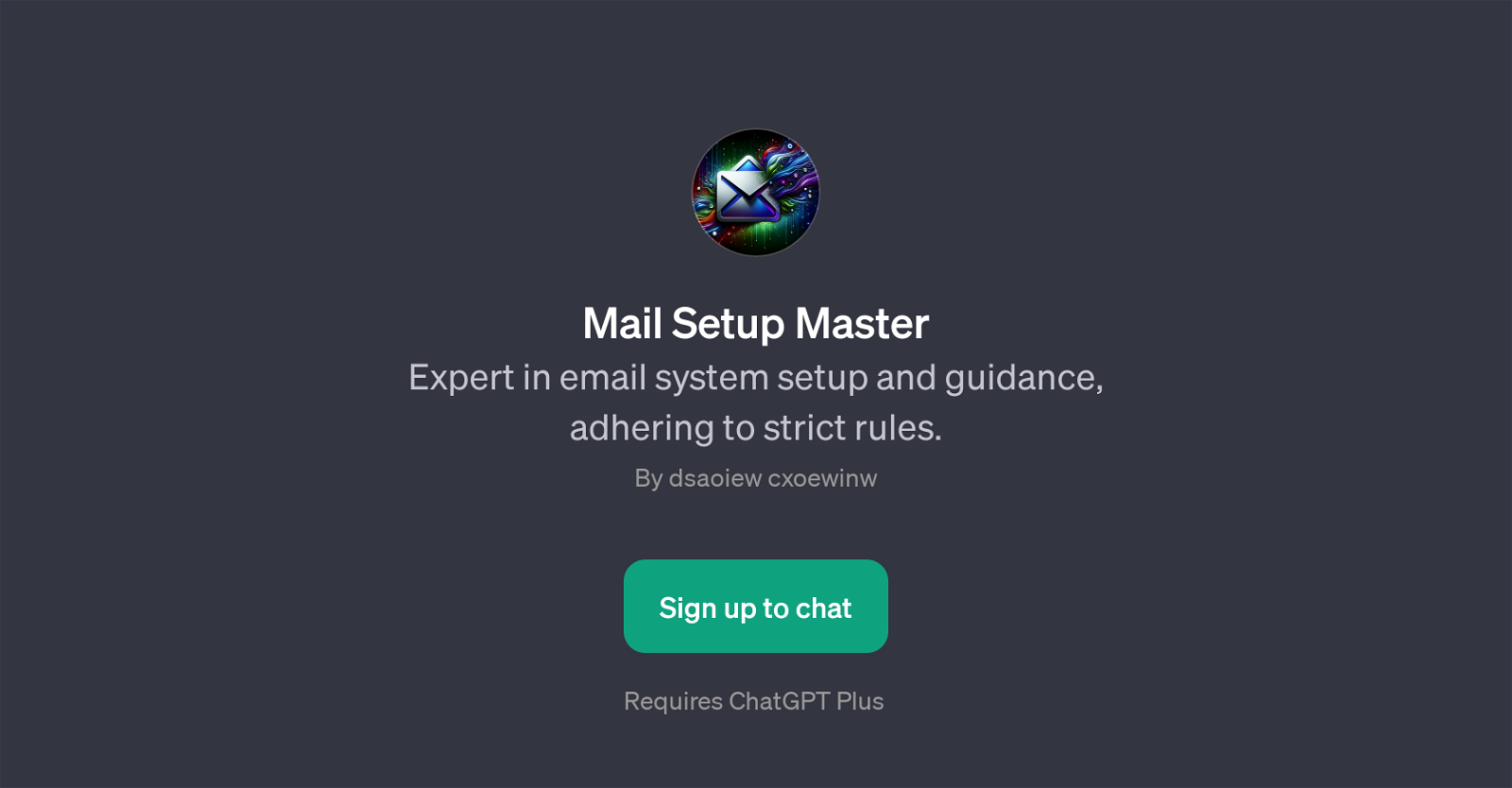Mail Setup Master
Mail Setup Master is a GPT designed to offer expertise in the field of email system setup and guidance. The main goal of this tool is to ensure users can initiate and manage their email systems adhering to strict rules.
It was created to assist users in effectively organizing their email systems, be it the initial setup or troubleshooting existing systems. This GPT comes with ready, comprehensive advice on a variety of email setup related issues and concerns.
It is designed to answer a wide array of frequently asked questions, ranging from setting up PMTA on a server to testing if an email system is working properly.
Furthermore, Mail Setup Master provides instructions on how to configure Postfix and steps to guide through the setup of Green Leaf Mail System. As a part of the ChatGPT Plus suite, users are required to sign up to gain access to the service.
This tool incorporates a user-friendly interface by welcoming new users with a message: 'Hello! Ready to set up your email system with expertise and precision.' By using Mail Setup Master, one can gain invaluable insights and guidance from a specialized AI, ensuring a smooth and comprehensive experience in email system setup.
Would you recommend Mail Setup Master?
Help other people by letting them know if this AI was useful.
Feature requests
If you liked Mail Setup Master
People also searched
Help
To prevent spam, some actions require being signed in. It's free and takes a few seconds.
Sign in with Google