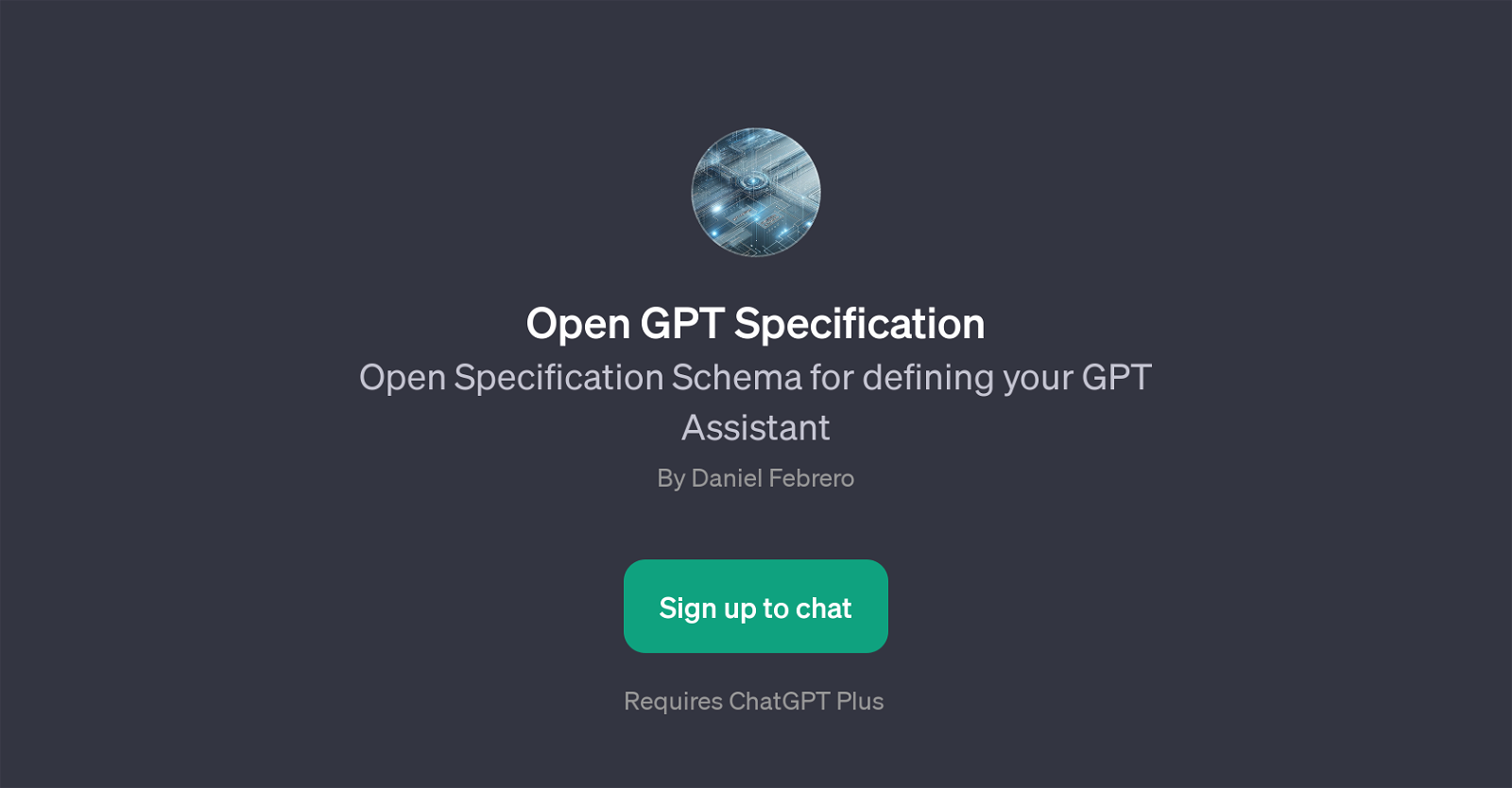Open GPT Specification
Open GPT Specification is a tool specifically designed to define an individual's GPT Assistant. As a form of GPT or Generative Pretrained Transformer, the tool operates within the ChatGPT platform, offering customization and management of key features for your AI chatbot.
It helps in molding the nature of your AIs interactions, by tailoring its operational specifics such as welcome messages, prompt starters and more. Consequently, this GPT empowers users to establish a more personalized, intuitive and efficient AI Assistant.
For successful utilization, the Open GPT Specification tool requires the ChatGPT Plus subscription. The GPT is notably focused on AI standards compliance and keeping you updated on the latest specifications, providing users value by maintaining the currency and relevancy of their AI assistant's functionalities.
It leverages an open specification schema which is instrumental in managing and defining the assistant's operational parameters. Despite this tool's technical nature, it is comparatively user-friendly when used correctly.
As a GPT, Open GPT Specification adds a crucial layer of control and customization to your AI assistant development, aiding towards optimizing AI-powered digital interactions.
Would you recommend Open GPT Specification?
Help other people by letting them know if this AI was useful.
Feature requests



If you liked Open GPT Specification
Featured matches
Other matches
People also searched
Help
To prevent spam, some actions require being signed in. It's free and takes a few seconds.
Sign in with Google