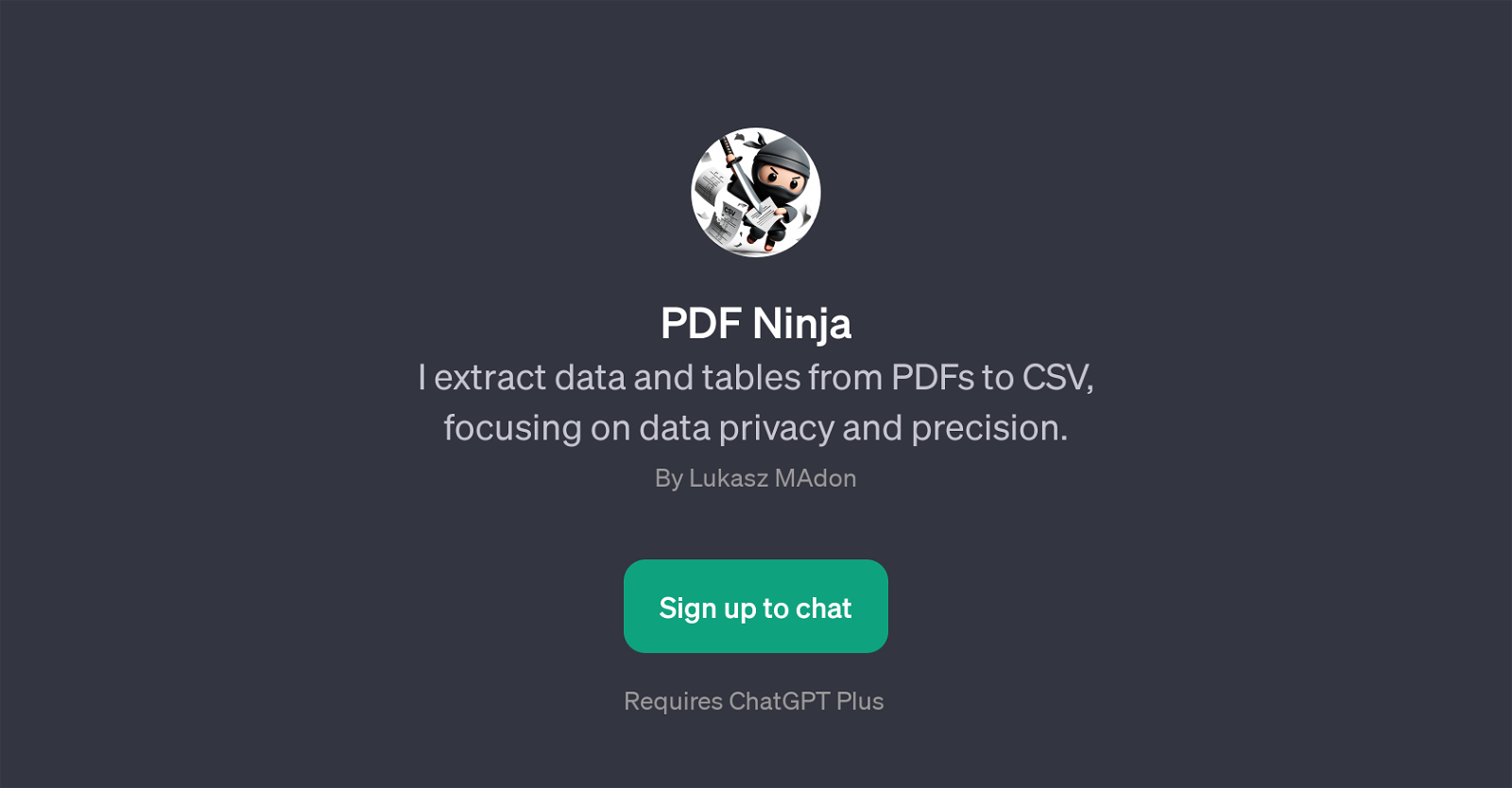PDF Ninja
PDF Ninja is a GPT that serves a specific, practical function in the realm of data management. It enables the extraction of data and tables from PDF files, converting the information into a CSV format for easy accessibility and further data processing.
The tool is designed with a particular emphasis on data accuracy and confidentiality. The core functionality of PDF Ninja includes the extraction of data from numerous types of documents such as invoices, converting even complex tables into a more manageable and computer-friendly CSV format.
With a welcome message that clearly outlines its use case - the extraction of data from PDFs to CSV with precision - PDF Ninja simplifies the process of data conversion.
Using prompt starters, users can specify extraction requirements like a table from particular page numbers, data from a specific invoice, converting all data in a table, or all the data from the attached document into a CSV format that a computer can interpret efficiently.
Overall, PDF Ninja is an effective tool for those who are in need of a reliable and precise method of extracting data from PDF files.
Would you recommend PDF Ninja?
Help other people by letting them know if this AI was useful.
Feature requests
If you liked PDF Ninja
Help
To prevent spam, some actions require being signed in. It's free and takes a few seconds.
Sign in with Google