PDF Split & Merge
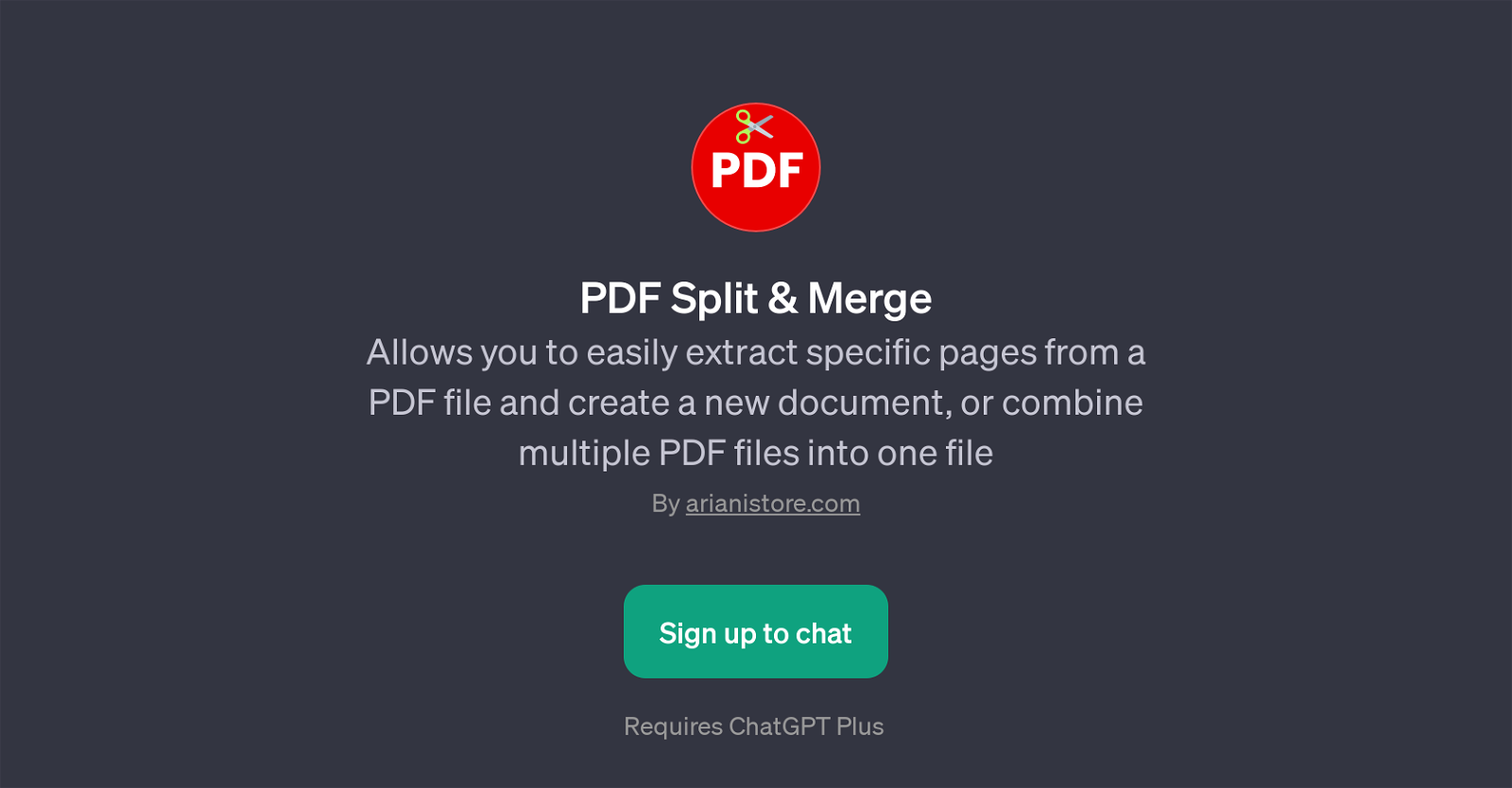
PDF Split & Merge is a GPT tool that assists users in managing PDF files in a simplified and efficient manner. This tool has two main functionalities, namely splitting and merging PDFs.
To elaborate, the splitting function allows users to extract specific pages or sections from a PDF document and create a new, separate document. This feature can be particularly useful in instances where users want to share or store only specific parts of a document, enabling easier distribution and organization of information.
On the other hand, the merging feature enables users to combine multiple PDF files into one consolidated file. This can come in handy when users want to compile related documents or files into one for ease of use and accessibility.
Furthermore, the tool offers prompt starters like 'Combine these PDF files in the exact order I upload them', and 'Split this PDF into two parts' to guide users in executing the required operations with ease and precision.
Please note that this GPT application requires ChatGPT Plus for use. This tool, offered by arianistore.com, aims to provide a convenient, user-friendly platform for handling PDF-related tasks, thereby improving productivity and efficiency in document management.
Would you recommend PDF Split & Merge?
Help other people by letting them know if this AI was useful.
Feature requests



5 alternatives to PDF Split & Merge for Pdf management
If you liked PDF Split & Merge
Featured matches
Other matches
Help
To prevent spam, some actions require being signed in. It's free and takes a few seconds.
Sign in with Google



