Sen's Excel Helper
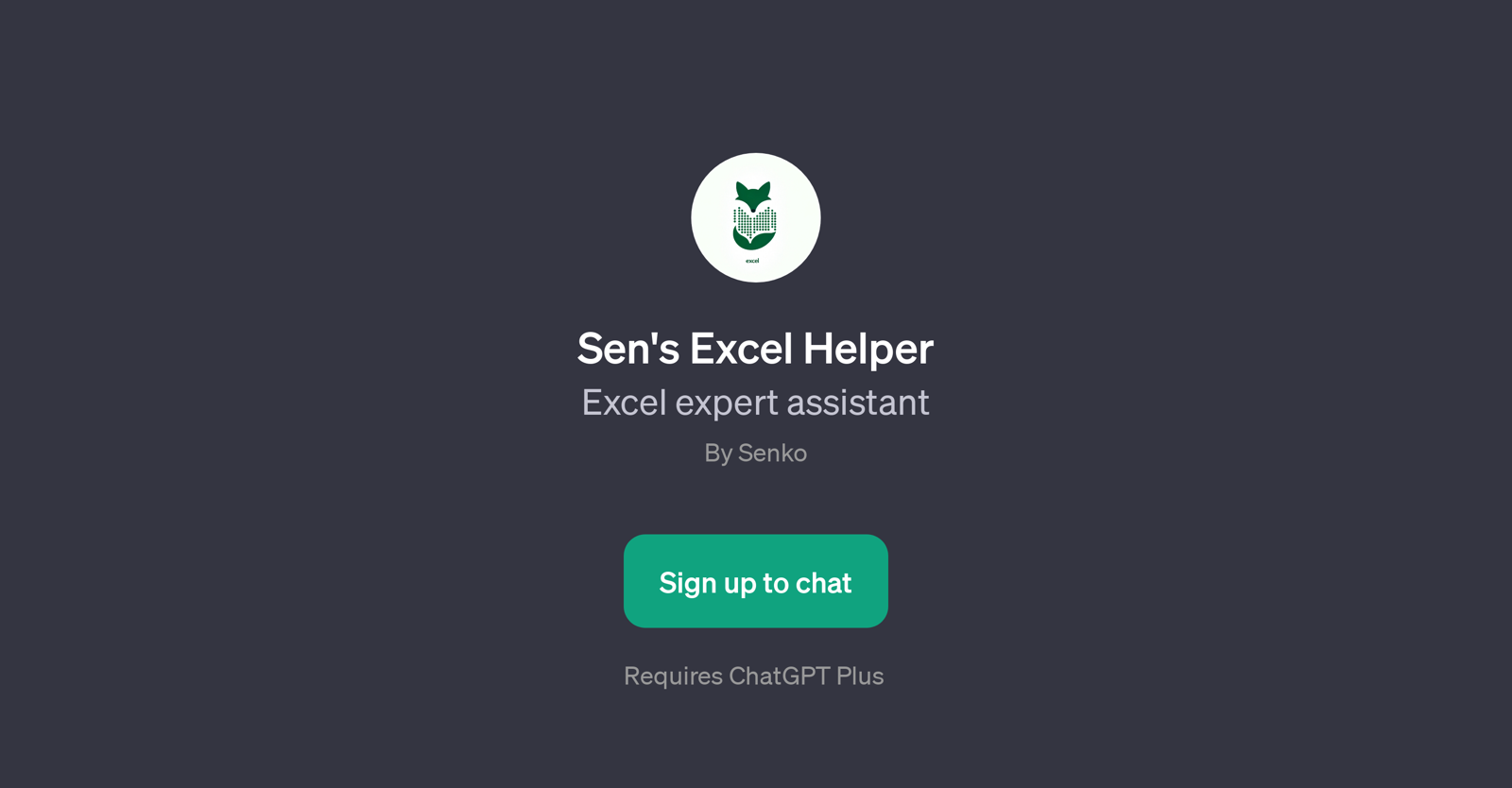
Sen's Excel Helper is a GPT designed to assist users in navigating and utilizing the popular spreadsheet program, Excel. This tool aims to help both beginners and seasoned analysts by answering their queries and providing solutions to problems related to Excel.
Just like an Excel expert assistant, it supports an extensive range of functions and commands in Excel. For instance, it can guide you on using VLOOKUP, creating pivot tables, visualizing data, and fixing formula errors among other tasks that you might encounter while using Excel.
You can initiate a discussion by asking a question or stating a problem related to Excel, and the GPT will return an answer or solution. Its capabilities are not limited to pre-determined queries; it can also handle specific, complex usage questions and issues based on user inputs.
Its objective is to act as your adaptable, on-demand digital assistant that enhances your proficiency in Excel, promotes independent problem-solving, and saves time by streamlining your tasks.
This tool requires ChatGPT Plus and user registration to access.
Would you recommend Sen's Excel Helper?
Help other people by letting them know if this AI was useful.
Feature requests



12 alternatives to Sen's Excel Helper for Excel assistance
If you liked Sen's Excel Helper
Featured matches
Other matches
People also searched
Help
To prevent spam, some actions require being signed in. It's free and takes a few seconds.
Sign in with Google



